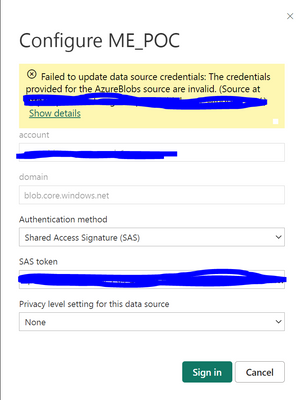Fabric Data Days starts November 4th!
Advance your Data & AI career with 50 days of live learning, dataviz contests, hands-on challenges, study groups & certifications and more!
Get registered- Power BI forums
- Get Help with Power BI
- Desktop
- Service
- Report Server
- Power Query
- Mobile Apps
- Developer
- DAX Commands and Tips
- Custom Visuals Development Discussion
- Health and Life Sciences
- Power BI Spanish forums
- Translated Spanish Desktop
- Training and Consulting
- Instructor Led Training
- Dashboard in a Day for Women, by Women
- Galleries
- Data Stories Gallery
- Themes Gallery
- Contests Gallery
- QuickViz Gallery
- Quick Measures Gallery
- Visual Calculations Gallery
- Notebook Gallery
- Translytical Task Flow Gallery
- TMDL Gallery
- R Script Showcase
- Webinars and Video Gallery
- Ideas
- Custom Visuals Ideas (read-only)
- Issues
- Issues
- Events
- Upcoming Events
Get Fabric Certified for FREE during Fabric Data Days. Don't miss your chance! Request now
- Power BI forums
- Forums
- Get Help with Power BI
- Service
- Re: Error While connecting to Azure Blob Storage U...
- Subscribe to RSS Feed
- Mark Topic as New
- Mark Topic as Read
- Float this Topic for Current User
- Bookmark
- Subscribe
- Printer Friendly Page
- Mark as New
- Bookmark
- Subscribe
- Mute
- Subscribe to RSS Feed
- Permalink
- Report Inappropriate Content
Error While connecting to Azure Blob Storage Using SAS
Hi,
I'm using using a SAS token to connect Power BI to container in Azure blob storage. It is working fine in desktop, but when I published it to service and tried to configure the dataset, it throws an error like below :
I've tried all the possible privacy level setting, but still the same issue. The SAS token was created for that specific container and is still valid.
Solved! Go to Solution.
- Mark as New
- Bookmark
- Subscribe
- Mute
- Subscribe to RSS Feed
- Permalink
- Report Inappropriate Content
Hi Everyone, I found out the issue.
Even though the link shared for the container looked like a blob storage, it was actually ADLS Gen2. I changed the data source to ADLS Gen2 and the url to dfs.core.windows.net format and it worked.
Thanks.
- Mark as New
- Bookmark
- Subscribe
- Mute
- Subscribe to RSS Feed
- Permalink
- Report Inappropriate Content
Hi Everyone, I found out the issue.
Even though the link shared for the container looked like a blob storage, it was actually ADLS Gen2. I changed the data source to ADLS Gen2 and the url to dfs.core.windows.net format and it worked.
Thanks.
- Mark as New
- Bookmark
- Subscribe
- Mute
- Subscribe to RSS Feed
- Permalink
- Report Inappropriate Content
Thanks for the suggestion, it helped me a lot!
- Mark as New
- Bookmark
- Subscribe
- Mute
- Subscribe to RSS Feed
- Permalink
- Report Inappropriate Content
Hi , @Vishnu1995
Based on my previous research and testing experience, if there is a problem with network connectivity from Power BI to Azure Blob (such as being firewalled block), the Power BI side will also give an error message related to the "credential invalid", so I suggest you to generate a key and try to use "Key" as the method to connect to the Azure Blob datasource again and check if it also gave the same error message "credential invalid", if so, we can now make sure the issue happens due to the network connection failed between your Power BI service and the Azure Blob, you need to first check with your internal Azure network team to make sure if the Azure Blob's Azure storage account allows the public access to it and make sure the firewall will not block the IP you sent from the Power BI service to it:
Configure anonymous public read access for containers and blobs - Azure Storage | Microsoft Learn
Configure Azure Storage firewalls and virtual networks | Microsoft Learn
If the the public access is disabled for your Azure Blob's Azure storage account level, my suggestion is that you may try to use the "Vnet gateway" as the bridge between your private endpoint and the Power BI service public network:
Use virtual network (VNet) data gateway and data sources in Power BI | Microsoft Learn
What is a virtual network (VNet) data gateway (Preview) | Microsoft Learn
Thank you for your time and sharing, and thank you for your support and understanding of PowerBI!
Best Regards,
Aniya Zhang
If this post helps, then please consider Accept it as the solution to help the other members find it more quickly
Helpful resources

Fabric Data Days
Advance your Data & AI career with 50 days of live learning, contests, hands-on challenges, study groups & certifications and more!

Power BI Monthly Update - October 2025
Check out the October 2025 Power BI update to learn about new features.

| User | Count |
|---|---|
| 54 | |
| 18 | |
| 11 | |
| 11 | |
| 10 |