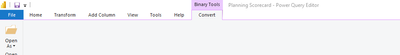Join us at FabCon Vienna from September 15-18, 2025
The ultimate Fabric, Power BI, SQL, and AI community-led learning event. Save €200 with code FABCOMM.
Get registered- Power BI forums
- Get Help with Power BI
- Desktop
- Service
- Report Server
- Power Query
- Mobile Apps
- Developer
- DAX Commands and Tips
- Custom Visuals Development Discussion
- Health and Life Sciences
- Power BI Spanish forums
- Translated Spanish Desktop
- Training and Consulting
- Instructor Led Training
- Dashboard in a Day for Women, by Women
- Galleries
- Data Stories Gallery
- Themes Gallery
- Contests Gallery
- Quick Measures Gallery
- Notebook Gallery
- Translytical Task Flow Gallery
- TMDL Gallery
- R Script Showcase
- Webinars and Video Gallery
- Ideas
- Custom Visuals Ideas (read-only)
- Issues
- Issues
- Events
- Upcoming Events
Compete to become Power BI Data Viz World Champion! First round ends August 18th. Get started.
- Power BI forums
- Forums
- Get Help with Power BI
- Service
- Error: We cannot convert a value of type Table to ...
- Subscribe to RSS Feed
- Mark Topic as New
- Mark Topic as Read
- Float this Topic for Current User
- Bookmark
- Subscribe
- Printer Friendly Page
- Mark as New
- Bookmark
- Subscribe
- Mute
- Subscribe to RSS Feed
- Permalink
- Report Inappropriate Content
Error: We cannot convert a value of type Table to type Binary.
Hi,
I loaded in a some tables each separated on different sheets on an excel workbook. It loaded fine the last few days, but this error message keeps randomly appearing when i try to refresh today.
It would be working fine, then when i try to refresh after doing changes to an unrelated table, it says the below message.
"We cannot convert a value of type Table to type Binary."
Again it was just working fine for the past few days with no issues and I haven't changed anyting in the tables that are getting this error message.
Solved! Go to Solution.
- Mark as New
- Bookmark
- Subscribe
- Mute
- Subscribe to RSS Feed
- Permalink
- Report Inappropriate Content
Unfortunately that link did not resolve my issue..
The good news is that I was able to fix it myself by playing around with the parameters and noticing one of the parameters were off. By fixing this, it automatically adjusted the code to show me the below ribbon attached to some steps. I copied the advanced editor code for this table and replicated on the tables that were experiencing the same issues. I am not sure why this worked or how to refer to this ribbon in the future.. but for now it is working.
- Mark as New
- Bookmark
- Subscribe
- Mute
- Subscribe to RSS Feed
- Permalink
- Report Inappropriate Content
Hi @pbi_nh ,
During my investigation I have found users in the past who have had similar experiences to you .
The solution given by other forum users was:Double-checked every "Source" step to ensure the directory was correct
For original post, you may refer to:Solved: Expression.Error: We cannot convert a value of typ... - Microsoft Fabric Community
Hope it helps!
Best regards,
Community Support Team_ Scott Chang
If this post helps then please consider Accept it as the solution to help the other members find it more quickly.
- Mark as New
- Bookmark
- Subscribe
- Mute
- Subscribe to RSS Feed
- Permalink
- Report Inappropriate Content
Unfortunately that link did not resolve my issue..
The good news is that I was able to fix it myself by playing around with the parameters and noticing one of the parameters were off. By fixing this, it automatically adjusted the code to show me the below ribbon attached to some steps. I copied the advanced editor code for this table and replicated on the tables that were experiencing the same issues. I am not sure why this worked or how to refer to this ribbon in the future.. but for now it is working.
- Mark as New
- Bookmark
- Subscribe
- Mute
- Subscribe to RSS Feed
- Permalink
- Report Inappropriate Content
Hi @pbi_nh ,
I'm glad to hear that you were able to work out your current problems.
Best regards,
Community Support Team_ Scott Chang
- Mark as New
- Bookmark
- Subscribe
- Mute
- Subscribe to RSS Feed
- Permalink
- Report Inappropriate Content
Also, when i open the tables that are getting that error message, there is no "Go to error" button