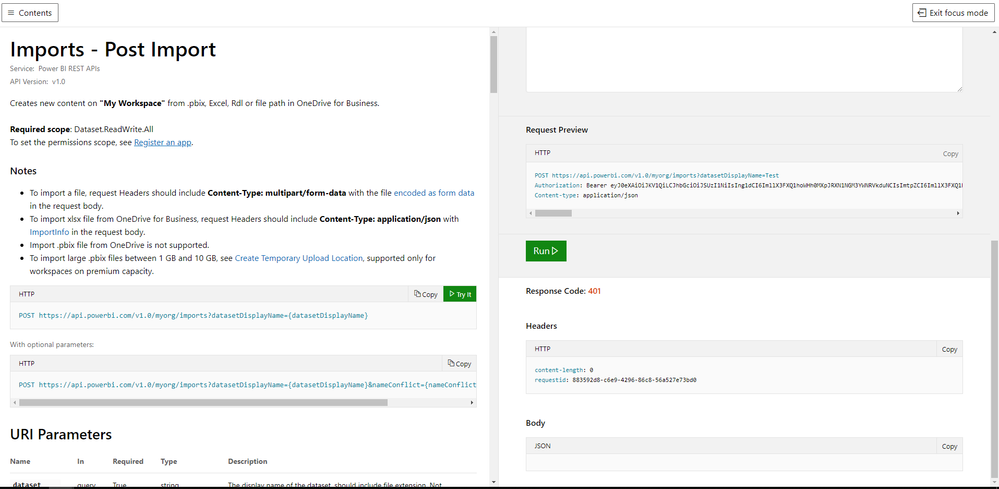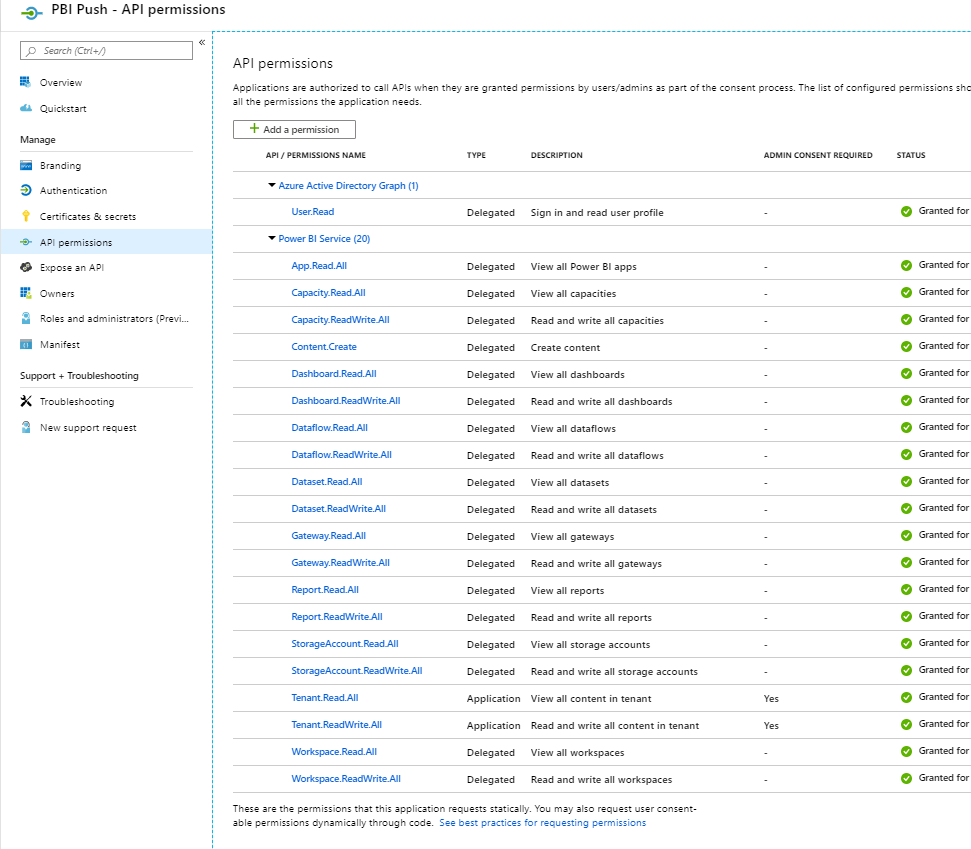I have to upload a pbix using rest api but I am unable to do so. I am getting 401 error when I am trying to publish the reports whereas I am able to download the pbix files. (Tried in browser itself)
https://docs.microsoft.com/en-us/rest/api/power-bi/imports/postimport
I tried in the browser and using postman but received the same error.
I have given all the permissions to the app then too I am getting Error 401.
What do I need to change/modify?