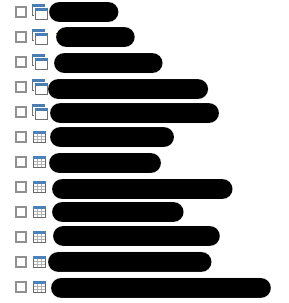FabCon is coming to Atlanta
Join us at FabCon Atlanta from March 16 - 20, 2026, for the ultimate Fabric, Power BI, AI and SQL community-led event. Save $200 with code FABCOMM.
Register now!- Power BI forums
- Get Help with Power BI
- Desktop
- Service
- Report Server
- Power Query
- Mobile Apps
- Developer
- DAX Commands and Tips
- Custom Visuals Development Discussion
- Health and Life Sciences
- Power BI Spanish forums
- Translated Spanish Desktop
- Training and Consulting
- Instructor Led Training
- Dashboard in a Day for Women, by Women
- Galleries
- Data Stories Gallery
- Themes Gallery
- Contests Gallery
- QuickViz Gallery
- Quick Measures Gallery
- Visual Calculations Gallery
- Notebook Gallery
- Translytical Task Flow Gallery
- TMDL Gallery
- R Script Showcase
- Webinars and Video Gallery
- Ideas
- Custom Visuals Ideas (read-only)
- Issues
- Issues
- Events
- Upcoming Events
Vote for your favorite vizzies from the Power BI Dataviz World Championship submissions. Vote now!
- Power BI forums
- Forums
- Get Help with Power BI
- Service
- Enhanced Compute Engine Dataflow Icons
- Subscribe to RSS Feed
- Mark Topic as New
- Mark Topic as Read
- Float this Topic for Current User
- Bookmark
- Subscribe
- Printer Friendly Page
- Mark as New
- Bookmark
- Subscribe
- Mute
- Subscribe to RSS Feed
- Permalink
- Report Inappropriate Content
Enhanced Compute Engine Dataflow Icons
Is anybody able to explain why the icons for entities within the dataflow are different to one another once the enhanced compute engine is turned on? There appears to be no pattern to why some are showing as tables and others views.
Solved! Go to Solution.
- Mark as New
- Bookmark
- Subscribe
- Mute
- Subscribe to RSS Feed
- Permalink
- Report Inappropriate Content
You might refer to below documents for more pointers:
https://docs.microsoft.com/en-us/power-bi/transform-model/service-dataflows-best-practices
When creating dataflows, you may be tempted to create a single dataflow with all entities, transformations, joins, and enhancements in one place. For smaller datasets a single dataflow may be effective. But when dealing with larger data volumes, performing joins or certain transformations can sometimes experience throttle or memory limits. To address those issues, an enhanced engine has been released for Power BI Premium users that scales to much larger data volumes. The enhanced compute engine works against linked or computed entities only, so creating a separate dataflow for ingestion and a linked dataflow to perform all the complex merges and transformations can benefit from the enhanced engine.
and the video for your ease : https://ssbipolar.com/2019/12/11/power-bite-dataflows-enhanced-compute-engine/
https://ssbipolar.com/2019/06/29/power-bi-dataflows-enhanced-compute-engine/
If this post helps, then please consider Accept it as the solution to help the other members find it more
quickly.
- Mark as New
- Bookmark
- Subscribe
- Mute
- Subscribe to RSS Feed
- Permalink
- Report Inappropriate Content
You might refer to below documents for more pointers:
https://docs.microsoft.com/en-us/power-bi/transform-model/service-dataflows-best-practices
When creating dataflows, you may be tempted to create a single dataflow with all entities, transformations, joins, and enhancements in one place. For smaller datasets a single dataflow may be effective. But when dealing with larger data volumes, performing joins or certain transformations can sometimes experience throttle or memory limits. To address those issues, an enhanced engine has been released for Power BI Premium users that scales to much larger data volumes. The enhanced compute engine works against linked or computed entities only, so creating a separate dataflow for ingestion and a linked dataflow to perform all the complex merges and transformations can benefit from the enhanced engine.
and the video for your ease : https://ssbipolar.com/2019/12/11/power-bite-dataflows-enhanced-compute-engine/
https://ssbipolar.com/2019/06/29/power-bi-dataflows-enhanced-compute-engine/
If this post helps, then please consider Accept it as the solution to help the other members find it more
quickly.
Helpful resources

Power BI Dataviz World Championships
Vote for your favorite vizzies from the Power BI World Championship submissions!

Join our Community Sticker Challenge 2026
If you love stickers, then you will definitely want to check out our Community Sticker Challenge!

Power BI Monthly Update - January 2026
Check out the January 2026 Power BI update to learn about new features.

| User | Count |
|---|---|
| 49 | |
| 38 | |
| 37 | |
| 25 | |
| 24 |