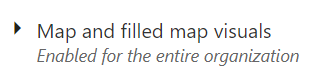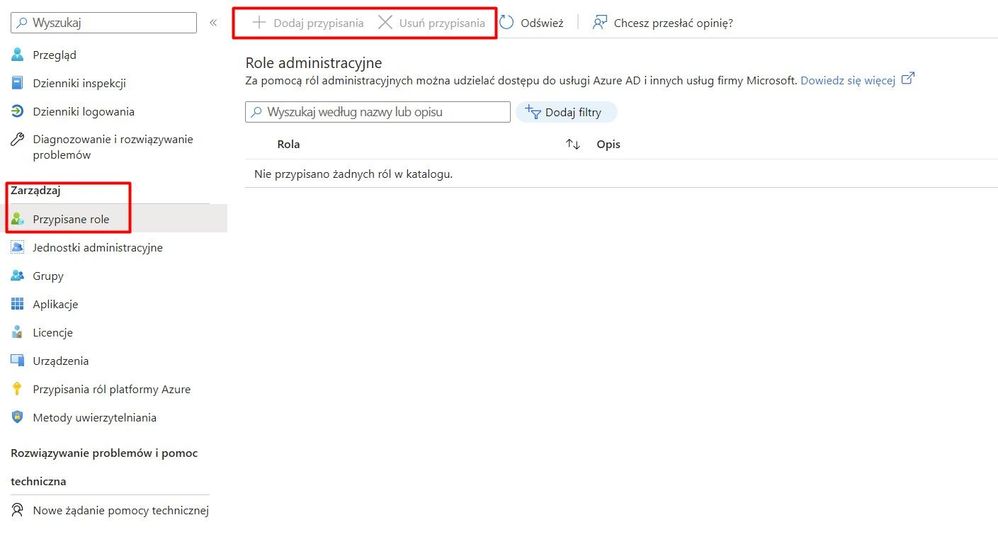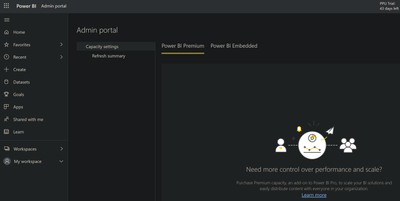Join the Fabric User Panel to shape the future of Fabric.
Share feedback directly with Fabric product managers, participate in targeted research studies and influence the Fabric roadmap.
Sign up now- Power BI forums
- Get Help with Power BI
- Desktop
- Service
- Report Server
- Power Query
- Mobile Apps
- Developer
- DAX Commands and Tips
- Custom Visuals Development Discussion
- Health and Life Sciences
- Power BI Spanish forums
- Translated Spanish Desktop
- Training and Consulting
- Instructor Led Training
- Dashboard in a Day for Women, by Women
- Galleries
- Data Stories Gallery
- Themes Gallery
- Contests Gallery
- QuickViz Gallery
- Quick Measures Gallery
- Visual Calculations Gallery
- Notebook Gallery
- Translytical Task Flow Gallery
- TMDL Gallery
- R Script Showcase
- Webinars and Video Gallery
- Ideas
- Custom Visuals Ideas (read-only)
- Issues
- Issues
- Events
- Upcoming Events
Get Fabric certified for FREE! Don't miss your chance! Learn more
- Power BI forums
- Forums
- Get Help with Power BI
- Service
- Re: Enable Map Visual
- Subscribe to RSS Feed
- Mark Topic as New
- Mark Topic as Read
- Float this Topic for Current User
- Bookmark
- Subscribe
- Printer Friendly Page
- Mark as New
- Bookmark
- Subscribe
- Mute
- Subscribe to RSS Feed
- Permalink
- Report Inappropriate Content
Enable Map Visual
Hello,
Can you please help how to enable Map Visualization in Power BI web? I checked admin portal and I don't have option to enable it.
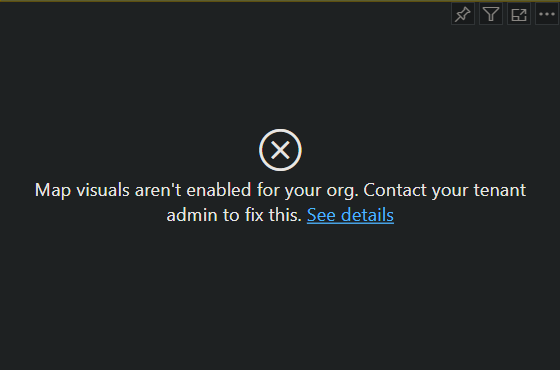
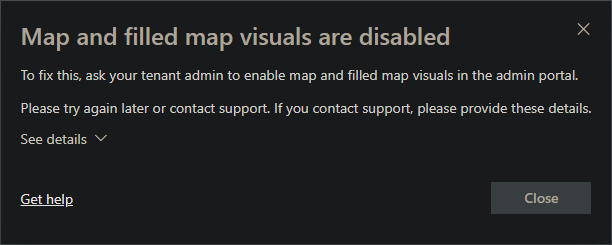
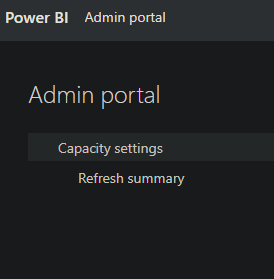
Solved! Go to Solution.
- Mark as New
- Bookmark
- Subscribe
- Mute
- Subscribe to RSS Feed
- Permalink
- Report Inappropriate Content
Hi @Anonymous
Ypu do not have admin rights, thats why you are unable to see the settings. Please request your Power BI admin to enable the below property.
Tenant Settings -> Integration settings -> Map and filled map visuals property.
Thanks
Raj
- Mark as New
- Bookmark
- Subscribe
- Mute
- Subscribe to RSS Feed
- Permalink
- Report Inappropriate Content
For those that are a "single user" (i.e., effectively, should be your own Power BI admin) , you need to open your Azure Portal and assign the Power BI admin role to a user account that will access the Power BI Admin Portal.
This is what worked for me:
- Go to your Azure Portal
- Open Azure Active Directory resource
- Select "Users", then select a user, which should upon the user's profile page
- Select Assigned Roles on the left
- Select Add Assignments, then find and add the Power BI admin role from the list that appears
- Finally, logout and back into the Power BI admin portal with the assigned user account, and you should now see all settings under Tenant settings
- Mark as New
- Bookmark
- Subscribe
- Mute
- Subscribe to RSS Feed
- Permalink
- Report Inappropriate Content
- Mark as New
- Bookmark
- Subscribe
- Mute
- Subscribe to RSS Feed
- Permalink
- Report Inappropriate Content
how would i find my azure portal?
- Mark as New
- Bookmark
- Subscribe
- Mute
- Subscribe to RSS Feed
- Permalink
- Report Inappropriate Content
Dear Raj,
May I know who is the Power BI Admin in this case, as I am only currently one person using Power BI Service as a Premium User.
BR,
- Mark as New
- Bookmark
- Subscribe
- Mute
- Subscribe to RSS Feed
- Permalink
- Report Inappropriate Content
I am a single user on a pro licence. The advice of contact your power BI admin is not much use as I assume I am Power BI admin. Where do I chnage this settings?
- Mark as New
- Bookmark
- Subscribe
- Mute
- Subscribe to RSS Feed
- Permalink
- Report Inappropriate Content
Hi Rajendran,
When I get into my admin portal, I got this screen;
Why I don't get the proper admin portal?
Previously, my map visuals worked fine until recently I got this issue of:
Map Visuals aren't enabled
Your help is much appreciated!
BR,
Bob
- Mark as New
- Bookmark
- Subscribe
- Mute
- Subscribe to RSS Feed
- Permalink
- Report Inappropriate Content
Did you ever resolve this?
- Mark as New
- Bookmark
- Subscribe
- Mute
- Subscribe to RSS Feed
- Permalink
- Report Inappropriate Content
Nope.
- Mark as New
- Bookmark
- Subscribe
- Mute
- Subscribe to RSS Feed
- Permalink
- Report Inappropriate Content
Run BI as Administrator
Helpful resources

Join our Fabric User Panel
Share feedback directly with Fabric product managers, participate in targeted research studies and influence the Fabric roadmap.

| User | Count |
|---|---|
| 18 | |
| 7 | |
| 7 | |
| 7 | |
| 6 |
| User | Count |
|---|---|
| 46 | |
| 43 | |
| 25 | |
| 23 | |
| 23 |