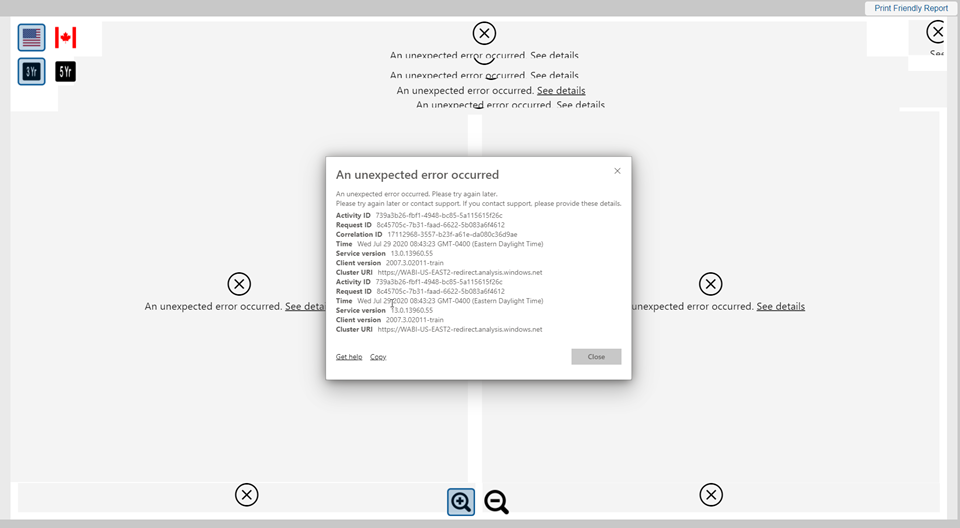FabCon is coming to Atlanta
Join us at FabCon Atlanta from March 16 - 20, 2026, for the ultimate Fabric, Power BI, AI and SQL community-led event. Save $200 with code FABCOMM.
Register now!- Power BI forums
- Get Help with Power BI
- Desktop
- Service
- Report Server
- Power Query
- Mobile Apps
- Developer
- DAX Commands and Tips
- Custom Visuals Development Discussion
- Health and Life Sciences
- Power BI Spanish forums
- Translated Spanish Desktop
- Training and Consulting
- Instructor Led Training
- Dashboard in a Day for Women, by Women
- Galleries
- Data Stories Gallery
- Themes Gallery
- Contests Gallery
- QuickViz Gallery
- Quick Measures Gallery
- Visual Calculations Gallery
- Notebook Gallery
- Translytical Task Flow Gallery
- TMDL Gallery
- R Script Showcase
- Webinars and Video Gallery
- Ideas
- Custom Visuals Ideas (read-only)
- Issues
- Issues
- Events
- Upcoming Events
The Power BI Data Visualization World Championships is back! Get ahead of the game and start preparing now! Learn more
- Power BI forums
- Forums
- Get Help with Power BI
- Service
- Embed a Report with LiveConnection DataSource
- Subscribe to RSS Feed
- Mark Topic as New
- Mark Topic as Read
- Float this Topic for Current User
- Bookmark
- Subscribe
- Printer Friendly Page
- Mark as New
- Bookmark
- Subscribe
- Mute
- Subscribe to RSS Feed
- Permalink
- Report Inappropriate Content
Embed a Report with LiveConnection DataSource
We are currently sharing our reports via embed, and we were looking into using a shared dataset approach. So I took an existing working report, duplicated it, on one I removed the report section, and posted it up as the dataset. On the other I removed all the dataset, Measures, and DAX built tables, and attached it to the first as a PowerBI Dataset.
In Desktop the live connected version of the report looks fine, in https://app.powerbi.com/home the live conected report looks fine, and the original report with the dataset attached looked fine in embed. But when I attempt to view the live connected version of the report via embed, all the visuals are broken:
An unexpected error occurred. See details
Thoughts?
- Mark as New
- Bookmark
- Subscribe
- Mute
- Subscribe to RSS Feed
- Permalink
- Report Inappropriate Content
Hi @miketechspeak,
What type of embed feature did you mean? Power bi embedded or 'publish to web'?
If you are using 'publish to web', I'd like to suggest you check the limitations lists to confirm it your scenario meets the limitations.
Publish to web from Power BI#limitations
Regards,
Xiaoxin Sheng
- Mark as New
- Bookmark
- Subscribe
- Mute
- Subscribe to RSS Feed
- Permalink
- Report Inappropriate Content
We are using PowerBI embedded.
Which I have to imagine it is more of either a bug, permissions issue, or a security vulnerability on lockdown. With the security vulnerability or permissions logic being, since I am logged in as a trusted member via the service I can have access to it, but with embed, the end user doesn't need to log in.
The page renders properly on all browsers using https://app.powerbi.com/home I could be wrong, but I doubt the same logic was written to translate to Web multiple times, once for PowerBI Embed, once for https://app.powerbi.com/home and once for publish to web. The root underlying logic is the same.
Thoughts?
- Mark as New
- Bookmark
- Subscribe
- Mute
- Subscribe to RSS Feed
- Permalink
- Report Inappropriate Content
Can you please share the error message on top of the visuals.
If possible, please share few screenshots for reference.
@venal
- Mark as New
- Bookmark
- Subscribe
- Mute
- Subscribe to RSS Feed
- Permalink
- Report Inappropriate Content
Not much to see, all field\measure attached visuals are broken. Images stay, even measures not linked to the root dataset are broken, like FORMAT(TODAY(), "Short Date")
Helpful resources

Power BI Dataviz World Championships
The Power BI Data Visualization World Championships is back! Get ahead of the game and start preparing now!

| User | Count |
|---|---|
| 58 | |
| 56 | |
| 35 | |
| 18 | |
| 14 |