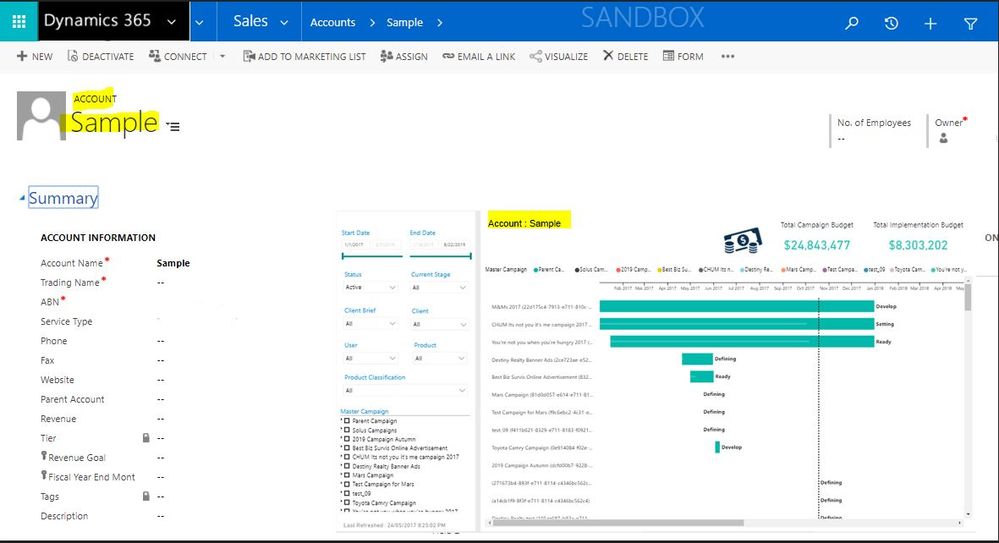FabCon is coming to Atlanta
Join us at FabCon Atlanta from March 16 - 20, 2026, for the ultimate Fabric, Power BI, AI and SQL community-led event. Save $200 with code FABCOMM.
Register now!- Power BI forums
- Get Help with Power BI
- Desktop
- Service
- Report Server
- Power Query
- Mobile Apps
- Developer
- DAX Commands and Tips
- Custom Visuals Development Discussion
- Health and Life Sciences
- Power BI Spanish forums
- Translated Spanish Desktop
- Training and Consulting
- Instructor Led Training
- Dashboard in a Day for Women, by Women
- Galleries
- Data Stories Gallery
- Themes Gallery
- Contests Gallery
- Quick Measures Gallery
- Notebook Gallery
- Translytical Task Flow Gallery
- TMDL Gallery
- R Script Showcase
- Webinars and Video Gallery
- Ideas
- Custom Visuals Ideas (read-only)
- Issues
- Issues
- Events
- Upcoming Events
Join the Fabric FabCon Global Hackathon—running virtually through Nov 3. Open to all skill levels. $10,000 in prizes! Register now.
- Power BI forums
- Forums
- Get Help with Power BI
- Service
- Re: Embed Report to CRM Form with Filtering
- Subscribe to RSS Feed
- Mark Topic as New
- Mark Topic as Read
- Float this Topic for Current User
- Bookmark
- Subscribe
- Printer Friendly Page
- Mark as New
- Bookmark
- Subscribe
- Mute
- Subscribe to RSS Feed
- Permalink
- Report Inappropriate Content
Embed Report to CRM Form with Filtering
Hi Team,
Is there anyone here to have an idea how to filter Power BI report CRM form. So for example, I embed the report in Account Form, so if I go to Account --> "TestAccountName", then the form it will show the Power Report with filtered data (Account = "TestAccountName")
Embedding Power BI to form
http://www.toplinestrategies.com/blogs/bi/embedding-powerbi-report-crm-form
Filtering Power BI
https://powerbi.microsoft.com/en-us/blog/filter-a-report-with-a-url-query-string-parameter/
- Mark as New
- Bookmark
- Subscribe
- Mute
- Subscribe to RSS Feed
- Permalink
- Report Inappropriate Content
Hi @rommel20,
For your scenario, URL filter feature may suitable for your requirement, but current URL fitler feature not works on 'publish to web' reports.
In my opinion, you can try to use power bi embedded report with URL filter.
Filter a report using query string parameters in the URL
Regards,
Xiaoxin Sheng
- Mark as New
- Bookmark
- Subscribe
- Mute
- Subscribe to RSS Feed
- Permalink
- Report Inappropriate Content
yeah, but my problem is were using Power BI Report Server, how is that?
- Mark as New
- Bookmark
- Subscribe
- Mute
- Subscribe to RSS Feed
- Permalink
- Report Inappropriate Content
HI @rommel20,
>>yeah, but my problem is were using Power BI Report Server, how is that?
Maybe you can refer to below article:
Quickstart: Embed a report using an iFrame
Regards,
Xiaoxin Sheng
- Mark as New
- Bookmark
- Subscribe
- Mute
- Subscribe to RSS Feed
- Permalink
- Report Inappropriate Content
Thansk! @Anonymous
yeah, i think i have a big problem since in Power BI Report Server, we cant add filter on its link unlike report on cloud (app.powerbi.com)
- Mark as New
- Bookmark
- Subscribe
- Mute
- Subscribe to RSS Feed
- Permalink
- Report Inappropriate Content
HI @rommel20,
It seems like that query string only allow embed parameter and not available as url filter.
Regards,
Xiaoxin Sheng
- Mark as New
- Bookmark
- Subscribe
- Mute
- Subscribe to RSS Feed
- Permalink
- Report Inappropriate Content
Good afternoon! We are basically looking for the same feature... we are looking how to embed a power bi chart inside a CRM account, and filtered by the account.
We saw that "Publish to Web" option encodes the URL making it imposible to use with filters, don't now if this is being developed or not.
We also saw that using the internal URL with the filter option in the URL does not display when rendering from CRM Online...
Does anyone know how to make it work?
Thanks in advance!