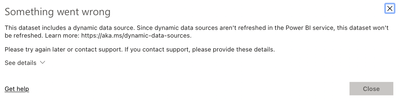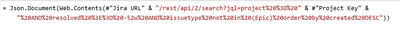FabCon is coming to Atlanta
Join us at FabCon Atlanta from March 16 - 20, 2026, for the ultimate Fabric, Power BI, AI and SQL community-led event. Save $200 with code FABCOMM.
Register now!- Power BI forums
- Get Help with Power BI
- Desktop
- Service
- Report Server
- Power Query
- Mobile Apps
- Developer
- DAX Commands and Tips
- Custom Visuals Development Discussion
- Health and Life Sciences
- Power BI Spanish forums
- Translated Spanish Desktop
- Training and Consulting
- Instructor Led Training
- Dashboard in a Day for Women, by Women
- Galleries
- Data Stories Gallery
- Themes Gallery
- Contests Gallery
- QuickViz Gallery
- Quick Measures Gallery
- Visual Calculations Gallery
- Notebook Gallery
- Translytical Task Flow Gallery
- TMDL Gallery
- R Script Showcase
- Webinars and Video Gallery
- Ideas
- Custom Visuals Ideas (read-only)
- Issues
- Issues
- Events
- Upcoming Events
The Power BI Data Visualization World Championships is back! Get ahead of the game and start preparing now! Learn more
- Power BI forums
- Forums
- Get Help with Power BI
- Service
- Dynamic data source (Jira) refresh
- Subscribe to RSS Feed
- Mark Topic as New
- Mark Topic as Read
- Float this Topic for Current User
- Bookmark
- Subscribe
- Printer Friendly Page
- Mark as New
- Bookmark
- Subscribe
- Mute
- Subscribe to RSS Feed
- Permalink
- Report Inappropriate Content
Dynamic data source (Jira) refresh
Hi there,
I am trying to configure a report to automatically refresh that use Jira as it's source and getting the following message:
The report I have created requires parameters of the Jira URL and Project Key:
I have tried reading about RelativePath but struggling for what the solution is....can anyone advise?
Solved! Go to Solution.
- Mark as New
- Bookmark
- Subscribe
- Mute
- Subscribe to RSS Feed
- Permalink
- Report Inappropriate Content
The solution was:
= Json.Document(Web.Contents(#"Jira URL",[RelativePath = "/rest/api/2/search?jql=project%20%3D%20" & #"Project Key" & "%20AND%20resolved%20%3E%3D%20-52w%20AND%20issuetype%20not%20in%20(Epic)%20order%20by%20created%20DESC"]))- Mark as New
- Bookmark
- Subscribe
- Mute
- Subscribe to RSS Feed
- Permalink
- Report Inappropriate Content
The solution was:
= Json.Document(Web.Contents(#"Jira URL",[RelativePath = "/rest/api/2/search?jql=project%20%3D%20" & #"Project Key" & "%20AND%20resolved%20%3E%3D%20-52w%20AND%20issuetype%20not%20in%20(Epic)%20order%20by%20created%20DESC"]))- Mark as New
- Bookmark
- Subscribe
- Mute
- Subscribe to RSS Feed
- Permalink
- Report Inappropriate Content
Can you provide an answer that considers my parameters and their names? Otherwise this isn't a helpful response 😞
- Mark as New
- Bookmark
- Subscribe
- Mute
- Subscribe to RSS Feed
- Permalink
- Report Inappropriate Content
Sorry I'm not sure what that should be given the names of my parameters and the text given what I currently have:
= Json.Document (Web.Contents(#"Jira URL" & "/rest/api/2/search?jql=project%20%3D%20" & #"Project Key" & "%20AND%20resolved%20%3E%3D%20-52w%20AND%20issuetype%20not%20in%20(Epic)%20order%20by%20created%20DESC"))
Could you elaborate?
- Mark as New
- Bookmark
- Subscribe
- Mute
- Subscribe to RSS Feed
- Permalink
- Report Inappropriate Content
Try something like this:
let
Source = Json.Document(Web.Contents("https://companyname.atlassian.net/rest/api/3/search?jql=project in ('TEST')", [Headers=[Authorization="Basic " & Credentials]])),
- Mark as New
- Bookmark
- Subscribe
- Mute
- Subscribe to RSS Feed
- Permalink
- Report Inappropriate Content
Hi @FlowViz
Try below it should work:
let
Source = Json.Document(Web.Contents("API URL", [Headers=[#"Authorization"="Token <<TOKEN>>"]])),
....
....
Helpful resources

Power BI Dataviz World Championships
The Power BI Data Visualization World Championships is back! Get ahead of the game and start preparing now!

| User | Count |
|---|---|
| 48 | |
| 46 | |
| 44 | |
| 16 | |
| 15 |