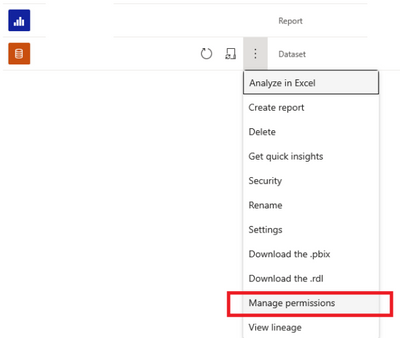FabCon is coming to Atlanta
Join us at FabCon Atlanta from March 16 - 20, 2026, for the ultimate Fabric, Power BI, AI and SQL community-led event. Save $200 with code FABCOMM.
Register now!- Power BI forums
- Get Help with Power BI
- Desktop
- Service
- Report Server
- Power Query
- Mobile Apps
- Developer
- DAX Commands and Tips
- Custom Visuals Development Discussion
- Health and Life Sciences
- Power BI Spanish forums
- Translated Spanish Desktop
- Training and Consulting
- Instructor Led Training
- Dashboard in a Day for Women, by Women
- Galleries
- Data Stories Gallery
- Themes Gallery
- Contests Gallery
- QuickViz Gallery
- Quick Measures Gallery
- Visual Calculations Gallery
- Notebook Gallery
- Translytical Task Flow Gallery
- TMDL Gallery
- R Script Showcase
- Webinars and Video Gallery
- Ideas
- Custom Visuals Ideas (read-only)
- Issues
- Issues
- Events
- Upcoming Events
Learn from the best! Meet the four finalists headed to the FINALS of the Power BI Dataviz World Championships! Register now
- Power BI forums
- Forums
- Get Help with Power BI
- Service
- Dynamic RLS does not work in Service
- Subscribe to RSS Feed
- Mark Topic as New
- Mark Topic as Read
- Float this Topic for Current User
- Bookmark
- Subscribe
- Printer Friendly Page
- Mark as New
- Bookmark
- Subscribe
- Mute
- Subscribe to RSS Feed
- Permalink
- Report Inappropriate Content
Dynamic RLS does not work in Service
Hi,
I have set up dynamic RLS in Power BI Desktop and it works perfect in PBI Desktop. The RLS table has a M:N relationship and filters in both direction. Also all persons are member of the workspace and are part of the role within the dataset.
When I publish it to Power BI Service, it works only for one users, which I have added after publishing the report with rls. For all other Users it is not working. At first they all were "Members", I changed all to Viewers, but it does still not work after 30 minutes.
Do you have any ideas?
Thank you in advance!
🙂
Solved! Go to Solution.
- Mark as New
- Bookmark
- Subscribe
- Mute
- Subscribe to RSS Feed
- Permalink
- Report Inappropriate Content
Hi @Anonymous ,
The main reason RLS doesn't work is because the person viewing the report has edit access to the dataset. Double-check that your viewer is a member of the workspace or has edit permissions for the report.
If possible, you can upload the report to another new workspace for testing.
Please note if the relationship requires the cross-filter direction to be both directions (two-way cross-filtering), ensure that the Apply Security Filter Bidirectionally option is enabled for RLS to work properly.
In addition, you can refer to this document to check the restrictions on RLS.
You can refer to the following documents that may be helpful to you:
RLS issue - on Power BI service (when Test as a Role) | Power BI Exchange (pbiusergroup.com)
Dynamic RLS In Power BI | Microsoft Gold Partner | Addend Analytics
Best Regards,
Neeko Tang
If this post helps, then please consider Accept it as the solution to help the other members find it more quickly.
- Mark as New
- Bookmark
- Subscribe
- Mute
- Subscribe to RSS Feed
- Permalink
- Report Inappropriate Content
Hi @Anonymous ,
The main reason RLS doesn't work is because the person viewing the report has edit access to the dataset. Double-check that your viewer is a member of the workspace or has edit permissions for the report.
If possible, you can upload the report to another new workspace for testing.
Please note if the relationship requires the cross-filter direction to be both directions (two-way cross-filtering), ensure that the Apply Security Filter Bidirectionally option is enabled for RLS to work properly.
In addition, you can refer to this document to check the restrictions on RLS.
You can refer to the following documents that may be helpful to you:
RLS issue - on Power BI service (when Test as a Role) | Power BI Exchange (pbiusergroup.com)
Dynamic RLS In Power BI | Microsoft Gold Partner | Addend Analytics
Best Regards,
Neeko Tang
If this post helps, then please consider Accept it as the solution to help the other members find it more quickly.
- Mark as New
- Bookmark
- Subscribe
- Mute
- Subscribe to RSS Feed
- Permalink
- Report Inappropriate Content
Hi @Anonymous
Have you added those users to the Roles in the Security section of your dataset?
And as you confirmed all the users are now "Viewers" of the app workspace?
- Mark as New
- Bookmark
- Subscribe
- Mute
- Subscribe to RSS Feed
- Permalink
- Report Inappropriate Content
Yes, I have added them.
Yes, they are viewer.
Can viewers refresh s dataflow?
- Mark as New
- Bookmark
- Subscribe
- Mute
- Subscribe to RSS Feed
- Permalink
- Report Inappropriate Content
Hi @Anonymous ,
The workspace role "Viewer" can refresh the dataflow.
You can refer to the following documents for more information about the refresh of the dataflow.
How to Use Dataflow to Make the Refresh of Power BI Solution FASTER! - RADACAD
Understanding and optimizing dataflows refresh - Power BI | Microsoft Learn
Best Regards,
Neeko Tang
If this post helps, then please consider Accept it as the solution to help the other members find it more quickly.
- Mark as New
- Bookmark
- Subscribe
- Mute
- Subscribe to RSS Feed
- Permalink
- Report Inappropriate Content
I tried it, Viewer can not refresh dataflows, as they are not able to see dataflows and datasets at all.
Helpful resources

Join our Fabric User Panel
Share feedback directly with Fabric product managers, participate in targeted research studies and influence the Fabric roadmap.

Power BI Monthly Update - February 2026
Check out the February 2026 Power BI update to learn about new features.

| User | Count |
|---|---|
| 44 | |
| 43 | |
| 39 | |
| 25 | |
| 25 |