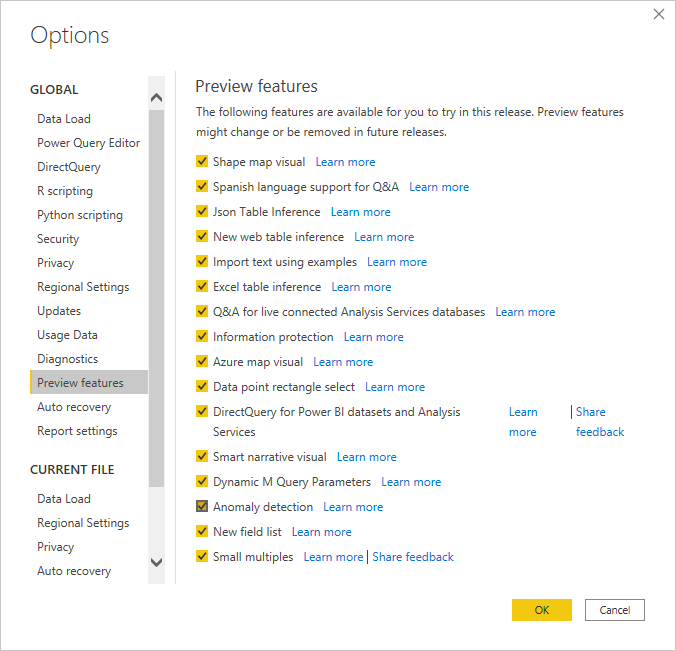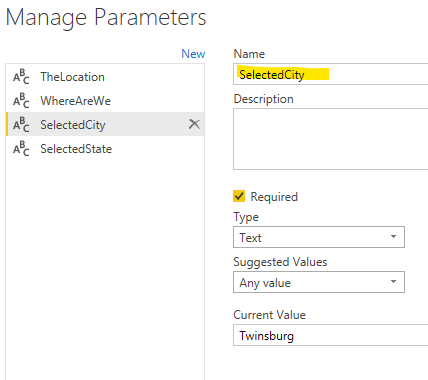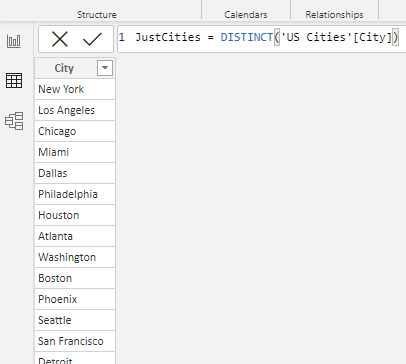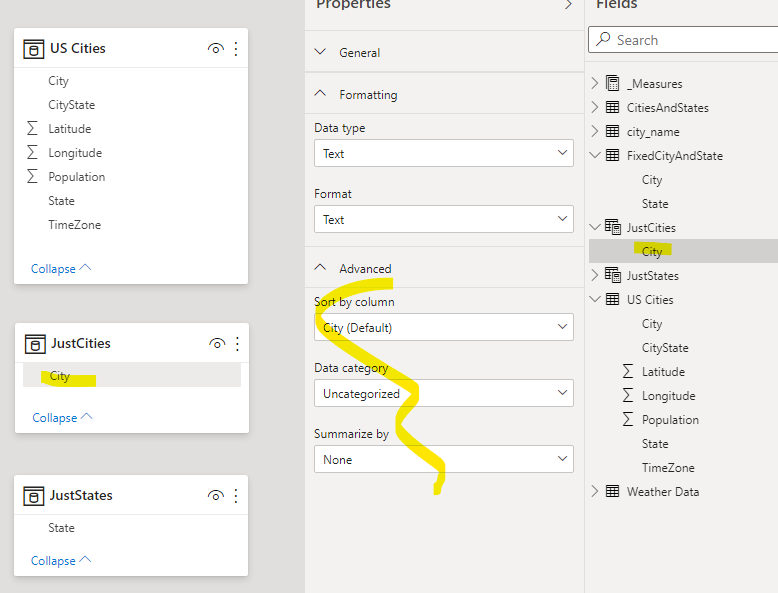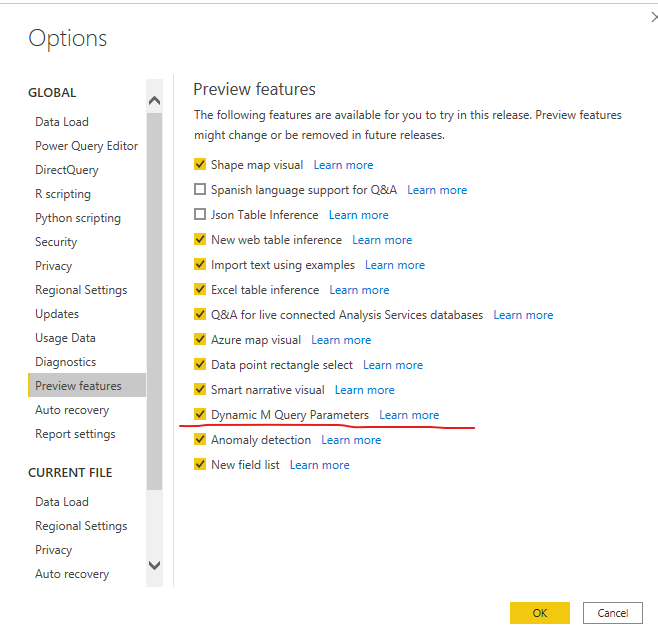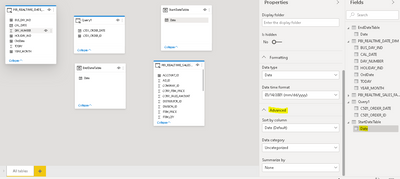FabCon is coming to Atlanta
Join us at FabCon Atlanta from March 16 - 20, 2026, for the ultimate Fabric, Power BI, AI and SQL community-led event. Save $200 with code FABCOMM.
Register now!- Power BI forums
- Get Help with Power BI
- Desktop
- Service
- Report Server
- Power Query
- Mobile Apps
- Developer
- DAX Commands and Tips
- Custom Visuals Development Discussion
- Health and Life Sciences
- Power BI Spanish forums
- Translated Spanish Desktop
- Training and Consulting
- Instructor Led Training
- Dashboard in a Day for Women, by Women
- Galleries
- Data Stories Gallery
- Themes Gallery
- Contests Gallery
- QuickViz Gallery
- Quick Measures Gallery
- Visual Calculations Gallery
- Notebook Gallery
- Translytical Task Flow Gallery
- TMDL Gallery
- R Script Showcase
- Webinars and Video Gallery
- Ideas
- Custom Visuals Ideas (read-only)
- Issues
- Issues
- Events
- Upcoming Events
Vote for your favorite vizzies from the Power BI Dataviz World Championship submissions. Vote now!
- Power BI forums
- Forums
- Get Help with Power BI
- Service
- Dynamic M Query - Bind To Parameter not available
- Subscribe to RSS Feed
- Mark Topic as New
- Mark Topic as Read
- Float this Topic for Current User
- Bookmark
- Subscribe
- Printer Friendly Page
- Mark as New
- Bookmark
- Subscribe
- Mute
- Subscribe to RSS Feed
- Permalink
- Report Inappropriate Content
Dynamic M Query - Bind To Parameter not available
Hi,
Dynamic M Query feature I am trying with Oracle DB source. I am not seeing the Bind To Parameter. In limitation, I have seen Oracle not supported. Please enable for Oracle. Or is there a workaround ?
- Mark as New
- Bookmark
- Subscribe
- Mute
- Subscribe to RSS Feed
- Permalink
- Report Inappropriate Content
I too am having no luck with this preview option. I am trying to have the City be a parameter. I have tried using an existing table (that fills my slicer) which comes from Excel data. I have tried a hard-coded list of cities. I have rebooted Power BI (after setting the preview option) and have even rebooted my machine as well as ran Power BI as an administrator and NOTHING is working. Here are some images of the file I am working on using Version: 2.90.782.0 64-bit (February 2021).
Options:
Parameter Setup:
Table of just values like the tutorial suggests:
Relationships and missing Bind to parameter:
The Query where I need it:
Ideally I want to use the same extracted data from Excel as the Slicer uses. Am I missing something here?
- Mark as New
- Bookmark
- Subscribe
- Mute
- Subscribe to RSS Feed
- Permalink
- Report Inappropriate Content
Hi @ykannan ,
It also didn't work in excel based on my test, since it is in preview status, so the feature may not be fully developed yet. You may have to wait until this feature is officially released.
If this post helps, then please consider Accept it as the solution to help the other members find it more quickly.
Best Regards,
Dedmon Dai
- Mark as New
- Bookmark
- Subscribe
- Mute
- Subscribe to RSS Feed
- Permalink
- Report Inappropriate Content
Hi @ykannan ,
As mentioned in offical document: https://docs.microsoft.com/en-us/power-bi/connect-data/desktop-dynamic-m-query-parameters Dynamic M query parameters don't support for Oracle.
You may need to create a date table in your data model. But it will gett change to Mixed Storage mode. If you want to keep direct query mode, you'd better consider to create date table on database side.
If this post helps, then please consider Accept it as the solution to help the other members find it more quickly.
Best Regards,
Dedmon Dai
- Mark as New
- Bookmark
- Subscribe
- Mute
- Subscribe to RSS Feed
- Permalink
- Report Inappropriate Content
Hi Dedmon Dai,
I have Date table from DB. Please refer my second post. Also I exported my data from oracle to Excel and used Excel as my source. So the option should work for excel. But not. Could you able to share a pbix file with simple data in excel and enable the Bind to parameter?
- Mark as New
- Bookmark
- Subscribe
- Mute
- Subscribe to RSS Feed
- Permalink
- Report Inappropriate Content
@ykannan
Have you enabled it under Preview options?
________________________
If my answer was helpful, please consider Accept it as the solution to help the other members find it
Click on the Thumbs-Up icon if you like this reply 🙂
⭕ Subscribe and learn Power BI from these videos
⚪ Website ⚪ LinkedIn ⚪ PBI User Group
- Mark as New
- Bookmark
- Subscribe
- Mute
- Subscribe to RSS Feed
- Permalink
- Report Inappropriate Content
Yes, I enabled already
- Mark as New
- Bookmark
- Subscribe
- Mute
- Subscribe to RSS Feed
- Permalink
- Report Inappropriate Content
More Info:
I enabled Dynamic M Query Parameters
Screen shot of model view which miss the Bind To Parameter option
Also I tried to export data to Excel and used that as source. Still not able to see tht Bind option.
My Need is to get sales data for selected date(s) by user in service in Direct Query method
Helpful resources

Power BI Dataviz World Championships
Vote for your favorite vizzies from the Power BI World Championship submissions!

Join our Community Sticker Challenge 2026
If you love stickers, then you will definitely want to check out our Community Sticker Challenge!

Power BI Monthly Update - January 2026
Check out the January 2026 Power BI update to learn about new features.

| User | Count |
|---|---|
| 50 | |
| 38 | |
| 37 | |
| 25 | |
| 24 |