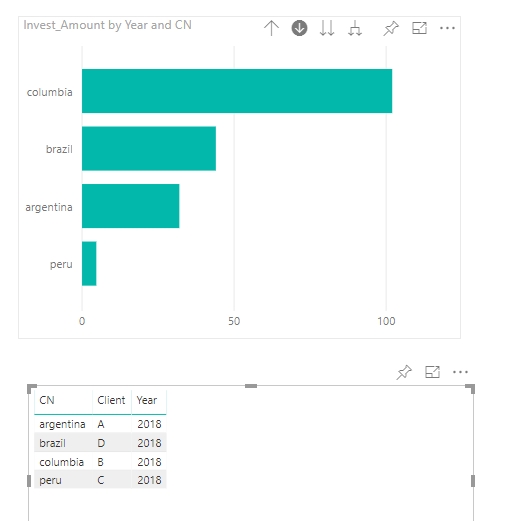Jumpstart your career with the Fabric Career Hub
Find everything you need to get certified on Fabric—skills challenges, live sessions, exam prep, role guidance, and a 50 percent discount on exams.
Get started- Power BI forums
- Updates
- News & Announcements
- Get Help with Power BI
- Desktop
- Service
- Report Server
- Power Query
- Mobile Apps
- Developer
- DAX Commands and Tips
- Custom Visuals Development Discussion
- Health and Life Sciences
- Power BI Spanish forums
- Translated Spanish Desktop
- Power Platform Integration - Better Together!
- Power Platform Integrations (Read-only)
- Power Platform and Dynamics 365 Integrations (Read-only)
- Training and Consulting
- Instructor Led Training
- Dashboard in a Day for Women, by Women
- Galleries
- Community Connections & How-To Videos
- COVID-19 Data Stories Gallery
- Themes Gallery
- Data Stories Gallery
- R Script Showcase
- Webinars and Video Gallery
- Quick Measures Gallery
- 2021 MSBizAppsSummit Gallery
- 2020 MSBizAppsSummit Gallery
- 2019 MSBizAppsSummit Gallery
- Events
- Ideas
- Custom Visuals Ideas
- Issues
- Issues
- Events
- Upcoming Events
- Community Blog
- Power BI Community Blog
- Custom Visuals Community Blog
- Community Support
- Community Accounts & Registration
- Using the Community
- Community Feedback
Earn a 50% discount on the DP-600 certification exam by completing the Fabric 30 Days to Learn It challenge.
- Power BI forums
- Forums
- Get Help with Power BI
- Service
- Re: Drill down is broken (in barchart)?
- Subscribe to RSS Feed
- Mark Topic as New
- Mark Topic as Read
- Float this Topic for Current User
- Bookmark
- Subscribe
- Printer Friendly Page
- Mark as New
- Bookmark
- Subscribe
- Mute
- Subscribe to RSS Feed
- Permalink
- Report Inappropriate Content
Drill down is broken (in barchart)?
Hi,
It seems that the drill down function is broken.. If I enable de drill down mode (arrow in the top right is set to dark grey) and I Click on a bar of my (stacked) bar chart I get all the items of the level below, but not filtered on the bar I clicked on.
I'm pretty sure this worked yesterday and almost as sure it worked this morning. Was there a (buggy) update?
- Mark as New
- Bookmark
- Subscribe
- Mute
- Subscribe to RSS Feed
- Permalink
- Report Inappropriate Content
There was feedback in here: https://community.powerbi.com/t5/Service/Drill-down-issue/m-p/527747#M54357
Same topic. Looks like there is a ticket logged for the issue. Hope it's solved soon, we'll get feedback in the topic linked above
- Mark as New
- Bookmark
- Subscribe
- Mute
- Subscribe to RSS Feed
- Permalink
- Report Inappropriate Content
Hi @v-frfei-msft, any idea what the issue is or when resolved?
@antonb are you still experiencing the issue?
It's still a problem on my side
- Mark as New
- Bookmark
- Subscribe
- Mute
- Subscribe to RSS Feed
- Permalink
- Report Inappropriate Content
Hi @antonb,
I made a test using the desktop of version :2.62.5222.761 64-bit (September 2018). I create a bar chart and publish the report to service. However I cannot reproduce your issue here. Everything went well in my side. What is your version of desktop? and kindly share your pbix to me to have a test.
Regards,
Frank
If this post helps, then please consider Accept it as the solution to help the others find it more quickly.
- Mark as New
- Bookmark
- Subscribe
- Mute
- Subscribe to RSS Feed
- Permalink
- Report Inappropriate Content
Hi @antonb,
Has your issue be slovled, if any other question ,feel free to let me know please.
Regards,
Frank
If this post helps, then please consider Accept it as the solution to help the others find it more quickly.
- Mark as New
- Bookmark
- Subscribe
- Mute
- Subscribe to RSS Feed
- Permalink
- Report Inappropriate Content
Hi,
I'm also experiencing the same situation and have seen someone else is as well. Any ideas yet?
- Mark as New
- Bookmark
- Subscribe
- Mute
- Subscribe to RSS Feed
- Permalink
- Report Inappropriate Content
To add some extra information. This is only in the online service mode and not in my Power BI desktop APP.
So let's say I have bar chart with:
MAMMALS
BIRDS
FISHES
And i click on MAMMALS I get all types of animals (Monkey, Horse, Eagle, Bluebird, snapper, swordfish, etc etc)