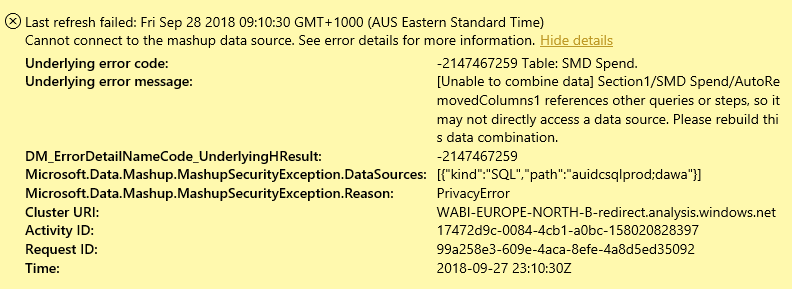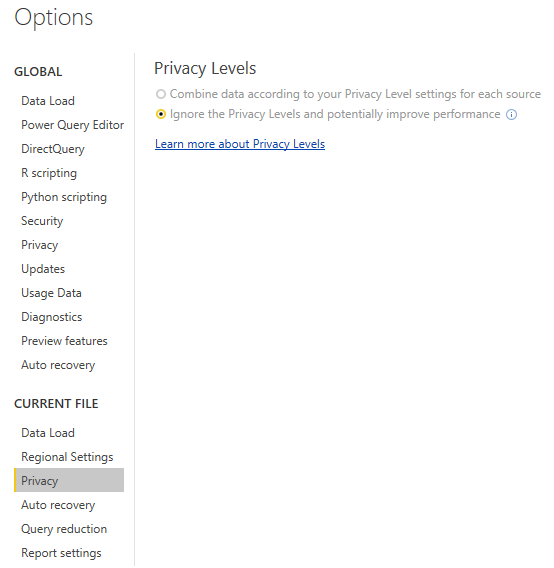New Offer! Become a Certified Fabric Data Engineer
Check your eligibility for this 50% exam voucher offer and join us for free live learning sessions to get prepared for Exam DP-700.
Get Started- Power BI forums
- Get Help with Power BI
- Desktop
- Service
- Report Server
- Power Query
- Mobile Apps
- Developer
- DAX Commands and Tips
- Custom Visuals Development Discussion
- Health and Life Sciences
- Power BI Spanish forums
- Translated Spanish Desktop
- Training and Consulting
- Instructor Led Training
- Dashboard in a Day for Women, by Women
- Galleries
- Community Connections & How-To Videos
- COVID-19 Data Stories Gallery
- Themes Gallery
- Data Stories Gallery
- R Script Showcase
- Webinars and Video Gallery
- Quick Measures Gallery
- 2021 MSBizAppsSummit Gallery
- 2020 MSBizAppsSummit Gallery
- 2019 MSBizAppsSummit Gallery
- Events
- Ideas
- Custom Visuals Ideas
- Issues
- Issues
- Events
- Upcoming Events
Don't miss out! 2025 Microsoft Fabric Community Conference, March 31 - April 2, Las Vegas, Nevada. Use code MSCUST for a $150 discount. Prices go up February 11th. Register now.
- Power BI forums
- Forums
- Get Help with Power BI
- Service
- Unable to Combine Data and Cannot Convert to Value...
- Subscribe to RSS Feed
- Mark Topic as New
- Mark Topic as Read
- Float this Topic for Current User
- Bookmark
- Subscribe
- Printer Friendly Page
- Mark as New
- Bookmark
- Subscribe
- Mute
- Subscribe to RSS Feed
- Permalink
- Report Inappropriate Content
Unable to Combine Data and Cannot Convert to Value - Cannot Schedule Refresh
Hi,
I'm having some problems scheduling a refresh on my report.
I'm using a number of parameters to pass values through the SQL statements. Here's an example of the query:
let
dbTable = fnGetParameter("TARP Table"),
sFilterField = fnGetParameter("Filter Field"),
sFieldValue = Text.From(fnGetParameter("ClientParentID")),
sDateField = fnGetParameter("Date Field"),
sStartDate = fnGetParameter("StartDate"),
dbQuery = "SELECT #(lf)#(lf)adDuration,#(lf)advertiserIsCompetitorFlag,#(lf)audience,#(lf)competitiveSet_DESC,#(lf)clientParent_DESC,#(lf)size,#(lf)tarps,#(lf)dayDate,#(lf)demographic_ID,#(lf)NSN_Product_DESC,#(lf)productParent,#(lf)NSN_Market_DESC,#(lf)clientParent_ID#(lf)#(lf)
FROM " & dbTable & " WHERE " & sFilterField & "='" & sFieldValue & "'" & " AND " & sDateField & ">='" & sStartDate & "'",
Source = Sql.Database("auidcsqlprod","dawa",[Query=dbQuery]),
#"Renamed Columns" = Table.RenameColumns(Source,{{"adDuration", "Ad Duration"}, {"advertiserIsCompetitorFlag", "Competitor Flag"}, {"audience", "Audience"}, {"competitiveSet_DESC", "Competitive Set"}, {"clientParent_DESC", "Client Parent"}, {"size", "Size"}, {"tarps", "TARPs"}, {"dayDate", "Date"}, {"demographic_ID", "Demographic ID"}, {"NSN_Product_DESC", "Product"}, {"productParent", "Product Parent"}, {"NSN_Market_DESC", "Market"}, {"clientParent_ID", "Client Parent ID"}}),
#"Changed Type" = Table.TransformColumnTypes(#"Renamed Columns",{{"Date", type date}}),
#"Replaced 'no' with 'Client'" = Table.ReplaceValue(#"Changed Type","no","Client",Replacer.ReplaceText,{"Competitor Flag"}),
#"Replaced 'yes' with 'Competitor'" = Table.ReplaceValue(#"Replaced 'no' with 'Client'","yes","Competitor",Replacer.ReplaceText,{"Competitor Flag"}),
#"Added Competitive Colour Column" = Table.AddColumn(#"Replaced 'yes' with 'Competitor'", "Competitive Colour", each if [Competitor Flag] = "Client" then 1 else 0,Int64.Type),
#"Merged Queries" = Table.NestedJoin(#"Added Competitive Colour Column",{"Demographic ID"},Demographic,{"tvrDemographicId"},"Demographic",JoinKind.LeftOuter),
#"Expanded Demographic" = Table.ExpandTableColumn(#"Merged Queries", "Demographic", {"name"}, {"Demographic"}),
#"Removed ' Television' from Market" = Table.ReplaceValue(#"Expanded Demographic"," Television","",Replacer.ReplaceText,{"Market"})
in
#"Removed ' Television' from Market"So the 5 parameters allow me to build form part of dbQuery, which then feeds into [Query=dbQuery]. Combined with the Server and Database information I'm able to make the query dynamic. The report refreshes fine in Desktop without any issues.
However, when I go to schedule a refresh using our Gateway on the Service I'm able to set it up fine but it falls over with 2 different issues. I've attached screenshots of these:
Does anyone have any idea what I need to do? I've read that it may be something to do with my parameters but I don't understand what they're saying or how to amend my report so that my parameters remain and a refresh can be scheduled.
Please help!
Mark
- Mark as New
- Bookmark
- Subscribe
- Mute
- Subscribe to RSS Feed
- Permalink
- Report Inappropriate Content
Hi @Anonymous,
For your first error message, please refer to this similar thread which has been solved.
For your second error message, it seems that the error is caused by your combine data in Power Query. Since you could refresh successly in Power BI Desktop but failed in Power BI Service which may cuased by the Gateway.
You may should update your gateway to be the latest firstly.
Best Regards,
Cherry
If this post helps, then please consider Accept it as the solution to help the other members find it more quickly.
- Mark as New
- Bookmark
- Subscribe
- Mute
- Subscribe to RSS Feed
- Permalink
- Report Inappropriate Content
Hi @v-piga-msft,
I've checked my permissions levels globally and on current file to make sure they're all the same, which they are. I've also checked my Privacy setting under Options. Here's what I have:
I've tested this earlier by having 2 simple datasets from the 2 different data sources - the scheduled refresh works fine.
I think the issue may now in my query set up. I'm using a number of queries to pass values through a SQL statement - the aim being to use Parameters to query the SQL statement. In all my previous testing this has worked fine too.
Here's an example of the query I'm using:
let
dbTable = fnGetParameter("Client Spend Table"),
sFilterField = fnGetParameter("Filter Field"),
sFieldValue = Text.From(fnGetParameter("ClientParentID")),
sDateField = fnGetParameter("Date Field"),
sStartDate = fnGetParameter("StartDate"),
dbQuery = "SELECT #(lf)#(lf)BCC_clientCostToClient,#(lf)BCC_commissionRebate,#(lf)BCC_CTCGST,#(lf)BCC_CTCNoGST,#(lf)BCC_spendClient,#(lf)BCC_spendMedia,#(lf)BCC_spendPlusLoading,#(lf)clientBrand_DESC,#(lf)clientDivision_DESC,#(lf)clientMasterProduct_DESC,#(lf)clientProduct_DESC,#(lf)clientParent_DESC,#(lf)clientSubBrand_DESC,#(lf)dayDate,#(lf)id,#(lf)OMG_masterMarketType_DESC,#(lf)OMG_masterMediaType_DESC,#(lf)OMG_mediaType_DESC,#(lf)OMG_state_DESC,#(lf)clientParent_ID#(lf)#(lf)
FROM " & dbTable & " WHERE " & sFilterField & "='" & sFieldValue & "'" & " AND " & sDateField & ">='" & sStartDate & "'",
Source = Sql.Database("auidcsqlprod","dawa",[Query=dbQuery]),
The top part in green pulls in all the queries parameters I need - this all appears in a table of results, combining parameters values. The bit in blue are the columns I want from the query. Then using the values in green I build the FROM and WHERE statements - all under dbQuery. So then when it comes to Source I build by query by giving it the Server, Database and SQL statement.
We've not updated our Gateway in months, so there's been no change to it that could have affected this.
I'm really struggling to figure this out.
Helpful resources

Join us at the Microsoft Fabric Community Conference
March 31 - April 2, 2025, in Las Vegas, Nevada. Use code MSCUST for a $150 discount! Prices go up Feb. 11th.

Power BI Monthly Update - January 2025
Check out the January 2025 Power BI update to learn about new features in Reporting, Modeling, and Data Connectivity.

| User | Count |
|---|---|
| 34 | |
| 26 | |
| 23 | |
| 19 | |
| 15 |
| User | Count |
|---|---|
| 50 | |
| 40 | |
| 24 | |
| 20 | |
| 20 |