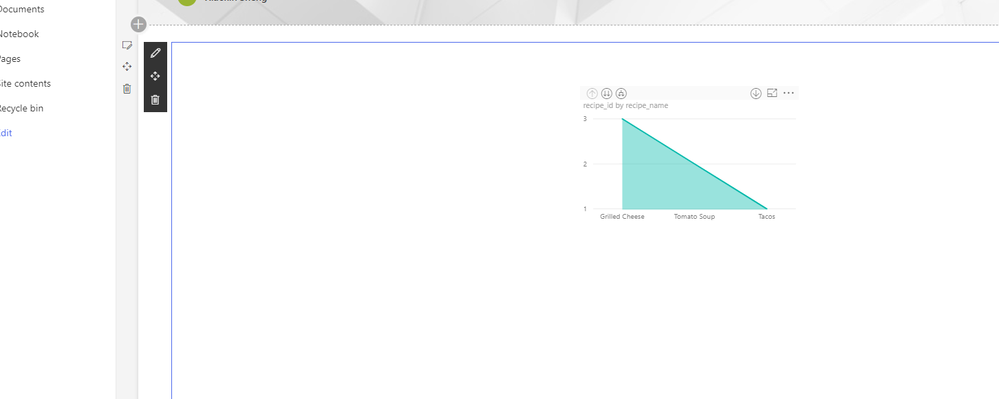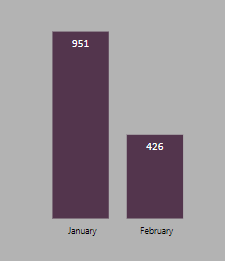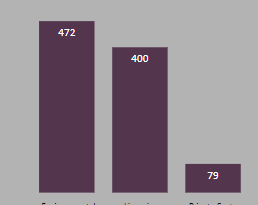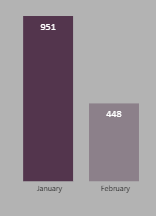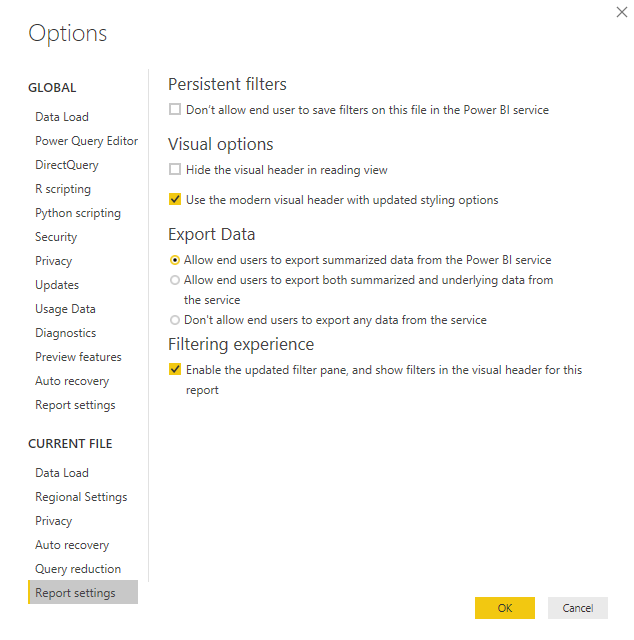Jumpstart your career with the Fabric Career Hub
Find everything you need to get certified on Fabric—skills challenges, live sessions, exam prep, role guidance, and more.
Get started- Power BI forums
- Updates
- News & Announcements
- Get Help with Power BI
- Desktop
- Service
- Report Server
- Power Query
- Mobile Apps
- Developer
- DAX Commands and Tips
- Custom Visuals Development Discussion
- Health and Life Sciences
- Power BI Spanish forums
- Translated Spanish Desktop
- Power Platform Integration - Better Together!
- Power Platform Integrations (Read-only)
- Power Platform and Dynamics 365 Integrations (Read-only)
- Training and Consulting
- Instructor Led Training
- Dashboard in a Day for Women, by Women
- Galleries
- Community Connections & How-To Videos
- COVID-19 Data Stories Gallery
- Themes Gallery
- Data Stories Gallery
- R Script Showcase
- Webinars and Video Gallery
- Quick Measures Gallery
- 2021 MSBizAppsSummit Gallery
- 2020 MSBizAppsSummit Gallery
- 2019 MSBizAppsSummit Gallery
- Events
- Ideas
- Custom Visuals Ideas
- Issues
- Issues
- Events
- Upcoming Events
- Community Blog
- Power BI Community Blog
- Custom Visuals Community Blog
- Community Support
- Community Accounts & Registration
- Using the Community
- Community Feedback
Grow your Fabric skills and prepare for the DP-600 certification exam by completing the latest Microsoft Fabric challenge.
- Power BI forums
- Forums
- Get Help with Power BI
- Service
- Re: Drill-Down in Power BI webpart for Sharepoint ...
- Subscribe to RSS Feed
- Mark Topic as New
- Mark Topic as Read
- Float this Topic for Current User
- Bookmark
- Subscribe
- Printer Friendly Page
- Mark as New
- Bookmark
- Subscribe
- Mute
- Subscribe to RSS Feed
- Permalink
- Report Inappropriate Content
Drill-Down in Power BI webpart for Sharepoint Online
Hello everyone
I've slaved away over my dataset to create some flash drill downs, which i think look great.
I've published it to my Modern Sharepoint site, and I can't access the drill-down function!
What's happened to it, how can I get it back?
Any help is appreciated!
Solved! Go to Solution.
- Mark as New
- Bookmark
- Subscribe
- Mute
- Subscribe to RSS Feed
- Permalink
- Report Inappropriate Content
Hi @v-shex-msft
I've solved it!
I had disabled the 'Visual Header' setting for the visual. As soon as I toggled it to "On", the usual drill-down icons appeared in my Modern Sharepoint site.
Thanks for your help with this.
Kind Regards
- Mark as New
- Bookmark
- Subscribe
- Mute
- Subscribe to RSS Feed
- Permalink
- Report Inappropriate Content
Hi Xiaoxin
Thanks for your reply, sadly no I hadn't checked that button.
I've checked again on my Modern Sharepoint site this morning, and although I can right click the visual to drill down, the type of interaction I'm after is for my user to be able to click the graph and it drills down, much like when I activate the drill down button in Power BI Desktop and click through the graph.
I've activated everything I think could be linked to get this result and I can't find anything! Any further suggestions?
- Mark as New
- Bookmark
- Subscribe
- Mute
- Subscribe to RSS Feed
- Permalink
- Report Inappropriate Content
HI @Anonymous,
I can't reproduce your issue, drill features works on my side. can you please provide more details about this?
Regards,
Xiaoxin Sheng
If this post helps, please consider accept as solution to help other members find it more quickly.
- Mark as New
- Bookmark
- Subscribe
- Mute
- Subscribe to RSS Feed
- Permalink
- Report Inappropriate Content
Hi @v-shex-msft
Thanks for your reply.
Apologies if anything in my post was unclear.
So I've built a report in Power BI Desktop, with a graph that has a heirachy so my user can drill-down.
Here is a picture of it in Power BI Desktop:
Here is a picture of it after i click directly on the bar for January:
As you can see, the data in the heirachy takes affect with the drill down and the next chart in the heirachy is shown.
I uploaded this report to the Power BI Online service, and then got the link to embed it into my Modern Sharepoint site, expecting it to have the same behaviour, however here is a picture of the the same graph, but in the Modern Sharepoint site.
And here is a picture of the graph when I click directly on the bar for January:
I can right-click the graph in the Modern Sharepoint to drill-down, as shown below:
However, this is not the behaviour that I want my users to follow (as I feel my audience will be disuaded from accessing the extra data by having an additional right-click involved), I'd like them to just click the graph to drill down, as I can in Power BI Desktop.
Is this enough information for you to investigate?
Thanks in advance for your time.
- Mark as New
- Bookmark
- Subscribe
- Mute
- Subscribe to RSS Feed
- Permalink
- Report Inappropriate Content
HI @Anonymous ,
Nope, current you can't do customize on that tooltip menu.
Regards,
Xiaoxin Sheng
If this post helps, please consider accept as solution to help other members find it more quickly.
- Mark as New
- Bookmark
- Subscribe
- Mute
- Subscribe to RSS Feed
- Permalink
- Report Inappropriate Content
So just to confirm, the ONLY way to drill down in a Power BI report that has been embedded in a Modern SharePoint site is the horribly inefficient right-click method?
Kind Regards
Daniel
- Mark as New
- Bookmark
- Subscribe
- Mute
- Subscribe to RSS Feed
- Permalink
- Report Inappropriate Content
Hi @Anonymous ,
As I said, drill features button available when you embed report to sharepoint side.
Current power bi not contains option to disable right click on 'quick menu' you can use both 'drill buttons' and 'drill menu' two functions to control which hierarchy level displayed.
Regards,
Xiaoxin Sheng
If this post helps, please consider accept as solution to help other members find it more quickly.
- Mark as New
- Bookmark
- Subscribe
- Mute
- Subscribe to RSS Feed
- Permalink
- Report Inappropriate Content
Hi @v-shex-msft
Thanks for this.
Can you find a reason why the drill up and down icons don't appear on the Modern Sharepoint embedded report?
- Mark as New
- Bookmark
- Subscribe
- Mute
- Subscribe to RSS Feed
- Permalink
- Report Inappropriate Content
Hi @v-shex-msft
I've solved it!
I had disabled the 'Visual Header' setting for the visual. As soon as I toggled it to "On", the usual drill-down icons appeared in my Modern Sharepoint site.
Thanks for your help with this.
Kind Regards
- Mark as New
- Bookmark
- Subscribe
- Mute
- Subscribe to RSS Feed
- Permalink
- Report Inappropriate Content
HI @Anonymous,
Have you turn on the 'hide visual header in read view' option? If this is a case, it will auto hide tile head and drill feature icons when you in read view mode.
Regards,
Xiaoxin Sheng
If this post helps, please consider accept as solution to help other members find it more quickly.
Helpful resources

Europe’s largest Microsoft Fabric Community Conference
Join the community in Stockholm for expert Microsoft Fabric learning including a very exciting keynote from Arun Ulag, Corporate Vice President, Azure Data.

| User | Count |
|---|---|
| 54 | |
| 38 | |
| 33 | |
| 31 | |
| 25 |