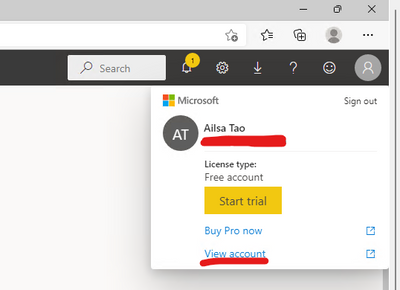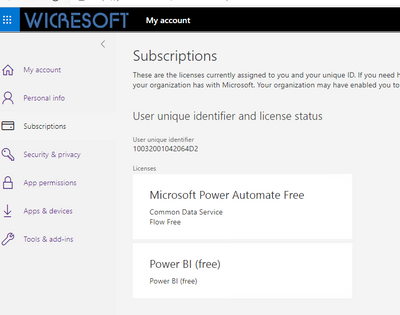FabCon is coming to Atlanta
Join us at FabCon Atlanta from March 16 - 20, 2026, for the ultimate Fabric, Power BI, AI and SQL community-led event. Save $200 with code FABCOMM.
Register now!- Power BI forums
- Get Help with Power BI
- Desktop
- Service
- Report Server
- Power Query
- Mobile Apps
- Developer
- DAX Commands and Tips
- Custom Visuals Development Discussion
- Health and Life Sciences
- Power BI Spanish forums
- Translated Spanish Desktop
- Training and Consulting
- Instructor Led Training
- Dashboard in a Day for Women, by Women
- Galleries
- Data Stories Gallery
- Themes Gallery
- Contests Gallery
- QuickViz Gallery
- Quick Measures Gallery
- Visual Calculations Gallery
- Notebook Gallery
- Translytical Task Flow Gallery
- TMDL Gallery
- R Script Showcase
- Webinars and Video Gallery
- Ideas
- Custom Visuals Ideas (read-only)
- Issues
- Issues
- Events
- Upcoming Events
Get Fabric Certified for FREE during Fabric Data Days. Don't miss your chance! Request now
- Power BI forums
- Forums
- Get Help with Power BI
- Service
- Double licensing for Guest users with Group Assign...
- Subscribe to RSS Feed
- Mark Topic as New
- Mark Topic as Read
- Float this Topic for Current User
- Bookmark
- Subscribe
- Printer Friendly Page
- Mark as New
- Bookmark
- Subscribe
- Mute
- Subscribe to RSS Feed
- Permalink
- Report Inappropriate Content
Double licensing for Guest users with Group Assignments
Hello,
I was wondering if it is possible to assign a Power BI Pro license with group assignments (https://docs.microsoft.com/en-us/azure/active-directory/enterprise-users/licensing-groups-assign) in combination with "Access Packages" to Guest users only when they don't have a Power BI Pro license in there own tenant (Bring Your Own License).
Because some guest users will already have an own license, so they don't need an extra one. But there will be also some guest users that doesn't have a license from there home tenant. Can you still add them in the same security group and only grant a license to the users that don't have a license?
Or is there a way to check if they have a license already from there home tenant?
Thanks in advance!
Solved! Go to Solution.
- Mark as New
- Bookmark
- Subscribe
- Mute
- Subscribe to RSS Feed
- Permalink
- Report Inappropriate Content
Hi @Anonymous
For guest users , you cannot judge whether they have Pro licenses in admin center . You can see the license in View account when you sign in Power BI Service .
If guest users want Pro licenses , there are two ways to achieve .
(1)Invite the external user to your organization to be a guest user ,then assign Pro license to him .
(2)When these users sign in Service with Power BI account , they can see a notification to upgrade to the Pro trial version, which is 60 days long. The trial version of Pro has the same functions as the official version, but there is a time limit. After this time, you need to pay to renew the Pro license.
Best Regards
Community Support Team _ Ailsa Tao
If this post helps, then please consider Accept it as the solution to help the other members find it more quickly.
- Mark as New
- Bookmark
- Subscribe
- Mute
- Subscribe to RSS Feed
- Permalink
- Report Inappropriate Content
Hi @Anonymous
For guest users , you cannot judge whether they have Pro licenses in admin center . You can see the license in View account when you sign in Power BI Service .
If guest users want Pro licenses , there are two ways to achieve .
(1)Invite the external user to your organization to be a guest user ,then assign Pro license to him .
(2)When these users sign in Service with Power BI account , they can see a notification to upgrade to the Pro trial version, which is 60 days long. The trial version of Pro has the same functions as the official version, but there is a time limit. After this time, you need to pay to renew the Pro license.
Best Regards
Community Support Team _ Ailsa Tao
If this post helps, then please consider Accept it as the solution to help the other members find it more quickly.
- Mark as New
- Bookmark
- Subscribe
- Mute
- Subscribe to RSS Feed
- Permalink
- Report Inappropriate Content
Hi @GilbertQ,
Thanks for your reply.
As you can see in this documentation (https://docs.microsoft.com/en-us/azure/active-directory/enterprise-users/licensing-groups-assign ) is the assignment per user but based on the security group.
When the user logs in and the prompt pops up can they upgrade to a (available) Power BI Pro license themselves or is only the trial available?
- Mark as New
- Bookmark
- Subscribe
- Mute
- Subscribe to RSS Feed
- Permalink
- Report Inappropriate Content
Hi @Anonymous
Unfotunately as far as I know it is not possible to assign licenses for groups, it has to be assigned to an individual user.
In terms of finding out of they do have a PBI license you can only find this out from their home tenant. Or when the user logs in it prompts them for a PBI license (meaning that they dont have a license)
Helpful resources

Power BI Monthly Update - November 2025
Check out the November 2025 Power BI update to learn about new features.

Fabric Data Days
Advance your Data & AI career with 50 days of live learning, contests, hands-on challenges, study groups & certifications and more!