Join us at FabCon Vienna from September 15-18, 2025
The ultimate Fabric, Power BI, SQL, and AI community-led learning event. Save €200 with code FABCOMM.
Get registered- Power BI forums
- Get Help with Power BI
- Desktop
- Service
- Report Server
- Power Query
- Mobile Apps
- Developer
- DAX Commands and Tips
- Custom Visuals Development Discussion
- Health and Life Sciences
- Power BI Spanish forums
- Translated Spanish Desktop
- Training and Consulting
- Instructor Led Training
- Dashboard in a Day for Women, by Women
- Galleries
- Data Stories Gallery
- Themes Gallery
- Contests Gallery
- Quick Measures Gallery
- Notebook Gallery
- Translytical Task Flow Gallery
- TMDL Gallery
- R Script Showcase
- Webinars and Video Gallery
- Ideas
- Custom Visuals Ideas (read-only)
- Issues
- Issues
- Events
- Upcoming Events
Compete to become Power BI Data Viz World Champion! First round ends August 18th. Get started.
- Power BI forums
- Forums
- Get Help with Power BI
- Service
- Display values (measures) on rows instead of colum...
- Subscribe to RSS Feed
- Mark Topic as New
- Mark Topic as Read
- Float this Topic for Current User
- Bookmark
- Subscribe
- Printer Friendly Page
- Mark as New
- Bookmark
- Subscribe
- Mute
- Subscribe to RSS Feed
- Permalink
- Report Inappropriate Content
Display values (measures) on rows instead of columns? AKA Pivot in Matrix
Is there no way to use a matrix in PowerBI like you can in Excel where you can have your measures be on the rows instead of columns?
So if I had two measures and instead of showing them in the columns, I wanted my years across the top for columns and instead wanted the two measures on the rows, to repeat for each item on the rows:
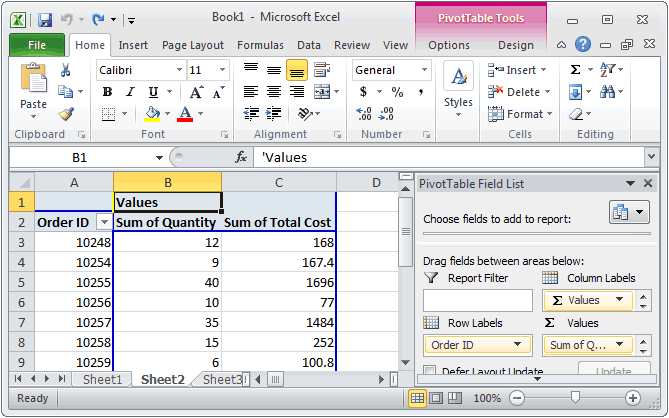
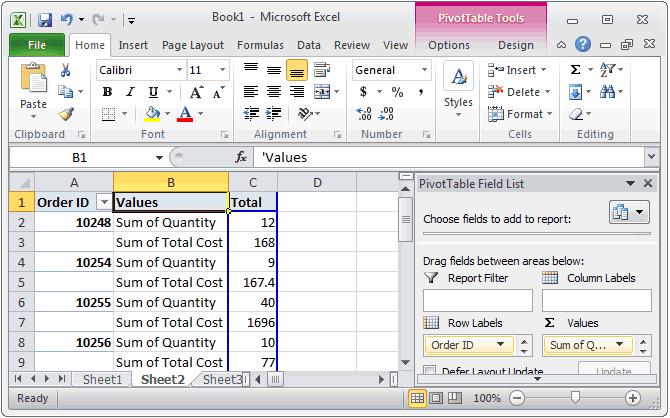
*but with years across the top, so I could see how they changed over time. Just a screenshot I stole for an example.
Solved! Go to Solution.
- Mark as New
- Bookmark
- Subscribe
- Mute
- Subscribe to RSS Feed
- Permalink
- Report Inappropriate Content
You most certainly can do this.
Below is a great blog post by Matt Allington where he explains exactly how to achieve this.
- Mark as New
- Bookmark
- Subscribe
- Mute
- Subscribe to RSS Feed
- Permalink
- Report Inappropriate Content
You most certainly can do this.
Below is a great blog post by Matt Allington where he explains exactly how to achieve this.
- Mark as New
- Bookmark
- Subscribe
- Mute
- Subscribe to RSS Feed
- Permalink
- Report Inappropriate Content
Now there's a built in option for this in the new Matrix visual.
Go to matrix properties -- Values -- Show on rows = on
- Mark as New
- Bookmark
- Subscribe
- Mute
- Subscribe to RSS Feed
- Permalink
- Report Inappropriate Content
this should be on top!
Helpful resources
| User | Count |
|---|---|
| 39 | |
| 13 | |
| 12 | |
| 12 | |
| 11 |
| User | Count |
|---|---|
| 51 | |
| 35 | |
| 25 | |
| 21 | |
| 18 |


