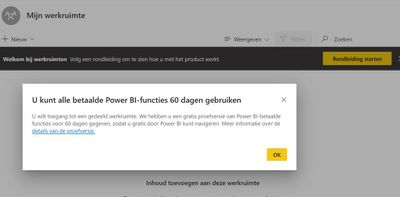Join us at FabCon Vienna from September 15-18, 2025
The ultimate Fabric, Power BI, SQL, and AI community-led learning event. Save €200 with code FABCOMM.
Get registered- Power BI forums
- Get Help with Power BI
- Desktop
- Service
- Report Server
- Power Query
- Mobile Apps
- Developer
- DAX Commands and Tips
- Custom Visuals Development Discussion
- Health and Life Sciences
- Power BI Spanish forums
- Translated Spanish Desktop
- Training and Consulting
- Instructor Led Training
- Dashboard in a Day for Women, by Women
- Galleries
- Data Stories Gallery
- Themes Gallery
- Contests Gallery
- Quick Measures Gallery
- Notebook Gallery
- Translytical Task Flow Gallery
- TMDL Gallery
- R Script Showcase
- Webinars and Video Gallery
- Ideas
- Custom Visuals Ideas (read-only)
- Issues
- Issues
- Events
- Upcoming Events
Compete to become Power BI Data Viz World Champion! First round ends August 18th. Get started.
- Power BI forums
- Forums
- Get Help with Power BI
- Service
- Re: Disable automatically granting Pro trial when ...
- Subscribe to RSS Feed
- Mark Topic as New
- Mark Topic as Read
- Float this Topic for Current User
- Bookmark
- Subscribe
- Printer Friendly Page
- Mark as New
- Bookmark
- Subscribe
- Mute
- Subscribe to RSS Feed
- Permalink
- Report Inappropriate Content
Disable automatically granting Pro trial when opening content via Teams
Users in my organization that have never used Power BI automatically get assigned a 60-day Pro trial upon opening (Premium) content e.g. reports/dashboards in Microsoft Teams. Is it possible to disable this automatic provisioning (and only allow when manually selected by the user)?
Solved! Go to Solution.
- Mark as New
- Bookmark
- Subscribe
- Mute
- Subscribe to RSS Feed
- Permalink
- Report Inappropriate Content
Hi @mmossel
Here are details on how to achieve this:
- Setting AllowAdHocSubscriptions to $false in PowerShell (Set-MsolCompanySettings)
- Setting AllowSelfServicePurchase to all Products to "Disabled" in PowerShell (Update-MsCommerceProductPolicy)
- Unchecking "Let users install trial apps and services" in M365 Admin, Settings, OrgSettings, User owned apps and services
- turning off Power Apps and Power Automate apps in their Office 365 E3 license (the only license user has)
And here is the link for the PowerShell commands: Enable or disable self-service sign-up and purchasing - Power BI | Microsoft Docs
- Mark as New
- Bookmark
- Subscribe
- Mute
- Subscribe to RSS Feed
- Permalink
- Report Inappropriate Content
Hi @mmossel
Here are details on how to achieve this:
- Setting AllowAdHocSubscriptions to $false in PowerShell (Set-MsolCompanySettings)
- Setting AllowSelfServicePurchase to all Products to "Disabled" in PowerShell (Update-MsCommerceProductPolicy)
- Unchecking "Let users install trial apps and services" in M365 Admin, Settings, OrgSettings, User owned apps and services
- turning off Power Apps and Power Automate apps in their Office 365 E3 license (the only license user has)
And here is the link for the PowerShell commands: Enable or disable self-service sign-up and purchasing - Power BI | Microsoft Docs
- Mark as New
- Bookmark
- Subscribe
- Mute
- Subscribe to RSS Feed
- Permalink
- Report Inappropriate Content
Hi @GilbertQ, thanks for your reply. Does this disable ALL trial registrations or only the automatic ones in Teams?
- Mark as New
- Bookmark
- Subscribe
- Mute
- Subscribe to RSS Feed
- Permalink
- Report Inappropriate Content
As far as I know that will disable all office 365 trials
- Mark as New
- Bookmark
- Subscribe
- Mute
- Subscribe to RSS Feed
- Permalink
- Report Inappropriate Content
Hi mmossel. I think it's for all of them. Just to be sure you can check this guyinacube video that talks about it. You can do it from the UI 🙂
https://www.youtube.com/watch?v=5z52aYo6rQA
I hope that helps,
Happy to help!