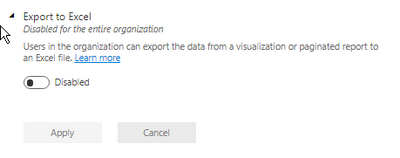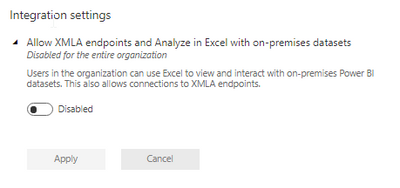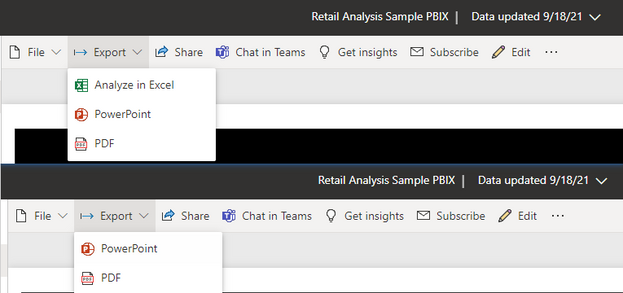FabCon is coming to Atlanta
Join us at FabCon Atlanta from March 16 - 20, 2026, for the ultimate Fabric, Power BI, AI and SQL community-led event. Save $200 with code FABCOMM.
Register now!- Power BI forums
- Get Help with Power BI
- Desktop
- Service
- Report Server
- Power Query
- Mobile Apps
- Developer
- DAX Commands and Tips
- Custom Visuals Development Discussion
- Health and Life Sciences
- Power BI Spanish forums
- Translated Spanish Desktop
- Training and Consulting
- Instructor Led Training
- Dashboard in a Day for Women, by Women
- Galleries
- Data Stories Gallery
- Themes Gallery
- Contests Gallery
- QuickViz Gallery
- Quick Measures Gallery
- Visual Calculations Gallery
- Notebook Gallery
- Translytical Task Flow Gallery
- TMDL Gallery
- R Script Showcase
- Webinars and Video Gallery
- Ideas
- Custom Visuals Ideas (read-only)
- Issues
- Issues
- Events
- Upcoming Events
The Power BI Data Visualization World Championships is back! Get ahead of the game and start preparing now! Learn more
- Power BI forums
- Forums
- Get Help with Power BI
- Service
- Disable analyze in Excel option
- Subscribe to RSS Feed
- Mark Topic as New
- Mark Topic as Read
- Float this Topic for Current User
- Bookmark
- Subscribe
- Printer Friendly Page
- Mark as New
- Bookmark
- Subscribe
- Mute
- Subscribe to RSS Feed
- Permalink
- Report Inappropriate Content
Disable analyze in Excel option
Hi
I know that there is several posts about this subject already. I have read them all, but still I can't get it to work. We have our dataset on Premise and PowerBI refeshes data once a day.
1) I want to disable "Analyze in Excel" either on workspace level or report level. I have tried to disable "Export Data" on report level, but that does not do the trick. I still have these options.
2) I have also tried to disable it on Tenant level with these two options.
"Export to Excel" and "Allow XMLA endpoints and Analyze in Excel with on-premises datasets".
But I still have "Analyze in Excel" option. Which settings are missing since its not working?
Regards,
Martin
Solved! Go to Solution.
- Mark as New
- Bookmark
- Subscribe
- Mute
- Subscribe to RSS Feed
- Permalink
- Report Inappropriate Content
Hi, @mgr33n85
No, it can't. This setting is global and cannot work individually per report or per workspace.
Your demand is a good idea, while it is not supported to implement in Power BI currently.
You can submit a new idea to improve the Power BI.
https://ideas.powerbi.com/ideas/
It is a place for customers provide feedback about Microsoft Office products . What’s more, if a feedback is high voted there by other customers, it will be promising that Microsoft Product Team will take it into consideration when designing the next version in the future.
Is the above answer helpful to you?
If my post helps, then please consider Accept it as the solution to help the other members find it more quickly.Thank you😀
Best Regards,
Community Support Team _ Zeon Zheng
- Mark as New
- Bookmark
- Subscribe
- Mute
- Subscribe to RSS Feed
- Permalink
- Report Inappropriate Content
Hi
Its reports published on powerbi.com, not via app.
- Mark as New
- Bookmark
- Subscribe
- Mute
- Subscribe to RSS Feed
- Permalink
- Report Inappropriate Content
Hi, @mgr33n85
You just need to disable this option "Allow live connections"
result:
refer:
https://docs.microsoft.com/en-us/power-bi/admin/service-admin-portal#allow-live-connections
Hope this helps.
Best Regards,
Community Support Team _ Zeon Zheng
If this post helps, then please consider Accept it as the solution to help the other members find it more quickly.
- Mark as New
- Bookmark
- Subscribe
- Mute
- Subscribe to RSS Feed
- Permalink
- Report Inappropriate Content
Thanks, it works.
Do you know if it can be done per Workspace or per report? Instead of doing it globally.
- Mark as New
- Bookmark
- Subscribe
- Mute
- Subscribe to RSS Feed
- Permalink
- Report Inappropriate Content
Hi, @mgr33n85
No, it can't. This setting is global and cannot work individually per report or per workspace.
Your demand is a good idea, while it is not supported to implement in Power BI currently.
You can submit a new idea to improve the Power BI.
https://ideas.powerbi.com/ideas/
It is a place for customers provide feedback about Microsoft Office products . What’s more, if a feedback is high voted there by other customers, it will be promising that Microsoft Product Team will take it into consideration when designing the next version in the future.
Is the above answer helpful to you?
If my post helps, then please consider Accept it as the solution to help the other members find it more quickly.Thank you😀
Best Regards,
Community Support Team _ Zeon Zheng
- Mark as New
- Bookmark
- Subscribe
- Mute
- Subscribe to RSS Feed
- Permalink
- Report Inappropriate Content
This is not a solution. This problem still remains. No easy way to block sensitive data in reports from being seen by others at an individual report or workspace level. Microsoft needs to fix this.
- Mark as New
- Bookmark
- Subscribe
- Mute
- Subscribe to RSS Feed
- Permalink
- Report Inappropriate Content
It pains me to say that but you need to remove the Build permissions from the app or from each user you shared with outside the app.
Please reconsider - "Analyze in Excel" is one of the more important features in Power BI (together with "Personalize visual"). If you take that away you risk alienating your users.
Helpful resources

Power BI Dataviz World Championships
The Power BI Data Visualization World Championships is back! Get ahead of the game and start preparing now!

Power BI Monthly Update - November 2025
Check out the November 2025 Power BI update to learn about new features.