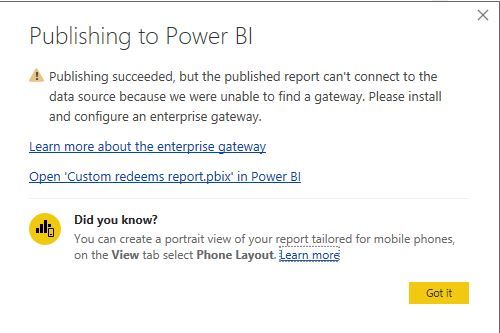Become a Certified Power BI Data Analyst!
Join us for an expert-led overview of the tools and concepts you'll need to pass exam PL-300. The first session starts on June 11th. See you there!
Get registered- Power BI forums
- Get Help with Power BI
- Desktop
- Service
- Report Server
- Power Query
- Mobile Apps
- Developer
- DAX Commands and Tips
- Custom Visuals Development Discussion
- Health and Life Sciences
- Power BI Spanish forums
- Translated Spanish Desktop
- Training and Consulting
- Instructor Led Training
- Dashboard in a Day for Women, by Women
- Galleries
- Webinars and Video Gallery
- Data Stories Gallery
- Themes Gallery
- Contests Gallery
- Quick Measures Gallery
- Notebook Gallery
- Translytical Task Flow Gallery
- R Script Showcase
- Ideas
- Custom Visuals Ideas (read-only)
- Issues
- Issues
- Events
- Upcoming Events
Power BI is turning 10! Let’s celebrate together with dataviz contests, interactive sessions, and giveaways. Register now.
- Power BI forums
- Forums
- Get Help with Power BI
- Service
- Re: Directquery connection keeps mentioning gatewa...
- Subscribe to RSS Feed
- Mark Topic as New
- Mark Topic as Read
- Float this Topic for Current User
- Bookmark
- Subscribe
- Printer Friendly Page
- Mark as New
- Bookmark
- Subscribe
- Mute
- Subscribe to RSS Feed
- Permalink
- Report Inappropriate Content
Directquery connection keeps mentioning gateway, but I dont have one!
Hi there!
I'm very confused about some of the behaviour that powerBI is showing. When I create a new file, connect using directquery to our Azure database in the cloud, and then publish that file, I see the following warning:
"Publishing succeeded, but the published report can't connect to the data source because we were unable to find a gateway. Please install and configure an enterprise gateway."
However, my data does not need a gateway because it is in the cloud. After publishing this report, the proof is right there, because when logging in with my account, the report works perfectly. However, when I then share this report with an external user, they see an error message about missing credentials for the data source ("The data source loyaltybi is missing credentials and cannot be accessed",which isn't correct either).
What part of DirectQuery do I not understand? Why is it warning me about gateways that I shouldn't need? Why do the users I share the report with see only errors?
Any help is appreciated!
Jaap
Solved! Go to Solution.
- Mark as New
- Bookmark
- Subscribe
- Mute
- Subscribe to RSS Feed
- Permalink
- Report Inappropriate Content
Hey Cherie, I'm afraid the problem is not really solved, I just ignore the error message. PowerBI displays an error message that doesn't apply. I just ignored the error message and it ended up working just fine. I'd say this is a bug in PowerBI.
Jaap
- Mark as New
- Bookmark
- Subscribe
- Mute
- Subscribe to RSS Feed
- Permalink
- Report Inappropriate Content
Hi @Anonymous
Based on my test, it doesn’t require gateway when refreshing data from Azure SQL database, when you publish the Power BI Desktop file to Service, you will find “Connect Directly” in the settings for the dataset. To share with an external user, try publish to web .
https://docs.microsoft.com/en-us/power-bi/service-azure-sql-database-with-direct-connect
https://docs.microsoft.com/en-us/power-bi/whitepaper-azure-b2b-power-bi
Regards,
If this post helps, then please consider Accept it as the solution to help the other members find it more quickly.
- Mark as New
- Bookmark
- Subscribe
- Mute
- Subscribe to RSS Feed
- Permalink
- Report Inappropriate Content
Thanks for the reply Cherie!
I agree that it does not require a gateway, the problem is that PowerBI desktop still tells me I need one. I believe this could be a bug. I have tested and verified that it does actually work fine, but PowerBI just told me it wouldnt 😛
- Mark as New
- Bookmark
- Subscribe
- Mute
- Subscribe to RSS Feed
- Permalink
- Report Inappropriate Content
Oh and as for the sharing of the report, that was my mistake. We actually have 2 domains and I was publishing my new report to 1 domain, while checking if it worked on another. D'oh!
- Mark as New
- Bookmark
- Subscribe
- Mute
- Subscribe to RSS Feed
- Permalink
- Report Inappropriate Content
Hi @Anonymous
It seems you've solved it,right? If so,kindly mark the solution to close this thread.
Regards,
If this post helps, then please consider Accept it as the solution to help the other members find it more quickly.
- Mark as New
- Bookmark
- Subscribe
- Mute
- Subscribe to RSS Feed
- Permalink
- Report Inappropriate Content
Hey Cherie, I'm afraid the problem is not really solved, I just ignore the error message. PowerBI displays an error message that doesn't apply. I just ignored the error message and it ended up working just fine. I'd say this is a bug in PowerBI.
Jaap
Helpful resources

Join our Fabric User Panel
This is your chance to engage directly with the engineering team behind Fabric and Power BI. Share your experiences and shape the future.

Power BI Monthly Update - June 2025
Check out the June 2025 Power BI update to learn about new features.

| User | Count |
|---|---|
| 50 | |
| 31 | |
| 26 | |
| 26 | |
| 25 |
| User | Count |
|---|---|
| 61 | |
| 56 | |
| 33 | |
| 29 | |
| 26 |