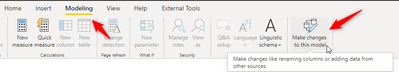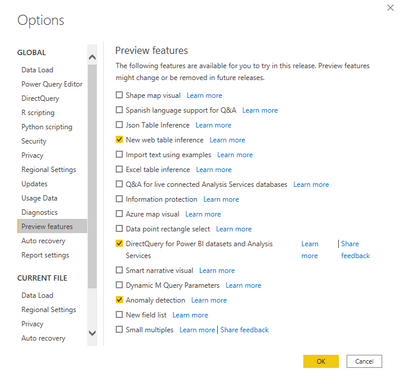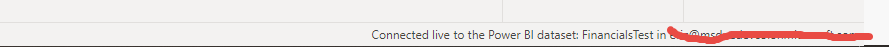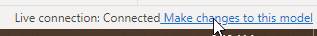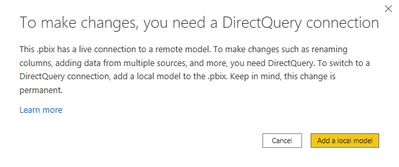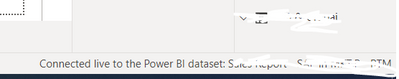FabCon is coming to Atlanta
Join us at FabCon Atlanta from March 16 - 20, 2026, for the ultimate Fabric, Power BI, AI and SQL community-led event. Save $200 with code FABCOMM.
Register now!- Power BI forums
- Get Help with Power BI
- Desktop
- Service
- Report Server
- Power Query
- Mobile Apps
- Developer
- DAX Commands and Tips
- Custom Visuals Development Discussion
- Health and Life Sciences
- Power BI Spanish forums
- Translated Spanish Desktop
- Training and Consulting
- Instructor Led Training
- Dashboard in a Day for Women, by Women
- Galleries
- Data Stories Gallery
- Themes Gallery
- Contests Gallery
- QuickViz Gallery
- Quick Measures Gallery
- Visual Calculations Gallery
- Notebook Gallery
- Translytical Task Flow Gallery
- TMDL Gallery
- R Script Showcase
- Webinars and Video Gallery
- Ideas
- Custom Visuals Ideas (read-only)
- Issues
- Issues
- Events
- Upcoming Events
The Power BI Data Visualization World Championships is back! Get ahead of the game and start preparing now! Learn more
- Power BI forums
- Forums
- Get Help with Power BI
- Service
- DirectQuery for Power BI datasets and Azure Analys...
- Subscribe to RSS Feed
- Mark Topic as New
- Mark Topic as Read
- Float this Topic for Current User
- Bookmark
- Subscribe
- Printer Friendly Page
- Mark as New
- Bookmark
- Subscribe
- Mute
- Subscribe to RSS Feed
- Permalink
- Report Inappropriate Content
DirectQuery for Power BI datasets and Azure Analysis Services - unable to connect other source
Hello,
I have the last update of PBI Desktop, that has the new featured "DirectQuery for Power BI datasets and Azure Analysis Services".
I've created a live connection to SQL Server Analysis Services database model, and I tryied also to connect other sources but isn't working, the "Get Data" button is unavailable.
Is this feature works for this kind of connection?
My version of PBI is: 2.88.802.0 64-bit (December 2020)
Thank you,
Kta
Solved! Go to Solution.
- Mark as New
- Bookmark
- Subscribe
- Mute
- Subscribe to RSS Feed
- Permalink
- Report Inappropriate Content
Oh, you said Analysis Services, your screenshot shows Power BI Dataset.
I also see the link when connected to a dataset too though:
There's also this button the ribbon:
You've restarted Power BI Desktop after enabling the preview feature?
That's the version number I have installed: Version: 2.88.802.0 64-bit (December 2020)
I always use the single installer version: https://aka.ms/pbiSingleInstaller
Not sure what else could be at play 😞
- Mark as New
- Bookmark
- Subscribe
- Mute
- Subscribe to RSS Feed
- Permalink
- Report Inappropriate Content
I have a similar problem where it behaves as if the option was not enabled... but I think it is! 🤔
Yet, I don't see any option in that bottom right corner...
Any idea what I might be missing?
Thanks
- Mark as New
- Bookmark
- Subscribe
- Mute
- Subscribe to RSS Feed
- Permalink
- Report Inappropriate Content
Hi Eric,
Close the app after you enable the feature. It needs a restart.
Regards
- Mark as New
- Bookmark
- Subscribe
- Mute
- Subscribe to RSS Feed
- Permalink
- Report Inappropriate Content
I did... ☹️
I am using a free PowerBI account... Would that make a difference???
- Mark as New
- Bookmark
- Subscribe
- Mute
- Subscribe to RSS Feed
- Permalink
- Report Inappropriate Content
In the lower-right of Power BI Desktop, next to the Live Connection label is a link to convert the model to DirectQuery:
- Mark as New
- Bookmark
- Subscribe
- Mute
- Subscribe to RSS Feed
- Permalink
- Report Inappropriate Content
Hi Jeff,
I've checked but, I don't have this kind of link in the lower right corner.
- Mark as New
- Bookmark
- Subscribe
- Mute
- Subscribe to RSS Feed
- Permalink
- Report Inappropriate Content
Oh, you said Analysis Services, your screenshot shows Power BI Dataset.
I also see the link when connected to a dataset too though:
There's also this button the ribbon:
You've restarted Power BI Desktop after enabling the preview feature?
That's the version number I have installed: Version: 2.88.802.0 64-bit (December 2020)
I always use the single installer version: https://aka.ms/pbiSingleInstaller
Not sure what else could be at play 😞
- Mark as New
- Bookmark
- Subscribe
- Mute
- Subscribe to RSS Feed
- Permalink
- Report Inappropriate Content
Solved. I didn't have the feature enabled.
Thank you
Helpful resources

Power BI Dataviz World Championships
The Power BI Data Visualization World Championships is back! Get ahead of the game and start preparing now!