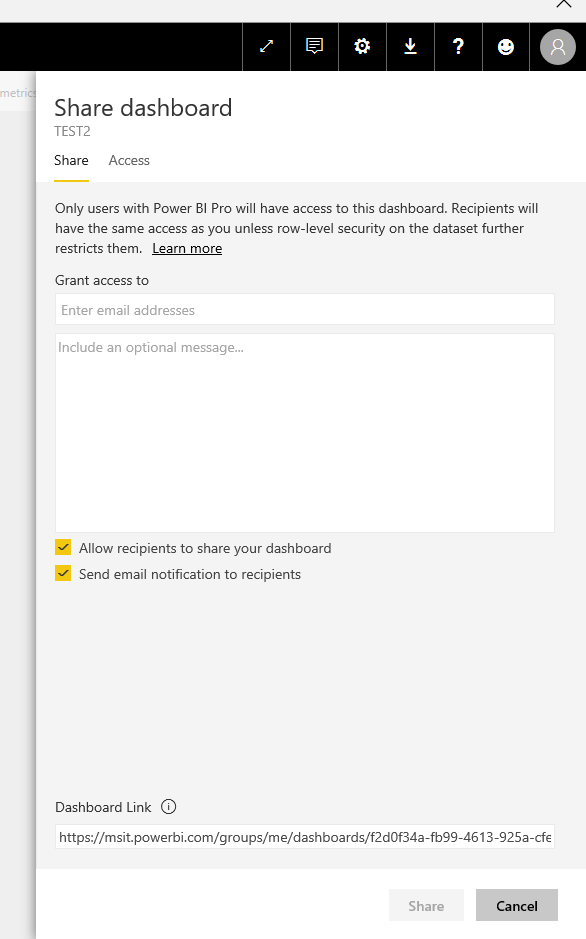Fabric Data Days starts November 4th!
Advance your Data & AI career with 50 days of live learning, dataviz contests, hands-on challenges, study groups & certifications and more!
Get registered- Power BI forums
- Get Help with Power BI
- Desktop
- Service
- Report Server
- Power Query
- Mobile Apps
- Developer
- DAX Commands and Tips
- Custom Visuals Development Discussion
- Health and Life Sciences
- Power BI Spanish forums
- Translated Spanish Desktop
- Training and Consulting
- Instructor Led Training
- Dashboard in a Day for Women, by Women
- Galleries
- Data Stories Gallery
- Themes Gallery
- Contests Gallery
- QuickViz Gallery
- Quick Measures Gallery
- Visual Calculations Gallery
- Notebook Gallery
- Translytical Task Flow Gallery
- TMDL Gallery
- R Script Showcase
- Webinars and Video Gallery
- Ideas
- Custom Visuals Ideas (read-only)
- Issues
- Issues
- Events
- Upcoming Events
Get Fabric Certified for FREE during Fabric Data Days. Don't miss your chance! Request now
- Power BI forums
- Forums
- Get Help with Power BI
- Service
- Detailed external sharing how to guide?
- Subscribe to RSS Feed
- Mark Topic as New
- Mark Topic as Read
- Float this Topic for Current User
- Bookmark
- Subscribe
- Printer Friendly Page
- Mark as New
- Bookmark
- Subscribe
- Mute
- Subscribe to RSS Feed
- Permalink
- Report Inappropriate Content
Detailed external sharing how to guide?
Is there a detailed guide on how to share Reports to external users somewhere?
We have several reports that we need to share with a 3rd party company which get their data from our enterprise gateway.
I've seen several mentions of how sharing dashboards is supposed to be possible, but very little on how to share reports, especially when the reports use an enterprise gateway.
For example, I assume the data source within the gateway needs to be set to public - but when I try to change that and click Apply nothing happens and if I click away and go back it hasn't saved the change - why? Also what are the implications of changing it to Public?
- Mark as New
- Bookmark
- Subscribe
- Mute
- Subscribe to RSS Feed
- Permalink
- Report Inappropriate Content
@Anonymous,
What is your data source?
Generally, you can share the dashboard to external users by using “Share dashboard” feature as shown in the following screenshot, this way, external users can be navigated to reports when they click on the tiles of the shared dashboard. Please note that external users require Power BI Pro license to view the shared dashboard in this case.
Another option is to use “Publish to web” functionality to share reports. In this case, external users don’t need to have Power BI accounts. But please note that when you use Publish to web, the report or visual you publish can be viewed by anyone on the Internet, do not publish confidential or proprietary information.
Regards,
Lydia Zhang
- Mark as New
- Bookmark
- Subscribe
- Mute
- Subscribe to RSS Feed
- Permalink
- Report Inappropriate Content
Hi, data is coming from SSAS tabular via enterprise gateway.
Its reports we want to share and it would be confidential information so publish to web is not an option.
- Mark as New
- Bookmark
- Subscribe
- Mute
- Subscribe to RSS Feed
- Permalink
- Report Inappropriate Content
@Anonymous,
Do you connect to SSAS data source using "Import" or "Connect Live" option? You would need to use "Share dashboard" feature to share the reports to external users.
Regards,
Helpful resources

Power BI Monthly Update - November 2025
Check out the November 2025 Power BI update to learn about new features.

Fabric Data Days
Advance your Data & AI career with 50 days of live learning, contests, hands-on challenges, study groups & certifications and more!

| User | Count |
|---|---|
| 54 | |
| 24 | |
| 12 | |
| 11 | |
| 11 |