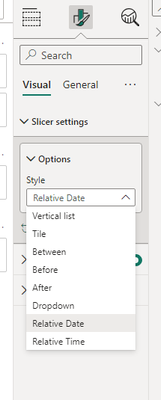FabCon is coming to Atlanta
Join us at FabCon Atlanta from March 16 - 20, 2026, for the ultimate Fabric, Power BI, AI and SQL community-led event. Save $200 with code FABCOMM.
Register now!- Power BI forums
- Get Help with Power BI
- Desktop
- Service
- Report Server
- Power Query
- Mobile Apps
- Developer
- DAX Commands and Tips
- Custom Visuals Development Discussion
- Health and Life Sciences
- Power BI Spanish forums
- Translated Spanish Desktop
- Training and Consulting
- Instructor Led Training
- Dashboard in a Day for Women, by Women
- Galleries
- Data Stories Gallery
- Themes Gallery
- Contests Gallery
- QuickViz Gallery
- Quick Measures Gallery
- Visual Calculations Gallery
- Notebook Gallery
- Translytical Task Flow Gallery
- TMDL Gallery
- R Script Showcase
- Webinars and Video Gallery
- Ideas
- Custom Visuals Ideas (read-only)
- Issues
- Issues
- Events
- Upcoming Events
The Power BI Data Visualization World Championships is back! Get ahead of the game and start preparing now! Learn more
- Power BI forums
- Forums
- Get Help with Power BI
- Service
- Re: Default State For Between Date slicers
- Subscribe to RSS Feed
- Mark Topic as New
- Mark Topic as Read
- Float this Topic for Current User
- Bookmark
- Subscribe
- Printer Friendly Page
- Mark as New
- Bookmark
- Subscribe
- Mute
- Subscribe to RSS Feed
- Permalink
- Report Inappropriate Content
Default State For Between Date slicers
Hi All,
I got a new requirement where-in when ever I open my POWER BI report in the service, the date slicer should be in today i.e both start Date and end Date should point only to today.
Right now as I can see POWER BI by default goes to the last used date by the last user.
Can we do something in desktop or is it by default like even the pages go to the last used/viewed page only
Thanks
Solved! Go to Solution.
- Mark as New
- Bookmark
- Subscribe
- Mute
- Subscribe to RSS Feed
- Permalink
- Report Inappropriate Content
Hi, @rahul_verma77
In addition to IBendlin's approach, you might also take advantage of the Relative Date Slicer feature in Power BI, which dynamically adjusts to always include the day's data.
In Power BI Desktop, create a slicer visual in your report and select a date field for the Field value.
Select the slicer, and then in the Format pane, under Visual > Slicer Settings >Options, change the Style to Relative Date.
Configure the slicer to display "This" and select "Days" as the date measure. This setting will ensure that the slicer defaults to today's date and updates dynamically every day.
For more detailed instructions on setting up a relative date slicer, please refer to the official documentation:
Create a relative date slicer or filter in Power BI - Power BI | Microsoft Learn
The relative date slicer is automatically updated to include only the data for the current day, ensuring that the solution is dynamic. This means that every time you open or refresh a report in the Power BI service, the slicer will default to today's date without any manual intervention.
How to Get Your Question Answered Quickly
Best Regards
Yongkang Hua
If this post helps, then please consider Accept it as the solution to help the other members find it more quickly.
- Mark as New
- Bookmark
- Subscribe
- Mute
- Subscribe to RSS Feed
- Permalink
- Report Inappropriate Content
Hi, @rahul_verma77
In addition to IBendlin's approach, you might also take advantage of the Relative Date Slicer feature in Power BI, which dynamically adjusts to always include the day's data.
In Power BI Desktop, create a slicer visual in your report and select a date field for the Field value.
Select the slicer, and then in the Format pane, under Visual > Slicer Settings >Options, change the Style to Relative Date.
Configure the slicer to display "This" and select "Days" as the date measure. This setting will ensure that the slicer defaults to today's date and updates dynamically every day.
For more detailed instructions on setting up a relative date slicer, please refer to the official documentation:
Create a relative date slicer or filter in Power BI - Power BI | Microsoft Learn
The relative date slicer is automatically updated to include only the data for the current day, ensuring that the solution is dynamic. This means that every time you open or refresh a report in the Power BI service, the slicer will default to today's date without any manual intervention.
How to Get Your Question Answered Quickly
Best Regards
Yongkang Hua
If this post helps, then please consider Accept it as the solution to help the other members find it more quickly.
- Mark as New
- Bookmark
- Subscribe
- Mute
- Subscribe to RSS Feed
- Permalink
- Report Inappropriate Content
Yes , this would definetly work but in my case I am not restricting date to be in last n numbers hence this would not be useful , also when we open the report this will show last used date rather than pointing the entire report to yesterday
- Mark as New
- Bookmark
- Subscribe
- Mute
- Subscribe to RSS Feed
- Permalink
- Report Inappropriate Content
Thanks for the suggestion,will look into this .
But is this solution permanent and can it be dynamic? like everyday the url changes to yesterday's date
- Mark as New
- Bookmark
- Subscribe
- Mute
- Subscribe to RSS Feed
- Permalink
- Report Inappropriate Content
Can be dynamic. You might even be able to do that in ODATA directly. Might - as the Report URL only implements a subset of ODATA.
- Mark as New
- Bookmark
- Subscribe
- Mute
- Subscribe to RSS Feed
- Permalink
- Report Inappropriate Content
Great ,
Can we have something in the service or desktop itself where its visible as soon as the end users open teh report rather than doing changes in the URL.
- Mark as New
- Bookmark
- Subscribe
- Mute
- Subscribe to RSS Feed
- Permalink
- Report Inappropriate Content
Please refer to my first comment. Not recommended.
- Mark as New
- Bookmark
- Subscribe
- Mute
- Subscribe to RSS Feed
- Permalink
- Report Inappropriate Content
The cruel way to do that would be to not allow report users to store their filter choices. Very much not recommended.
One alternative is to use a Report URL filter. You would have to check how that impacts the user experience.
Helpful resources

Power BI Dataviz World Championships
The Power BI Data Visualization World Championships is back! Get ahead of the game and start preparing now!