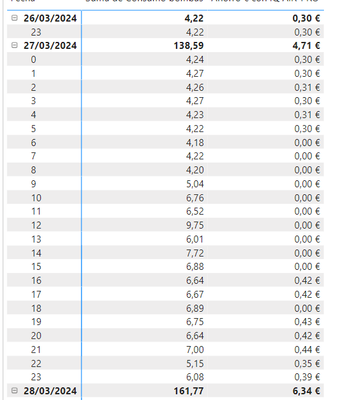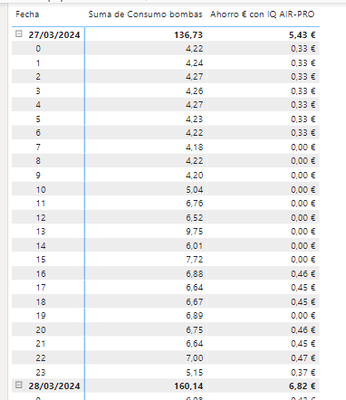FabCon is coming to Atlanta
Join us at FabCon Atlanta from March 16 - 20, 2026, for the ultimate Fabric, Power BI, AI and SQL community-led event. Save $200 with code FABCOMM.
Register now!- Power BI forums
- Get Help with Power BI
- Desktop
- Service
- Report Server
- Power Query
- Mobile Apps
- Developer
- DAX Commands and Tips
- Custom Visuals Development Discussion
- Health and Life Sciences
- Power BI Spanish forums
- Translated Spanish Desktop
- Training and Consulting
- Instructor Led Training
- Dashboard in a Day for Women, by Women
- Galleries
- Data Stories Gallery
- Themes Gallery
- Contests Gallery
- QuickViz Gallery
- Quick Measures Gallery
- Visual Calculations Gallery
- Notebook Gallery
- Translytical Task Flow Gallery
- TMDL Gallery
- R Script Showcase
- Webinars and Video Gallery
- Ideas
- Custom Visuals Ideas (read-only)
- Issues
- Issues
- Events
- Upcoming Events
Vote for your favorite vizzies from the Power BI Dataviz World Championship submissions. Vote now!
- Power BI forums
- Forums
- Get Help with Power BI
- Service
- Re: Datetime synchronization between Desktop and S...
- Subscribe to RSS Feed
- Mark Topic as New
- Mark Topic as Read
- Float this Topic for Current User
- Bookmark
- Subscribe
- Printer Friendly Page
- Mark as New
- Bookmark
- Subscribe
- Mute
- Subscribe to RSS Feed
- Permalink
- Report Inappropriate Content
Datetime synchronization between Desktop and Service
I have the following problem:
My data source is a database that has timestamps in UTC+0.
When I make a report in Power BI Ddesktop it automatically puts it with UTC of my time zone (Spain), however, when I publish it in Power BI Service and update it, it is set to UTC0 so all my calculations are out of sync between power bi desktop and power bi service.
Power BI Service
Power BI Desktop
Is there any way to solve this so that when I update the data in Service the dates are not modified and the calculations match?
Thank you
- Mark as New
- Bookmark
- Subscribe
- Mute
- Subscribe to RSS Feed
- Permalink
- Report Inappropriate Content
Hi @AndresEsteban ,
If you know our users are all in same time zone as Spain, just add in Power Query the offset. If you want to see the correct time in both, Power BI Desktop and Power BI service, create a Power Query parameter to turn on/off offset, and keep it off in Desktop and turn it on by parameter setting for the pubished report.
I've provided a solution to calculate summer-/winter-time in Power Query in github: powerbi-solutions/utc-to-wintertime-or-summertime at main · MartinBubenheimer/powerbi-solutions (git...
Kind regards,
Martin
- Mark as New
- Bookmark
- Subscribe
- Mute
- Subscribe to RSS Feed
- Permalink
- Report Inappropriate Content
Thank you for your help @Martin_D but I have several questions:
1- What happens if my users are not in Spain?
2-How do I create this parameter that allows me to activate or deactivate the scrolling?
3-How do I create the scrolling parameter?
In the link that you provide me the file has nothing explained, could you help me please?
- Mark as New
- Bookmark
- Subscribe
- Mute
- Subscribe to RSS Feed
- Permalink
- Report Inappropriate Content
1-They see Spanish time with this approach. If you want to be dynamic in the local time, you can use Deneb custom visual. Deneb can access system time (of the user's computer) and DAX function TIME() gives you server time. This way you can calculate and add the offset locally. Here is some sample code how to access system time in Deneb visual: Clock Example | Vega
2- Parameters - Power Query | Microsoft Learn
3- No idea what difference to question 2 this is, but the link should explain everything
4- just copy and paste all queries excep "other queries" folder to your report. Then apply custom function fUtcZuDeutscheZeit to your datetime columns as needed using Power Query function Table.TransformColumns - PowerQuery M | Microsoft Learn The step should look like:
Table.TransformColumns(#"Previous Step",{{"Datetime Column", fUtcZuDeutscheZeit, type datetime}})
- Mark as New
- Bookmark
- Subscribe
- Mute
- Subscribe to RSS Feed
- Permalink
- Report Inappropriate Content
First, thank you very much for your help, the function works perfectly for me but I only have two additionals cuestions.
1-Is it normal that when applying this function, the data loading and update times in power bi service are affected and take much longer?
2-As I mentioned, the source of my data is a database whose datetime column is in datetime with time zone format, therefore, when I load the data into Power BI desktop it is loaded by default with my time zone.
Before applying the function:
- Database data: 2024-03-29 13:38:14+00
- Power BI Desktop by default with my timezone: 2024-03-29 14:38:14
- Power BI Service after refresh UTC +0: 2024-03-29 13:38:14+00
Before applying the function:
- Database data: 2024-03-29 13:38:14+00
- Power BI Desktop by default with my timezone: 2024-03-29 14:38:14
- Power BI Desktop new column with applying the function on the power bi desktop data: 2024-03-29 15:38:14
- Power BI Service after refresh UTC +0: 2024-03-29 13:38:14+00
- Power BI Service new column with applying the function UTC +1: 2024-03-29 14:38:14
Therfore with the function is correct because the correct datetime is 2024-03-29 14:38:14 UTC +1 that is my tiemzone
The problem is that how can I work on my Desktop with the original data and that the function is only applied when I publish the data. That is to say, that in desktop works with the data
2024-03-29 14:38:14 and not with the 2024-03-29 15:38:14 but that when I publish it, it takes the function to put the correct time zone?
Thank you
Helpful resources

Power BI Dataviz World Championships
Vote for your favorite vizzies from the Power BI World Championship submissions!

Join our Community Sticker Challenge 2026
If you love stickers, then you will definitely want to check out our Community Sticker Challenge!

Power BI Monthly Update - January 2026
Check out the January 2026 Power BI update to learn about new features.

| User | Count |
|---|---|
| 18 | |
| 10 | |
| 9 | |
| 8 | |
| 7 |
| User | Count |
|---|---|
| 47 | |
| 38 | |
| 36 | |
| 25 | |
| 20 |