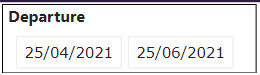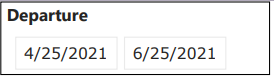FabCon is coming to Atlanta
Join us at FabCon Atlanta from March 16 - 20, 2026, for the ultimate Fabric, Power BI, AI and SQL community-led event. Save $200 with code FABCOMM.
Register now!- Power BI forums
- Get Help with Power BI
- Desktop
- Service
- Report Server
- Power Query
- Mobile Apps
- Developer
- DAX Commands and Tips
- Custom Visuals Development Discussion
- Health and Life Sciences
- Power BI Spanish forums
- Translated Spanish Desktop
- Training and Consulting
- Instructor Led Training
- Dashboard in a Day for Women, by Women
- Galleries
- Data Stories Gallery
- Themes Gallery
- Contests Gallery
- QuickViz Gallery
- Quick Measures Gallery
- Visual Calculations Gallery
- Notebook Gallery
- Translytical Task Flow Gallery
- TMDL Gallery
- R Script Showcase
- Webinars and Video Gallery
- Ideas
- Custom Visuals Ideas (read-only)
- Issues
- Issues
- Events
- Upcoming Events
The Power BI Data Visualization World Championships is back! Get ahead of the game and start preparing now! Learn more
- Power BI forums
- Forums
- Get Help with Power BI
- Service
- Re: Date format in exported PDFs different from Re...
- Subscribe to RSS Feed
- Mark Topic as New
- Mark Topic as Read
- Float this Topic for Current User
- Bookmark
- Subscribe
- Printer Friendly Page
- Mark as New
- Bookmark
- Subscribe
- Mute
- Subscribe to RSS Feed
- Permalink
- Report Inappropriate Content
Date format in exported PDFs different from Report UI (desktop and web)
Hi PBI community.
My PBI reports need to show dates in the Australian format, dd/mm/yyyy. In Power BI Desktop or when viewed from the workspace on the PBI service the slicers show dates in that format. However, when those same reports are exported to PDF (or PowerPoint), the dates shown in the slicers are shown in the US format (mm/dd/yyyy). Below are the slicers as shown in the service:
...and the same slicers in the exported PDF:
What makes it more strange is that other fields that show dates in the report do not behave like that... It seems to affect slicers only. Additionally, this issue does not happen for other PBI developers in my organisation, only me. I wonder if that is caused by some setting in my PBI/Azure account?
Any suggestions on what I should check would be greatly appreciated. Thank you!
- Mark as New
- Bookmark
- Subscribe
- Mute
- Subscribe to RSS Feed
- Permalink
- Report Inappropriate Content
Im now seeing this issue also and have been unable to find a solution either.
- Mark as New
- Bookmark
- Subscribe
- Mute
- Subscribe to RSS Feed
- Permalink
- Report Inappropriate Content
Hi guys,
Is there a solution to this yet?
Cheers
- Mark as New
- Bookmark
- Subscribe
- Mute
- Subscribe to RSS Feed
- Permalink
- Report Inappropriate Content
Hi @rafoztr ! I'm experiencing the same issue. 😞 Have you been able to find a solution?
- Mark as New
- Bookmark
- Subscribe
- Mute
- Subscribe to RSS Feed
- Permalink
- Report Inappropriate Content
hi sasok,
Unfortunately, no. We tried all the ideas suggested by MS support but nothing worked. One day, out of nowhere, the issue was gone and it remains working correctly to this day...
In case this is useful to you, this was the list of checks suggested by Microsoft support:
"1. Windows setting – please make sure you have these settings set to “English (Australia)” or “Australia”
2. Browser setting:
- In your browser (Chrome), open “Setting” and select “Language” under “Advanced”.
- Expand “Language”
- If you didn’t see “English (Australia)”, please add
- Click on the three dots next to “English (Australia)” and tick “Display Google Chrome in the this language”
- Click “Relaunc
3. Open Power BI Service
- Click on the “Wheel” icon and select “Settings”
- Click “Language” and make sure it sets “Default (browser language)”
- Click “Apply”
Once you have all set, if you change your Windows setting, probably it’s a good idea to reboot and try to open the report again."
- Mark as New
- Bookmark
- Subscribe
- Mute
- Subscribe to RSS Feed
- Permalink
- Report Inappropriate Content
Hi rafoztr,
Thank you for the detailed instructions.
I've tried exactly the same steps - in my case it is unfortunatelly still not working.
I guess I'll just have to live with that. 😞
Best regards,
Sašo
- Mark as New
- Bookmark
- Subscribe
- Mute
- Subscribe to RSS Feed
- Permalink
- Report Inappropriate Content
Hi @rafoztr ,
This situation is generally caused by different regional settings on Power BI Service and Power BI Desktop.
You could also check the regional settings for the bowser and your system.
Best Regards,
Jay
- Mark as New
- Bookmark
- Subscribe
- Mute
- Subscribe to RSS Feed
- Permalink
- Report Inappropriate Content
The issue continues. We have engaged with Microsoft Support and tried the steps below:
- Reviewed language, regional, and date format setting in Windows, web browser, and Power BI Service and everything looks fine
- Tested the export to PDF from Power BI desktop and PBI Service, but the date format still shown in US format.
- Recreated the slicer and tested. The export to PDF worked in Power BI Desktop (the PDF was in the desired Australian format). When the report published to PBI Services, the export to PDF still shown date in US format.
Once we get to the bottom of this, I'll post an update to this thread.
Helpful resources

Power BI Dataviz World Championships
The Power BI Data Visualization World Championships is back! Get ahead of the game and start preparing now!

Power BI Monthly Update - November 2025
Check out the November 2025 Power BI update to learn about new features.