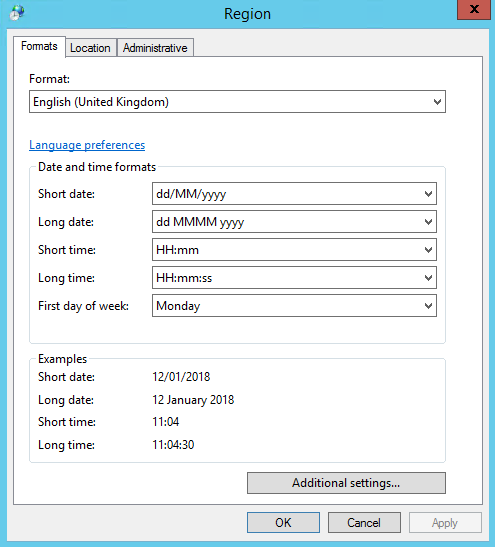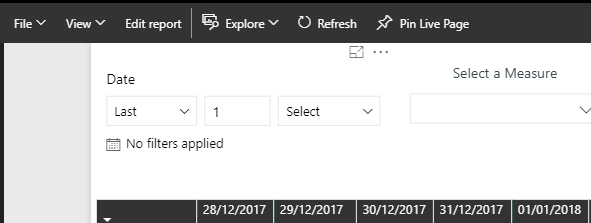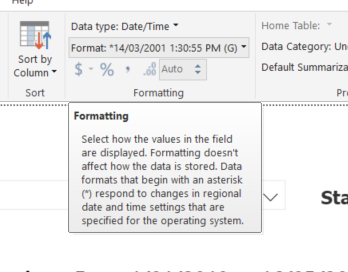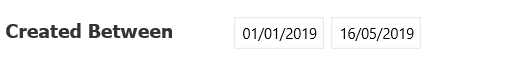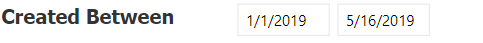Fabric Data Days starts November 4th!
Advance your Data & AI career with 50 days of live learning, dataviz contests, hands-on challenges, study groups & certifications and more!
Get registered- Power BI forums
- Get Help with Power BI
- Desktop
- Service
- Report Server
- Power Query
- Mobile Apps
- Developer
- DAX Commands and Tips
- Custom Visuals Development Discussion
- Health and Life Sciences
- Power BI Spanish forums
- Translated Spanish Desktop
- Training and Consulting
- Instructor Led Training
- Dashboard in a Day for Women, by Women
- Galleries
- Data Stories Gallery
- Themes Gallery
- Contests Gallery
- QuickViz Gallery
- Quick Measures Gallery
- Visual Calculations Gallery
- Notebook Gallery
- Translytical Task Flow Gallery
- TMDL Gallery
- R Script Showcase
- Webinars and Video Gallery
- Ideas
- Custom Visuals Ideas (read-only)
- Issues
- Issues
- Events
- Upcoming Events
Get Fabric Certified for FREE during Fabric Data Days. Don't miss your chance! Request now
- Power BI forums
- Forums
- Get Help with Power BI
- Service
- Re: Date Format differences between desktop and on...
- Subscribe to RSS Feed
- Mark Topic as New
- Mark Topic as Read
- Float this Topic for Current User
- Bookmark
- Subscribe
- Printer Friendly Page
- Mark as New
- Bookmark
- Subscribe
- Mute
- Subscribe to RSS Feed
- Permalink
- Report Inappropriate Content
Date Format differences between desktop and online
Hi,
I have some published report on power BI. The desktop app shows the date format in DD/MM/YYYY but when published the online versions show it in MM/DD/YYYY.
How can I correct this, I want both as DD/MM/YYYY?
Thanks
Chris
Solved! Go to Solution.
- Mark as New
- Bookmark
- Subscribe
- Mute
- Subscribe to RSS Feed
- Permalink
- Report Inappropriate Content
Hi @chydewf1
What I did was to change the PC I was working on to use the English Format for the Region Settings as shown below.
And it is displaying fine in the Power BI Service, even with the Gateway refreshing the data.
- Mark as New
- Bookmark
- Subscribe
- Mute
- Subscribe to RSS Feed
- Permalink
- Report Inappropriate Content
Thanks very much for the help
- Mark as New
- Bookmark
- Subscribe
- Mute
- Subscribe to RSS Feed
- Permalink
- Report Inappropriate Content
Hi @chydewf1
What I did was to change the PC I was working on to use the English Format for the Region Settings as shown below.
And it is displaying fine in the Power BI Service, even with the Gateway refreshing the data.
- Mark as New
- Bookmark
- Subscribe
- Mute
- Subscribe to RSS Feed
- Permalink
- Report Inappropriate Content
Hi Thanks for the replies
The fix works well in internet explorer but I cannot get it to work in Chrome.
Does anyone have any ideas?
Thanks
Chris
- Mark as New
- Bookmark
- Subscribe
- Mute
- Subscribe to RSS Feed
- Permalink
- Report Inappropriate Content
@chydewf1,
I also can't get it work in Chrome. Since there is no existing option to change date format in Power BI Service, I am afraid that you need to use IE in this case.
Regards,
Lydia
- Mark as New
- Bookmark
- Subscribe
- Mute
- Subscribe to RSS Feed
- Permalink
- Report Inappropriate Content
- Mark as New
- Bookmark
- Subscribe
- Mute
- Subscribe to RSS Feed
- Permalink
- Report Inappropriate Content
What version of windows and chrome are you running - I just can't seem to get it to match?
Thanks
Chris
- Mark as New
- Bookmark
- Subscribe
- Mute
- Subscribe to RSS Feed
- Permalink
- Report Inappropriate Content
Thanks very much for the help
- Mark as New
- Bookmark
- Subscribe
- Mute
- Subscribe to RSS Feed
- Permalink
- Report Inappropriate Content
Having this issue myself, managed to replicate the different displays in chrome and IE.....
I was able to partially resolve the issue, by ensuring ALL dates displayed in any report are formatted using a format option without the asterisk. Yes, this is more rigid, and will not be ideal if your audience is multi-national.
However, if your report is for a domestic audience only, then this shouldnt present any issues.
Note: I said i had partially resolved the issue.
It appears that a date slicer formatted to display as a range selection
Does not appear to behave itself.
In PBI Desktop this displays as above
In IE:
And in chrome:
Im still looking to see what my options are, but i suspect the filter visual - in this layout/format has a bug or limitation thats causing issue.
Hope this helps.
Andrew
EDIT:
Heres a simple test report i knocked together
https://app.powerbi.com/view?r=eyJrIjoiMDkwYmIwMmQtZjAxZC00ODY3LWFhMjEtODE0Y2JjOGQyY2I5IiwidCI6IjA0N...
if you run it in chrome vs IE you see different results in the table, however all the date slicers maintain the English-US date format.
- Mark as New
- Bookmark
- Subscribe
- Mute
- Subscribe to RSS Feed
- Permalink
- Report Inappropriate Content
If you're using Chrome as the browser for the power BI service, change the default language settings.
Settings -> Dafault browser -> Language -> Select English (Australia) or (UK) as your default language.
- Mark as New
- Bookmark
- Subscribe
- Mute
- Subscribe to RSS Feed
- Permalink
- Report Inappropriate Content
@chydewf1,
This is a known issue in Power BI Service, the dates are displayed in MM/DD/YYYY format by default. There are ideas about this issue, please vote them up.
https://ideas.powerbi.com/forums/265200-power-bi-ideas/suggestions/11698167-limitation-of-power-bi-o...
https://ideas.powerbi.com/forums/265200-power-bi-ideas/suggestions/31837330-english-uk-and-english-u...
In addition, to work around this issue, in the Power BI settings set the Language to: “Default (browser language)” and ensure the browser is set to “English (United Kingdom)”
Regards,
Lydia
Helpful resources

Power BI Monthly Update - November 2025
Check out the November 2025 Power BI update to learn about new features.

Fabric Data Days
Advance your Data & AI career with 50 days of live learning, contests, hands-on challenges, study groups & certifications and more!

| User | Count |
|---|---|
| 49 | |
| 24 | |
| 12 | |
| 11 | |
| 10 |