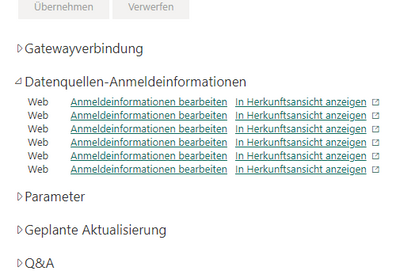Join us at the 2025 Microsoft Fabric Community Conference
March 31 - April 2, 2025, in Las Vegas, Nevada. Use code MSCUST for a $150 discount! Early bird discount ends December 31.
Register Now- Power BI forums
- Get Help with Power BI
- Desktop
- Service
- Report Server
- Power Query
- Mobile Apps
- Developer
- DAX Commands and Tips
- Custom Visuals Development Discussion
- Health and Life Sciences
- Power BI Spanish forums
- Translated Spanish Desktop
- Training and Consulting
- Instructor Led Training
- Dashboard in a Day for Women, by Women
- Galleries
- Community Connections & How-To Videos
- COVID-19 Data Stories Gallery
- Themes Gallery
- Data Stories Gallery
- R Script Showcase
- Webinars and Video Gallery
- Quick Measures Gallery
- 2021 MSBizAppsSummit Gallery
- 2020 MSBizAppsSummit Gallery
- 2019 MSBizAppsSummit Gallery
- Events
- Ideas
- Custom Visuals Ideas
- Issues
- Issues
- Events
- Upcoming Events
Be one of the first to start using Fabric Databases. View on-demand sessions with database experts and the Microsoft product team to learn just how easy it is to get started. Watch now
- Power BI forums
- Forums
- Get Help with Power BI
- Service
- Dataset refresh works but data don't show up in re...
- Subscribe to RSS Feed
- Mark Topic as New
- Mark Topic as Read
- Float this Topic for Current User
- Bookmark
- Subscribe
- Printer Friendly Page
- Mark as New
- Bookmark
- Subscribe
- Mute
- Subscribe to RSS Feed
- Permalink
- Report Inappropriate Content
Dataset refresh works but data don't show up in reports
Hello,
I need support in publishing my reports to the Power BI service. My data model are different excel sheets saved on OneDrive. I created the model in Power BI desktop and published my final report do the BI service. So far so good, that was working. I implemented also an scheduled refresh of the dataset every morning. Thats also fine.
My problem is that the refresh is working but the data doesn't show up in my reports?! The update only works if I manually republish the dataset from the desktop version to the BI service.
What do I need to do to get my updated data and also new created visuals in the report in BI service? Do I have to repulish it every time when I add a new visual in the desktop version?
Thats the data source:
I hope someone can help me!
Best regards
Dave
Solved! Go to Solution.
- Mark as New
- Bookmark
- Subscribe
- Mute
- Subscribe to RSS Feed
- Permalink
- Report Inappropriate Content
Hi @CCE_Dave
If you are adding the new visual in the Desktop version then you definitely need to republish the same report to see the changes in service that were made on the Desktop. Whenever a change is made to the local model we need to republish that in service. But if only the data is being added to your excel files in One Drive then the schedule refresh should show correct data in service.
If my response has successfully addressed your question or concern, I kindly request that you mark this post as resolved. Additionally, if you found my assistance helpful, a thumbs-up would be greatly appreciated.
Thanks,
Ankit Kukreja
www.linkedin.com/in/ankit-kukreja1904
https://topmate.io/ankit_kukreja
- Mark as New
- Bookmark
- Subscribe
- Mute
- Subscribe to RSS Feed
- Permalink
- Report Inappropriate Content
Hi @CCE_Dave
If you are adding the new visual in the Desktop version then you definitely need to republish the same report to see the changes in service that were made on the Desktop. Whenever a change is made to the local model we need to republish that in service. But if only the data is being added to your excel files in One Drive then the schedule refresh should show correct data in service.
If my response has successfully addressed your question or concern, I kindly request that you mark this post as resolved. Additionally, if you found my assistance helpful, a thumbs-up would be greatly appreciated.
Thanks,
Ankit Kukreja
www.linkedin.com/in/ankit-kukreja1904
https://topmate.io/ankit_kukreja
Helpful resources

Join us at the Microsoft Fabric Community Conference
March 31 - April 2, 2025, in Las Vegas, Nevada. Use code MSCUST for a $150 discount!

Microsoft Fabric Community Conference 2025
Arun Ulag shares exciting details about the Microsoft Fabric Conference 2025, which will be held in Las Vegas, NV.

| User | Count |
|---|---|
| 25 | |
| 21 | |
| 11 | |
| 10 | |
| 9 |
| User | Count |
|---|---|
| 47 | |
| 31 | |
| 18 | |
| 17 | |
| 16 |