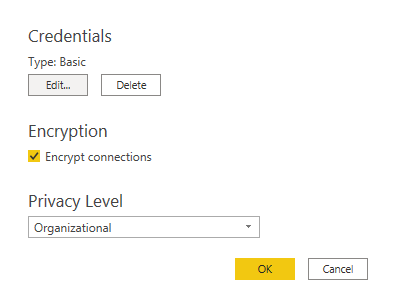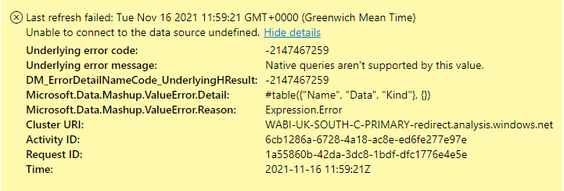Fabric Data Days starts November 4th!
Advance your Data & AI career with 50 days of live learning, dataviz contests, hands-on challenges, study groups & certifications and more!
Get registered- Power BI forums
- Get Help with Power BI
- Desktop
- Service
- Report Server
- Power Query
- Mobile Apps
- Developer
- DAX Commands and Tips
- Custom Visuals Development Discussion
- Health and Life Sciences
- Power BI Spanish forums
- Translated Spanish Desktop
- Training and Consulting
- Instructor Led Training
- Dashboard in a Day for Women, by Women
- Galleries
- Data Stories Gallery
- Themes Gallery
- Contests Gallery
- QuickViz Gallery
- Quick Measures Gallery
- Visual Calculations Gallery
- Notebook Gallery
- Translytical Task Flow Gallery
- TMDL Gallery
- R Script Showcase
- Webinars and Video Gallery
- Ideas
- Custom Visuals Ideas (read-only)
- Issues
- Issues
- Events
- Upcoming Events
Get Fabric Certified for FREE during Fabric Data Days. Don't miss your chance! Request now
- Power BI forums
- Forums
- Get Help with Power BI
- Service
- Dataset refresh error: Native queries aren't suppo...
- Subscribe to RSS Feed
- Mark Topic as New
- Mark Topic as Read
- Float this Topic for Current User
- Bookmark
- Subscribe
- Printer Friendly Page
- Mark as New
- Bookmark
- Subscribe
- Mute
- Subscribe to RSS Feed
- Permalink
- Report Inappropriate Content
Dataset refresh error: Native queries aren't supported by this value.
I've had this error since I published my first report to PBI Service; I have one Amazon RDS instance (MySQL) and one Amazon Redshift. Both are set to Import mode, not DirectQuery, and both refresh perfectly fine in PBI Desktop. Both datasets are connected to an on-premises gateway that runs 24/7.
There are 6 queries in total, 4 from the MySQL data source, 2 from Redshift. In data source settings in Desktop, it says I've approved 16 native queries (the other 10 I deleted) for the MySQL data source, but nothing for Redshift:
I don't know if this means it's the MySQL source that's causing the error?
See full error message below:
Any help would be greatly appreciated. Many thanks in advance.
Solved! Go to Solution.
- Mark as New
- Bookmark
- Subscribe
- Mute
- Subscribe to RSS Feed
- Permalink
- Report Inappropriate Content
Hi @bonko99 ,
It seems to be a credential validation issue, are you using the corresponding connectors for your local connection to Mysql and Redshift data sources? After updating to the latest version, try to reconfigure the connection credentials after clearing permissions in the data source setting.
If not resolved, can you provide more information, such as the process of configuring the connection, a screenshot of the query, etc.
Best Regards,
Henry
If this post helps, then please consider Accept it as the solution to help the other members find it more quickly.
- Mark as New
- Bookmark
- Subscribe
- Mute
- Subscribe to RSS Feed
- Permalink
- Report Inappropriate Content
Hi @bonko99 ,
It seems to be a credential validation issue, are you using the corresponding connectors for your local connection to Mysql and Redshift data sources? After updating to the latest version, try to reconfigure the connection credentials after clearing permissions in the data source setting.
If not resolved, can you provide more information, such as the process of configuring the connection, a screenshot of the query, etc.
Best Regards,
Henry
If this post helps, then please consider Accept it as the solution to help the other members find it more quickly.
- Mark as New
- Bookmark
- Subscribe
- Mute
- Subscribe to RSS Feed
- Permalink
- Report Inappropriate Content
Hi Henry,
Thanks for your reply and sorry for the delay in getting back to you.
I've reverted back to a personal mode gateway and it's working. The connectors used to query the MySQL data source was up to date, and Redshift requires no connector, so still no idea what caused it!
Thanks again.
Helpful resources

Fabric Data Days
Advance your Data & AI career with 50 days of live learning, contests, hands-on challenges, study groups & certifications and more!

Power BI Monthly Update - October 2025
Check out the October 2025 Power BI update to learn about new features.

| User | Count |
|---|---|
| 55 | |
| 18 | |
| 12 | |
| 11 | |
| 10 |