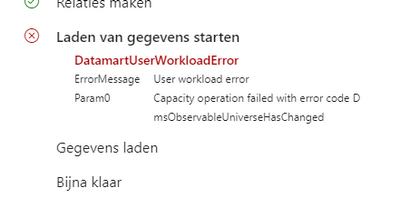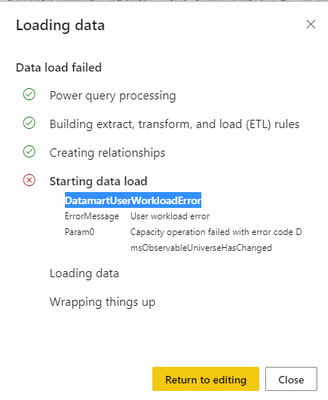FabCon is coming to Atlanta
Join us at FabCon Atlanta from March 16 - 20, 2026, for the ultimate Fabric, Power BI, AI and SQL community-led event. Save $200 with code FABCOMM.
Register now!- Power BI forums
- Get Help with Power BI
- Desktop
- Service
- Report Server
- Power Query
- Mobile Apps
- Developer
- DAX Commands and Tips
- Custom Visuals Development Discussion
- Health and Life Sciences
- Power BI Spanish forums
- Translated Spanish Desktop
- Training and Consulting
- Instructor Led Training
- Dashboard in a Day for Women, by Women
- Galleries
- Data Stories Gallery
- Themes Gallery
- Contests Gallery
- QuickViz Gallery
- Quick Measures Gallery
- Visual Calculations Gallery
- Notebook Gallery
- Translytical Task Flow Gallery
- TMDL Gallery
- R Script Showcase
- Webinars and Video Gallery
- Ideas
- Custom Visuals Ideas (read-only)
- Issues
- Issues
- Events
- Upcoming Events
The Power BI Data Visualization World Championships is back! It's time to submit your entry. Live now!
- Power BI forums
- Forums
- Get Help with Power BI
- Service
- Re: DatamartUserWorkloadError
- Subscribe to RSS Feed
- Mark Topic as New
- Mark Topic as Read
- Float this Topic for Current User
- Bookmark
- Subscribe
- Printer Friendly Page
- Mark as New
- Bookmark
- Subscribe
- Mute
- Subscribe to RSS Feed
- Permalink
- Report Inappropriate Content
DatamartUserWorkloadError
Hey All,
full-time user of powerbi and powerbi service here.
we ran across an issue with the new datamarts that are available at powerbi service.
we have a large dataset (roughly 50 million rows) that we want to put inside a datamart. most of the data is already there, but the last table we need is giving us issues. the inserting in the transform view is going normal, bud when we try to apply and save, we ran across this issue:
it sounds like this error comes from some kind of limitations fo the datamart? but this is not the largest table at all.
it's running on a powerfull laptop, so ram/storage should not be an issue.
googling this error gave no results, as the datamarts is a rather new thing.
another reasing i think is that this query tops the premium capacity we have allocated to our workspace?
all reasonable expleneations are welcome.
- Mark as New
- Bookmark
- Subscribe
- Mute
- Subscribe to RSS Feed
- Permalink
- Report Inappropriate Content
Datamarts run in the dataflow workload in prem gen 2. That workload hhas been buggy since MS switched everyone to Prem Gen2. I would not be surprised if datamarts are not the recipient of the same issues. Datamarts, while interesting and has a future are clearly not ready for prime time. I would hesitate putting them into production.
Also, datamarts currently support data volumes of up to 100 GB. Not sure if that applies in any of these cases.
- Mark as New
- Bookmark
- Subscribe
- Mute
- Subscribe to RSS Feed
- Permalink
- Report Inappropriate Content
I'm getting this issue too. The 3 datasets that I'm pulling in are not that large (not even a thousand rows in total). I think the datamarts is still buggy from this error and others that I've gotten (and it is still in preview).
- Mark as New
- Bookmark
- Subscribe
- Mute
- Subscribe to RSS Feed
- Permalink
- Report Inappropriate Content
I started getting the same error today in one of my workspace where I successfully created first datamart and had added two tables.. I am wondering if the PowerBI tenant Admin has disabled this feature?
- Mark as New
- Bookmark
- Subscribe
- Mute
- Subscribe to RSS Feed
- Permalink
- Report Inappropriate Content
This is the same thing I noticied. I loaded one query and it processed fine. When I went to load another it got buggy (but eventually worked). When I went to load a third I got the same error.
Helpful resources

Power BI Dataviz World Championships
The Power BI Data Visualization World Championships is back! It's time to submit your entry.

Power BI Monthly Update - January 2026
Check out the January 2026 Power BI update to learn about new features.

| User | Count |
|---|---|
| 22 | |
| 16 | |
| 10 | |
| 7 | |
| 4 |