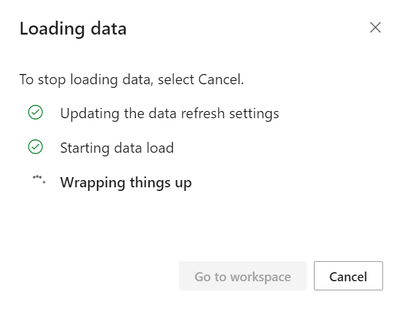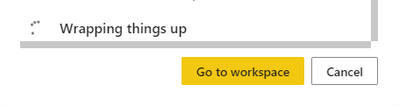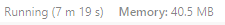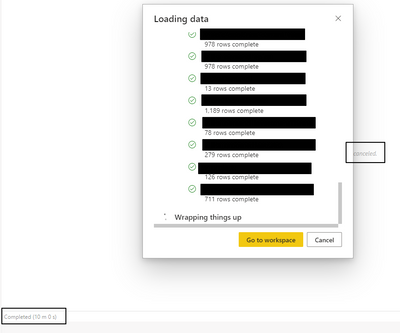Join us at the 2025 Microsoft Fabric Community Conference
March 31 - April 2, 2025, in Las Vegas, Nevada. Use code MSCUST for a $150 discount! Early bird discount ends December 31.
Register Now- Power BI forums
- Get Help with Power BI
- Desktop
- Service
- Report Server
- Power Query
- Mobile Apps
- Developer
- DAX Commands and Tips
- Custom Visuals Development Discussion
- Health and Life Sciences
- Power BI Spanish forums
- Translated Spanish Desktop
- Training and Consulting
- Instructor Led Training
- Dashboard in a Day for Women, by Women
- Galleries
- Community Connections & How-To Videos
- COVID-19 Data Stories Gallery
- Themes Gallery
- Data Stories Gallery
- R Script Showcase
- Webinars and Video Gallery
- Quick Measures Gallery
- 2021 MSBizAppsSummit Gallery
- 2020 MSBizAppsSummit Gallery
- 2019 MSBizAppsSummit Gallery
- Events
- Ideas
- Custom Visuals Ideas
- Issues
- Issues
- Events
- Upcoming Events
Be one of the first to start using Fabric Databases. View on-demand sessions with database experts and the Microsoft product team to learn just how easy it is to get started. Watch now
- Power BI forums
- Forums
- Get Help with Power BI
- Service
- Re: Datamart creation - forever on wrapping things...
- Subscribe to RSS Feed
- Mark Topic as New
- Mark Topic as Read
- Float this Topic for Current User
- Bookmark
- Subscribe
- Printer Friendly Page
- Mark as New
- Bookmark
- Subscribe
- Mute
- Subscribe to RSS Feed
- Permalink
- Report Inappropriate Content
Datamart creation - forever on wrapping things up screen for incremental refresh
So I have created a Datamart, i put a very simple query in it which fetches data in a second or so. Exited the Datamart etc. Entered back into it and decided to setup a refresh schedule for incremental refresh. I am on this screen for 1 hour. There is literally about 100 000 rows of data no more. With any Datamart I try to create I cant get past this screen when setting incremental refreshes. No errors or anything are given to me. What do I do?
Just to add to that, that same data is working fine with incremental refreshes in a Dataflow.
Solved! Go to Solution.
- Mark as New
- Bookmark
- Subscribe
- Mute
- Subscribe to RSS Feed
- Permalink
- Report Inappropriate Content
Hi @dkalinai ,
We have reproduced your issue and have submitted to internal icm 311746938 , engineers are doing their best to fix this issue . please be patient and I will give you feedback here once there is any progress.
Best Regards,
Community Support Team _ Caitlyn
- Mark as New
- Bookmark
- Subscribe
- Mute
- Subscribe to RSS Feed
- Permalink
- Report Inappropriate Content
I also have the same issue! 😞
- Mark as New
- Bookmark
- Subscribe
- Mute
- Subscribe to RSS Feed
- Permalink
- Report Inappropriate Content
I have exactly the same issue. After I enabled the incremental refresh, It started acting like this.
The big question is if the Data Mart is ready to be used. I have enabled the Data Refresh to be done every day with no effect whatsoever. The only way to refresh your data is to edit your data set and save and it refreshes the Data Mart. However, the Data Set which is automatically created at the back of Data Mart still is not refreshed and therefore you can't see that in the report. There is literally no way to refresh the data set or the report and eventually, the report gets refreshed after a couple of minutes and there is no proper explanation for the delay.
The whole thing seems very flaky so I appreciate it if the PowerBI team doesn't recommend the things that are still not quite functional.
- Mark as New
- Bookmark
- Subscribe
- Mute
- Subscribe to RSS Feed
- Permalink
- Report Inappropriate Content
This is not ready for Beta, and certainly not ready for prime-time. I'd like to form a strategy around this functionality, but it can not be trusted.
- Mark as New
- Bookmark
- Subscribe
- Mute
- Subscribe to RSS Feed
- Permalink
- Report Inappropriate Content
Hi @dkalinai ,
We have reproduced your issue and have submitted to internal icm 311746938 , engineers are doing their best to fix this issue . please be patient and I will give you feedback here once there is any progress.
Best Regards,
Community Support Team _ Caitlyn
- Mark as New
- Bookmark
- Subscribe
- Mute
- Subscribe to RSS Feed
- Permalink
- Report Inappropriate Content
Hi, I'm facing the same issue today, Datamart is taking forever to Wrap Up. Someone please let me know if this is fixed or any trick is there to fix this.
- Mark as New
- Bookmark
- Subscribe
- Mute
- Subscribe to RSS Feed
- Permalink
- Report Inappropriate Content
Do we know if this issue has been resolved or when a fix will be in place ?
- Mark as New
- Bookmark
- Subscribe
- Mute
- Subscribe to RSS Feed
- Permalink
- Report Inappropriate Content
That issue is mitigated as I see frankly, and was not directly what I asked. For me what is not working is any setup of incremental refresh, I dont get any errors of missing tables. But at least now i know the area I can submit an ICM to myself.
- Mark as New
- Bookmark
- Subscribe
- Mute
- Subscribe to RSS Feed
- Permalink
- Report Inappropriate Content
I experienced the same thing several times. Datamarts are in early public preview and many people are seeing bugs, especially at the ingestion stage. What do you do? Wait, try again later, don't even consider using them for production work for the time being 🙂
1. How to get your question answered quickly - good questions get good answers!
2. Learning how to fish > being spoon-fed without active thinking.
3. Please accept as a solution posts that resolve your questions.
------------------------------------------------
BI Blog: Datamarts | RLS/OLS | Dev Tools | Languages | Aggregations | XMLA/APIs | Field Parameters | Custom Visuals
- Mark as New
- Bookmark
- Subscribe
- Mute
- Subscribe to RSS Feed
- Permalink
- Report Inappropriate Content
Facing the same issue, Wrapping things up keeps going on forever....
It keeps running for 10mins then it auto cancels something internally, it shows status as "running", at 10mins it shows "completed". But nothing happens
We need a fix for this as soon as possible.
- Mark as New
- Bookmark
- Subscribe
- Mute
- Subscribe to RSS Feed
- Permalink
- Report Inappropriate Content
The only way i could bring it back to life was to remove all incremental refresh, then rerun all of those power queries within the dataflows, rerun the dataflows, then refresh the datamart power queries before a full fledged refresh. The dataset for the datamart always reflects an incorrect date in the refresh history. I agree, I want to use Incremental... we need it!
- Mark as New
- Bookmark
- Subscribe
- Mute
- Subscribe to RSS Feed
- Permalink
- Report Inappropriate Content
Would be good if I could at least get past that stage. Not much to test otherwise unless it starts working to any extent. 🙂
Helpful resources

Join us at the Microsoft Fabric Community Conference
March 31 - April 2, 2025, in Las Vegas, Nevada. Use code MSCUST for a $150 discount!

Microsoft Fabric Community Conference 2025
Arun Ulag shares exciting details about the Microsoft Fabric Conference 2025, which will be held in Las Vegas, NV.

| User | Count |
|---|---|
| 24 | |
| 23 | |
| 12 | |
| 11 | |
| 8 |
| User | Count |
|---|---|
| 44 | |
| 43 | |
| 24 | |
| 11 | |
| 10 |