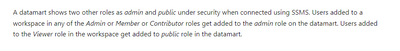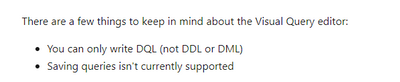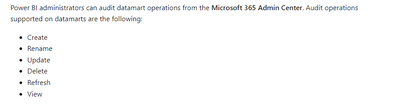FabCon is coming to Atlanta
Join us at FabCon Atlanta from March 16 - 20, 2026, for the ultimate Fabric, Power BI, AI and SQL community-led event. Save $200 with code FABCOMM.
Register now!- Power BI forums
- Get Help with Power BI
- Desktop
- Service
- Report Server
- Power Query
- Mobile Apps
- Developer
- DAX Commands and Tips
- Custom Visuals Development Discussion
- Health and Life Sciences
- Power BI Spanish forums
- Translated Spanish Desktop
- Training and Consulting
- Instructor Led Training
- Dashboard in a Day for Women, by Women
- Galleries
- Data Stories Gallery
- Themes Gallery
- Contests Gallery
- QuickViz Gallery
- Quick Measures Gallery
- Visual Calculations Gallery
- Notebook Gallery
- Translytical Task Flow Gallery
- TMDL Gallery
- R Script Showcase
- Webinars and Video Gallery
- Ideas
- Custom Visuals Ideas (read-only)
- Issues
- Issues
- Events
- Upcoming Events
The Power BI Data Visualization World Championships is back! It's time to submit your entry. Live now!
- Power BI forums
- Forums
- Get Help with Power BI
- Service
- Re: Datamart - SQL database capabilities
- Subscribe to RSS Feed
- Mark Topic as New
- Mark Topic as Read
- Float this Topic for Current User
- Bookmark
- Subscribe
- Printer Friendly Page
- Mark as New
- Bookmark
- Subscribe
- Mute
- Subscribe to RSS Feed
- Permalink
- Report Inappropriate Content
Datamart - SQL database capabilities
I am checking out the datamart preview feature. This is really exciting! But I have some questions..
Is it possible to provision a user(s) as member of the db_owner role?
Can a user create stored procedures, schemas, tables, users, etc.?
Can we write data directly to datamart db?
Can datamart be used as target for power app insert/update operations?
- Mark as New
- Bookmark
- Subscribe
- Mute
- Subscribe to RSS Feed
- Permalink
- Report Inappropriate Content
I have done the same as what have been written here - assigned a user the role viewer (that has the role public in the datbase) in my workspace and then tried to add the role public to the db_owner role. I wrote:
EXEC sp_addrolemember 'db_owner', 'public'
The answer I get is: Cannot alter the role 'db_owner', because it does not exist or you do not have permission.
Why does this happen? db_owner exist in my database and I am an admin_user.
- Mark as New
- Bookmark
- Subscribe
- Mute
- Subscribe to RSS Feed
- Permalink
- Report Inappropriate Content
Hi @cmeu ,
Users can be configured as members of the db_owner role
There can be some limitations to creating.
Administrators can manage the following functions in the admin portal, which include writing data to the Datamart database
There is no more information about the features of the power app yet, but after all, it is a PREVIEW feature and may be introduced in a subsequent update or release with similar features.
For more details, you can read related document as below:
Administration of datamarts (preview) - Power BI | Microsoft Docs
Analyzing datamarts (preview) - Power BI | Microsoft Docs
Best Regards,
Henry
If this post helps, then please consider Accept it as the solution to help the other members find it more quickly.
- Mark as New
- Bookmark
- Subscribe
- Mute
- Subscribe to RSS Feed
- Permalink
- Report Inappropriate Content
Thanks for the reply -
- db_owner is not the same as "admin_user" - db_owner has full permissions within the database
- I am interested in DDL and DML, but not within the visual editor (I am using external SQL IDE to connect to SQL Server service)
- I saw about the auditing available in the admin center - but I believe this is just a report that indicates the quantity of operations being performed, by type? This doesn't explain how to perform INSERT or UPDATE
I can certainly appreciate this is in preview and we don't know the full details yet
Thanks for your response!
Helpful resources

Power BI Dataviz World Championships
The Power BI Data Visualization World Championships is back! It's time to submit your entry.

Power BI Monthly Update - January 2026
Check out the January 2026 Power BI update to learn about new features.

| User | Count |
|---|---|
| 21 | |
| 12 | |
| 10 | |
| 7 | |
| 6 |