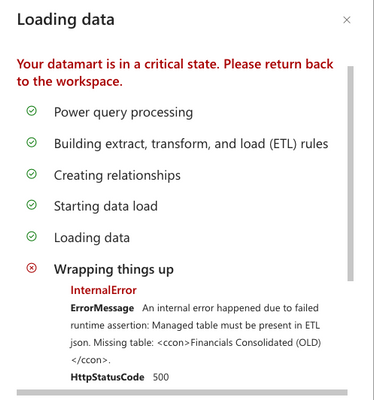Huge last-minute discounts for FabCon Vienna from September 15-18, 2025
Supplies are limited. Contact info@espc.tech right away to save your spot before the conference sells out.
Get your discount- Power BI forums
- Get Help with Power BI
- Desktop
- Service
- Report Server
- Power Query
- Mobile Apps
- Developer
- DAX Commands and Tips
- Custom Visuals Development Discussion
- Health and Life Sciences
- Power BI Spanish forums
- Translated Spanish Desktop
- Training and Consulting
- Instructor Led Training
- Dashboard in a Day for Women, by Women
- Galleries
- Data Stories Gallery
- Themes Gallery
- Contests Gallery
- Quick Measures Gallery
- Notebook Gallery
- Translytical Task Flow Gallery
- TMDL Gallery
- R Script Showcase
- Webinars and Video Gallery
- Ideas
- Custom Visuals Ideas (read-only)
- Issues
- Issues
- Events
- Upcoming Events
Score big with last-minute savings on the final tickets to FabCon Vienna. Secure your discount
- Power BI forums
- Forums
- Get Help with Power BI
- Service
- Datamart Missing Table in ETL JSON
- Subscribe to RSS Feed
- Mark Topic as New
- Mark Topic as Read
- Float this Topic for Current User
- Bookmark
- Subscribe
- Printer Friendly Page
- Mark as New
- Bookmark
- Subscribe
- Mute
- Subscribe to RSS Feed
- Permalink
- Report Inappropriate Content
Datamart Missing Table in ETL JSON
I am experiencing an issue saving my datamart. It is referencing a table I have deleted from the model, "Financials Consolidated (OLD)" and pointing out it is not present in the ETL Json. Please see the error below.
Let me know if anyone has an idea of how to remedy this issue.
Thanks,
- Mark as New
- Bookmark
- Subscribe
- Mute
- Subscribe to RSS Feed
- Permalink
- Report Inappropriate Content
I am also looking for a solution to this same problem. I have tried deleting all tables associated to the missing table and replicating the missing table, neither have worked. I have also tried the automated suggestion of loading transform data and clicking save, which results in the same error. Lastly, when prompted if i'd like to continue editing after the error or disregard my changes, it won't actually disregard the changes when I select that option. Any solutions would be appreciated! At this point I'm trying to find a way to rollback my datamart to before I added the table as nothing else seems to stick.
- Mark as New
- Bookmark
- Subscribe
- Mute
- Subscribe to RSS Feed
- Permalink
- Report Inappropriate Content
Hi, @MortenBakke
It sounds like the error message you are receiving is indicating that there is a reference to a table that no longer exists in your data model. To resolve this issue, you may need to update your ETL process to remove any references to the deleted table. Alternatively, you may need to recreate the table in your data model to match the reference in your ETL process.
Best Regards,
Community Support Team _Charlotte
If this post helps, then please consider Accept it as the solution to help the other members find it more quickly.
- Mark as New
- Bookmark
- Subscribe
- Mute
- Subscribe to RSS Feed
- Permalink
- Report Inappropriate Content
How would one go about updating the ETL process?