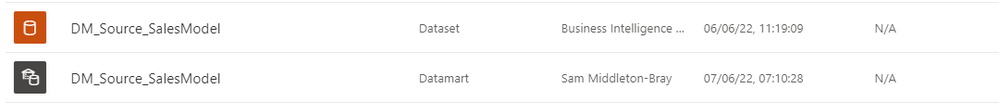Join the Fabric User Panel to shape the future of Fabric.
Share feedback directly with Fabric product managers, participate in targeted research studies and influence the Fabric roadmap.
Sign up now- Power BI forums
- Get Help with Power BI
- Desktop
- Service
- Report Server
- Power Query
- Mobile Apps
- Developer
- DAX Commands and Tips
- Custom Visuals Development Discussion
- Health and Life Sciences
- Power BI Spanish forums
- Translated Spanish Desktop
- Training and Consulting
- Instructor Led Training
- Dashboard in a Day for Women, by Women
- Galleries
- Data Stories Gallery
- Themes Gallery
- Contests Gallery
- QuickViz Gallery
- Quick Measures Gallery
- Visual Calculations Gallery
- Notebook Gallery
- Translytical Task Flow Gallery
- TMDL Gallery
- R Script Showcase
- Webinars and Video Gallery
- Ideas
- Custom Visuals Ideas (read-only)
- Issues
- Issues
- Events
- Upcoming Events
Get Fabric certified for FREE! Don't miss your chance! Learn more
- Power BI forums
- Forums
- Get Help with Power BI
- Service
- Re: Datamart Auto Generated Dataset
- Subscribe to RSS Feed
- Mark Topic as New
- Mark Topic as Read
- Float this Topic for Current User
- Bookmark
- Subscribe
- Printer Friendly Page
- Mark as New
- Bookmark
- Subscribe
- Mute
- Subscribe to RSS Feed
- Permalink
- Report Inappropriate Content
Datamart Auto Generated Dataset
Hi all
Like so many of you I am exploring the world of Datamarts and have some questions
1) Is the auto generated Datamart Dataset set to DQ? it doesn't appear to have a refresh schedule option. However, when I refresh my datamart, the dataset refresh history is just showing the previous day's date and the dataset isn't showing the changes I've made in the Datamart (see pic)
2) You cannot connect to the auto generated dataset in Tabular editor, nor can you download it to desktop. In order to use tabular editor via XMLA endpoint, I had to create a thin report from the auto generated dataset, download it, re-publish it so it created a dataset and then connect via TE3 to that dataset to bulk create measures etc. Anyone found a better way to do this?
3) The refresh is incredibly patchy. I have a 33m row sales fact, this morning it took around 30 mins to refresh, yesterday it hung for 3 hours and monitoring from the db itself i could see that nothing was querying the DB (not even suspended connections) and this database isn't currently being queried by anything else. I've refreshed it again this morning, and again it's hanging (it's not even showing as refreshing in the workspace, it's only when you click on the datamart that it loads the progress window). It also doesn't appear to ever show the refresh history on the data mart.
Is anyone else having refresh issues?
Solved! Go to Solution.
- Mark as New
- Bookmark
- Subscribe
- Mute
- Subscribe to RSS Feed
- Permalink
- Report Inappropriate Content
Hi. Let's see.
1) Yes. It generates a DQ dataset connected to the datamart. It won't have a schedule refresh because it's DQ to the datamart.
2) It won't have XMLA Endpoint features. You can't connect with a third party tool. It's only for reporting and datavisualization purpose. The datamart should handle the modeling. If you really want to build something with PowerBi Desktop you should know the Datamart it's actually an Azure SQL Database. You can get the instance from the configuration and connect a Power Bi Desktop getting data from Azure SQL Database and your Azure AD credentials. Then you can even import the data and have all the classic PBI features.
3) I don't have much to say here. I haven't tried with that many rows yet. You can check if you can find a configuration in the DQ dataset to get rid off or reduce the Cache that usually has a DQ dataset.
I hope that helps,
Happy to help!
- Mark as New
- Bookmark
- Subscribe
- Mute
- Subscribe to RSS Feed
- Permalink
- Report Inappropriate Content
Hi. Let's see.
1) Yes. It generates a DQ dataset connected to the datamart. It won't have a schedule refresh because it's DQ to the datamart.
2) It won't have XMLA Endpoint features. You can't connect with a third party tool. It's only for reporting and datavisualization purpose. The datamart should handle the modeling. If you really want to build something with PowerBi Desktop you should know the Datamart it's actually an Azure SQL Database. You can get the instance from the configuration and connect a Power Bi Desktop getting data from Azure SQL Database and your Azure AD credentials. Then you can even import the data and have all the classic PBI features.
3) I don't have much to say here. I haven't tried with that many rows yet. You can check if you can find a configuration in the DQ dataset to get rid off or reduce the Cache that usually has a DQ dataset.
I hope that helps,
Happy to help!
- Mark as New
- Bookmark
- Subscribe
- Mute
- Subscribe to RSS Feed
- Permalink
- Report Inappropriate Content
I'm having a similar issue. The Dataset is supposed to be a DQ to the Datamart but it will not show the current data in the Datamart. The Dataset seems to be locked to the data loaded when it was first generated from the Datamart. I cannot seem to get it to update. Is this a permission issue maybe?
- Mark as New
- Bookmark
- Subscribe
- Mute
- Subscribe to RSS Feed
- Permalink
- Report Inappropriate Content
Is there any way to delete autogenerated dataset ?
Helpful resources

Join our Community Sticker Challenge 2026
If you love stickers, then you will definitely want to check out our Community Sticker Challenge!

Power BI Monthly Update - January 2026
Check out the January 2026 Power BI update to learn about new features.

| User | Count |
|---|---|
| 19 | |
| 10 | |
| 8 | |
| 7 | |
| 7 |
| User | Count |
|---|---|
| 51 | |
| 44 | |
| 30 | |
| 27 | |
| 25 |