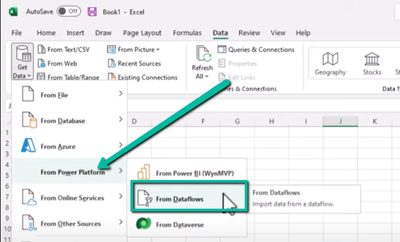FabCon is coming to Atlanta
Join us at FabCon Atlanta from March 16 - 20, 2026, for the ultimate Fabric, Power BI, AI and SQL community-led event. Save $200 with code FABCOMM.
Register now!- Power BI forums
- Get Help with Power BI
- Desktop
- Service
- Report Server
- Power Query
- Mobile Apps
- Developer
- DAX Commands and Tips
- Custom Visuals Development Discussion
- Health and Life Sciences
- Power BI Spanish forums
- Translated Spanish Desktop
- Training and Consulting
- Instructor Led Training
- Dashboard in a Day for Women, by Women
- Galleries
- Data Stories Gallery
- Themes Gallery
- Contests Gallery
- Quick Measures Gallery
- Notebook Gallery
- Translytical Task Flow Gallery
- TMDL Gallery
- R Script Showcase
- Webinars and Video Gallery
- Ideas
- Custom Visuals Ideas (read-only)
- Issues
- Issues
- Events
- Upcoming Events
Join the Fabric FabCon Global Hackathon—running virtually through Nov 3. Open to all skill levels. $10,000 in prizes! Register now.
- Power BI forums
- Forums
- Get Help with Power BI
- Service
- Dataflows coming to Excel Power Query Soon-ish?
- Subscribe to RSS Feed
- Mark Topic as New
- Mark Topic as Read
- Float this Topic for Current User
- Bookmark
- Subscribe
- Printer Friendly Page
- Mark as New
- Bookmark
- Subscribe
- Mute
- Subscribe to RSS Feed
- Permalink
- Report Inappropriate Content
Dataflows coming to Excel Power Query Soon-ish?
Through the magic of preview features seen on YouTube, I was thrilled to see Wyn Hopkins present that Power Query in Excel will (soon?) be able to connect to Power BI Dataflows. What I can’t quite find is roughly when that will be. It’s clearly out to MVP’s and beta testers but I’m not quite sure how that translates to the Semi Annual Enterprise Microsoft 365 crowd. We’re growing our use of Dataflows to help make data modeling more flexible for our Power BI report authors but we also have a contingent of data folks that need to plug into custom hand-curated Excel reports. I can't find a release timeline or what the proper name is for this feature. Any and all help appreciated!
https://www.youtube.com/watch?v=D_hQQUebPyA
Screenshot below is from YouTube video
- Mark as New
- Bookmark
- Subscribe
- Mute
- Subscribe to RSS Feed
- Permalink
- Report Inappropriate Content
Hi @equerystrian ,
According to @AJMcCourt
"
It hasn't been properly rolled out yet, but I've figured out how it can be done (and it's really easy!). Not sure if this has been fully rolled out inside excel yet, I'm using excel 365 and it's working for me.
In excel, do Get Data -> Other Sources -> Blank Query.
The first line of your query needs to be:
=PowerPlatform.Dataflows(null)
"
Did I answer your question? Mark my post as a solution!
Proud to be a Datanaut!
Private message me for consulting or training needs.
- Mark as New
- Bookmark
- Subscribe
- Mute
- Subscribe to RSS Feed
- Permalink
- Report Inappropriate Content
Thanks, I wish that would work but it must require at least some of the preview updates to be in place. That function is not recognized when I attempt to run it in my Excel that's tied to the semi-annual enterprise updates.