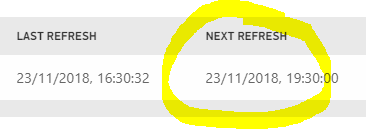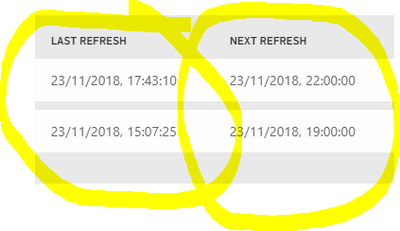Join the Fabric User Panel to shape the future of Fabric.
Share feedback directly with Fabric product managers, participate in targeted research studies and influence the Fabric roadmap.
Sign up now- Power BI forums
- Get Help with Power BI
- Desktop
- Service
- Report Server
- Power Query
- Mobile Apps
- Developer
- DAX Commands and Tips
- Custom Visuals Development Discussion
- Health and Life Sciences
- Power BI Spanish forums
- Translated Spanish Desktop
- Training and Consulting
- Instructor Led Training
- Dashboard in a Day for Women, by Women
- Galleries
- Data Stories Gallery
- Themes Gallery
- Contests Gallery
- QuickViz Gallery
- Quick Measures Gallery
- Visual Calculations Gallery
- Notebook Gallery
- Translytical Task Flow Gallery
- TMDL Gallery
- R Script Showcase
- Webinars and Video Gallery
- Ideas
- Custom Visuals Ideas (read-only)
- Issues
- Issues
- Events
- Upcoming Events
Get Fabric certified for FREE! Don't miss your chance! Learn more
- Power BI forums
- Forums
- Get Help with Power BI
- Service
- Re: Dataflow vs Dataset refresh
- Subscribe to RSS Feed
- Mark Topic as New
- Mark Topic as Read
- Float this Topic for Current User
- Bookmark
- Subscribe
- Printer Friendly Page
- Mark as New
- Bookmark
- Subscribe
- Mute
- Subscribe to RSS Feed
- Permalink
- Report Inappropriate Content
Dataflow vs Dataset refresh
Haven't found any documentation on how data refresh works with respect to a dataflow and then a dataset sourced from that dataflow.
So looking for feedback, based on what I've discovered:
- Both a dataflow and dataset need data to be refreshed
- So I assume the dataflow is much like a data storage component on it's own that manages the updating from the data source, wherever that may be
- And the dataset will refresh data from the dataflow 'storage'
- Thus a logical refresh sequence (such as setting a scheduled refresh) would see the dataflow update first then the dataset aftewards (maybe 30 mins later as I suspect doing both at the same time may not yield the right results)
I've come to this conclusion after seeing the behaviour of having one or the other set for scheduled refresh.
I'm also seeing inconsistency in the workspace contents view where it shows last and next refresh times.
For this dataflow, I've toggled off the scheduled refresh but it still shows a Next Refresh time (I would expect not to see any time stamp):
For these datasets, they have both had a refresh more recently than indicated here
Here's the first one:
And the second:
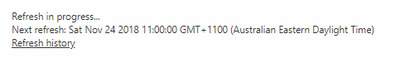
A bug?
Solved! Go to Solution.
- Mark as New
- Bookmark
- Subscribe
- Mute
- Subscribe to RSS Feed
- Permalink
- Report Inappropriate Content
>So I assume the dataflow is much like a data storage component on its own that manages the updating from the data source, wherever that may be
That's correct, technically PBI's Dataflow uses Azure Data Lake Gen2 for storage.
One use case I plan to use this dual refresh structure for, is to handle sources (e.g. static files) that don't need to be refreshed in Dataflows where they'll be imported but not under scheduled refresh. I've found PBI's scheduled refreshes to fail easily, so cutting down the service's scheduled refreshes to sources that actually need to be refreshed should lower incidents (e.g. web API timeouts, credential issues etc.).
1. How to get your question answered quickly - good questions get good answers!
2. Learning how to fish > being spoon-fed without active thinking.
3. Please accept as a solution posts that resolve your questions.
------------------------------------------------
BI Blog: Datamarts | RLS/OLS | Dev Tools | Languages | Aggregations | XMLA/APIs | Field Parameters | Custom Visuals
- Mark as New
- Bookmark
- Subscribe
- Mute
- Subscribe to RSS Feed
- Permalink
- Report Inappropriate Content
Hi,
After internal checking, it seems that the next refresh time update (without browser refresh) was fixed and is should be available in the following updates.
I will keep monitor it.
Thanks,
Assaf
- Mark as New
- Bookmark
- Subscribe
- Mute
- Subscribe to RSS Feed
- Permalink
- Report Inappropriate Content
The above link not going anywhere.
I think I've found the session here:
- Mark as New
- Bookmark
- Subscribe
- Mute
- Subscribe to RSS Feed
- Permalink
- Report Inappropriate Content
Hi,
NotifyOption in Power Automate custom connector for either dataflow or dataset refresh is not working for me.
Anyone recived mail on completion?
- Mark as New
- Bookmark
- Subscribe
- Mute
- Subscribe to RSS Feed
- Permalink
- Report Inappropriate Content
Hi!
Regarding the inconsistency in the next refresh time of the dataflow, after a browser refresh, do you still see the next refresh time?
Thanks,
Assaf
- Mark as New
- Bookmark
- Subscribe
- Mute
- Subscribe to RSS Feed
- Permalink
- Report Inappropriate Content
@Assaf wrote:
Regarding the inconsistency in the next refresh time of the dataflow, after a browser refresh, do you still see the next refresh time?
I do see the refresh time after a browser refresh. Also with the page remaining on screen, the refresh was scheduled to run and the date/time stamps updated without me having to refresh.
The issue I was experiencing included navigating away from that pgae, then returning to the page (so not refreshing the browser), so I'd have thought that would result in the updated time stamps too...I'll keep an eye on it.
- Mark as New
- Bookmark
- Subscribe
- Mute
- Subscribe to RSS Feed
- Permalink
- Report Inappropriate Content
Hi,
After internal checking, it seems that the next refresh time update (without browser refresh) was fixed and is should be available in the following updates.
I will keep monitor it.
Thanks,
Assaf
- Mark as New
- Bookmark
- Subscribe
- Mute
- Subscribe to RSS Feed
- Permalink
- Report Inappropriate Content
I've noticed the date & time stamps are now updating, even without any refresh or navigating away.
- Mark as New
- Bookmark
- Subscribe
- Mute
- Subscribe to RSS Feed
- Permalink
- Report Inappropriate Content
Good to hear. Thanks!
- Mark as New
- Bookmark
- Subscribe
- Mute
- Subscribe to RSS Feed
- Permalink
- Report Inappropriate Content
>So I assume the dataflow is much like a data storage component on its own that manages the updating from the data source, wherever that may be
That's correct, technically PBI's Dataflow uses Azure Data Lake Gen2 for storage.
One use case I plan to use this dual refresh structure for, is to handle sources (e.g. static files) that don't need to be refreshed in Dataflows where they'll be imported but not under scheduled refresh. I've found PBI's scheduled refreshes to fail easily, so cutting down the service's scheduled refreshes to sources that actually need to be refreshed should lower incidents (e.g. web API timeouts, credential issues etc.).
1. How to get your question answered quickly - good questions get good answers!
2. Learning how to fish > being spoon-fed without active thinking.
3. Please accept as a solution posts that resolve your questions.
------------------------------------------------
BI Blog: Datamarts | RLS/OLS | Dev Tools | Languages | Aggregations | XMLA/APIs | Field Parameters | Custom Visuals
Helpful resources

Join our Fabric User Panel
Share feedback directly with Fabric product managers, participate in targeted research studies and influence the Fabric roadmap.

| User | Count |
|---|---|
| 19 | |
| 8 | |
| 7 | |
| 7 | |
| 7 |
| User | Count |
|---|---|
| 49 | |
| 45 | |
| 25 | |
| 24 | |
| 23 |