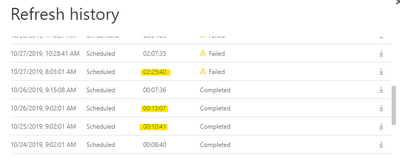- Subscribe to RSS Feed
- Mark Topic as New
- Mark Topic as Read
- Float this Topic for Current User
- Bookmark
- Subscribe
- Printer Friendly Page
- Mark as New
- Bookmark
- Subscribe
- Mute
- Subscribe to RSS Feed
- Permalink
- Report Inappropriate Content
Dataflow suddenly couldn't be refreshed
I setup my dataflow refresh and was doing great for a couple of days. These are multiple Google Spreadsheets as sources. Then suddenly all refresh is failing with the following error message -- "Your dataflow couldn't be refreshed because there was a problem with one or more entities, or because dataflow capabilities were unavailable."
Refresh history log shows there is one entity that is exceeding 2 hours of refresh limit.
Checked the entity that was throwing error in "Edit queries" mode and everything is loading OK.
Another interesting event -- I cancelled the refresh to disable the schedule refresh temporarily. The refresh still keeps on triggering. In one cancel, a refresh was surprisingly completed.
I'm thinking of rebuilding the entity that was giving the error but before that would like to get more ideas and nailing down the root cause so as not to happen again.
Cheers,
David
Solved! Go to Solution.
- Mark as New
- Bookmark
- Subscribe
- Mute
- Subscribe to RSS Feed
- Permalink
- Report Inappropriate Content
Hoping that there was some intermittent issue with Google or Service.
Please try to re-pro the issue once again and if the issue is persists, please raise a support ticket to investigate.
Note:- always maintain the latest versions (Power BI Desktop and On-premises Data Gateway).
If this post helps, then please consider Accept it as the solution to help the other members find it more
If this post was helpful may I ask you to mark it as solution and give it some kudos?
- Mark as New
- Bookmark
- Subscribe
- Mute
- Subscribe to RSS Feed
- Permalink
- Report Inappropriate Content
The issue returned this morning with the exact same error but on a different entity. 😞
Sad that without proper solution, we can't build reliable products between Dataflow and GoogleSpreadsheet.
- Mark as New
- Bookmark
- Subscribe
- Mute
- Subscribe to RSS Feed
- Permalink
- Report Inappropriate Content
The individual entities are refreshing just fine. Tried manually refreshing the dataflow but keeps on going way past it's expected refresh time so it appears something is still broken.
Issuing a support ticket and will update this thread for any solution.
Cheers,
D
- Mark as New
- Bookmark
- Subscribe
- Mute
- Subscribe to RSS Feed
- Permalink
- Report Inappropriate Content
I seem to have similar issue, with some simple entities in my dataflows exceeding the 2hour limit, started last few days. Strangly, when I duplicate the same entity to a different name and disable-load the original entity, the refresh worked (with the new duplicate). But when I return the original entity back on, fails again. I will also create ticket with MS.
Error msg: Refreshing an entity exceeded the 2 hour refresh limit.
- Mark as New
- Bookmark
- Subscribe
- Mute
- Subscribe to RSS Feed
- Permalink
- Report Inappropriate Content
We have been using Dataflows for months now. And currently we have the same issue since Sunday, 27 Oct. Dataflows that used to refresh in 10-15 mins started to Fail with Error: Refreshing an entity exceeded the 2 hour refresh limit.
I did rebuild and move the Dataflow but that did not help.
Cheers,
Evlogi
- Mark as New
- Bookmark
- Subscribe
- Mute
- Subscribe to RSS Feed
- Permalink
- Report Inappropriate Content
I have exactly the same behavior since this morning. A Data Flow which was refreshing fine for months, with a average duration of around 5 minutes, suddenly fails with 2h timeout. I'm curious that the failing entity is one of the simplest inside this data flow. Not much data, not much complexity compared to the other entities.
Other data flows are running fine, and even if i copy the failing data flow, remove everything but the failing entity and refresh the data flow, everything works fine and it takes only about 1 minute.
Data Source is SQL Server through on-premises data gateway.
- Mark as New
- Bookmark
- Subscribe
- Mute
- Subscribe to RSS Feed
- Permalink
- Report Inappropriate Content
Hoping that there was some intermittent issue with Google or Service.
Please try to re-pro the issue once again and if the issue is persists, please raise a support ticket to investigate.
Note:- always maintain the latest versions (Power BI Desktop and On-premises Data Gateway).
If this post helps, then please consider Accept it as the solution to help the other members find it more
If this post was helpful may I ask you to mark it as solution and give it some kudos?
Helpful resources
| Subject | Author | Posted | |
|---|---|---|---|
| 03-04-2025 05:04 PM | |||
| 09-29-2024 10:56 PM | |||
| 02-22-2025 09:40 PM | |||
| 03-05-2025 06:33 AM | |||
|
Anonymous
| 10-07-2021 05:22 AM |