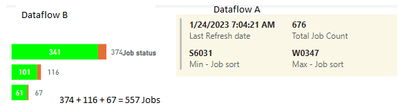FabCon is coming to Atlanta
Join us at FabCon Atlanta from March 16 - 20, 2026, for the ultimate Fabric, Power BI, AI and SQL community-led event. Save $200 with code FABCOMM.
Register now!- Power BI forums
- Get Help with Power BI
- Desktop
- Service
- Report Server
- Power Query
- Mobile Apps
- Developer
- DAX Commands and Tips
- Custom Visuals Development Discussion
- Health and Life Sciences
- Power BI Spanish forums
- Translated Spanish Desktop
- Training and Consulting
- Instructor Led Training
- Dashboard in a Day for Women, by Women
- Galleries
- Data Stories Gallery
- Themes Gallery
- Contests Gallery
- QuickViz Gallery
- Quick Measures Gallery
- Visual Calculations Gallery
- Notebook Gallery
- Translytical Task Flow Gallery
- TMDL Gallery
- R Script Showcase
- Webinars and Video Gallery
- Ideas
- Custom Visuals Ideas (read-only)
- Issues
- Issues
- Events
- Upcoming Events
Vote for your favorite vizzies from the Power BI Dataviz World Championship submissions. Vote now!
- Power BI forums
- Forums
- Get Help with Power BI
- Service
- Re: Dataflow loading data - mechanism?
- Subscribe to RSS Feed
- Mark Topic as New
- Mark Topic as Read
- Float this Topic for Current User
- Bookmark
- Subscribe
- Printer Friendly Page
- Mark as New
- Bookmark
- Subscribe
- Mute
- Subscribe to RSS Feed
- Permalink
- Report Inappropriate Content
Dataflow loading data - mechanism?
Hi Everyone,
Would anyone shares to me some insight of how dataflow loading data works? My question is to help me understand if I have Dataflow A is the source, and Dataflow B is the connected as having a reference to A directly. A and B are residing in different workspace.
Now if I refresh A and B (on auto schedule) every half an hour;
when B refreshes, my first thought is B gonna take the partition of data half an hour ago (30 mins latency);
it seems to work that way but intermittenly, B became inactive in loading data from A; say got lagged for some days if I din't figure out and refresh it manually.
Any suggestion are welcome.
- Mark as New
- Bookmark
- Subscribe
- Mute
- Subscribe to RSS Feed
- Permalink
- Report Inappropriate Content
I see, the problem is B was stalled and no longer load data at a point of time; rather than the latest completed result set of A. So, here I set up a test before and after the choke point between A and B; A reflected data is 676 on the report; but B reflect another number eventhough B load data directly from A as is.
- Mark as New
- Bookmark
- Subscribe
- Mute
- Subscribe to RSS Feed
- Permalink
- Report Inappropriate Content
To an extent, if A is loading while B is finished pulling data from A and assuming B just have partial data from A at that refresh, would B be stalled next refresh regarding the issue someway? Is there a mechanism that stop B from loading the next time?
I was stuck as I set A and B both load every half an hour and suddenly think B failed to load its data due to this overlapping auto schedule.
- Mark as New
- Bookmark
- Subscribe
- Mute
- Subscribe to RSS Feed
- Permalink
- Report Inappropriate Content
Hey @rdnguyen ,
If one is running while the other is starting, you will have issues. At the moment, there is no way within Power BI to kick of B when A ends (or to confirm that A is done before B starts). I think that you may be able to do this with Power Automate and doing something like "when A ends, kick of B". And then, have A start again when B is done. Either use Power Automate or move your timing out where they don't conflict (and then review that refresh duration again now and then to confirm that you are not slowly creeping into the same problem again).
Did I answer your question? Mark my post as a solution!
Proud to be a Datanaut!
Private message me for consulting or training needs.
- Mark as New
- Bookmark
- Subscribe
- Mute
- Subscribe to RSS Feed
- Permalink
- Report Inappropriate Content
Actually now you can trigger dataflows of other dataflow completion by using a datapipeline
- Mark as New
- Bookmark
- Subscribe
- Mute
- Subscribe to RSS Feed
- Permalink
- Report Inappropriate Content
Hi @rdnguyen ,
I don't think that this is quite how it works. If you have Dataflow A running then the results and then Dataflow B uses Dataflow A my understanding is that Dataflow B will be using the results of Dataflow A AT THAT MOMENT . Therefore, if A is still running and/or is hung up then B will get a result set that is impartial - or B could be hung up as well.
My solution is that if B is using A, you must make sure that A is fully complete or B will not be correct.
Did I answer your question? Mark my post as a solution!
Proud to be a Datanaut!
Private message me for consulting or training needs.
- Mark as New
- Bookmark
- Subscribe
- Mute
- Subscribe to RSS Feed
- Permalink
- Report Inappropriate Content
To clarify, B won't get a partial A result set, it'll get the last refreshed complete A result set.
Helpful resources

Power BI Dataviz World Championships
Vote for your favorite vizzies from the Power BI World Championship submissions!

Join our Community Sticker Challenge 2026
If you love stickers, then you will definitely want to check out our Community Sticker Challenge!

Power BI Monthly Update - January 2026
Check out the January 2026 Power BI update to learn about new features.

| User | Count |
|---|---|
| 20 | |
| 11 | |
| 10 | |
| 9 | |
| 9 |
| User | Count |
|---|---|
| 53 | |
| 38 | |
| 36 | |
| 25 | |
| 25 |