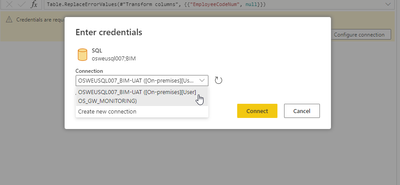FabCon is coming to Atlanta
Join us at FabCon Atlanta from March 16 - 20, 2026, for the ultimate Fabric, Power BI, AI and SQL community-led event. Save $200 with code FABCOMM.
Register now!- Power BI forums
- Get Help with Power BI
- Desktop
- Service
- Report Server
- Power Query
- Mobile Apps
- Developer
- DAX Commands and Tips
- Custom Visuals Development Discussion
- Health and Life Sciences
- Power BI Spanish forums
- Translated Spanish Desktop
- Training and Consulting
- Instructor Led Training
- Dashboard in a Day for Women, by Women
- Galleries
- Data Stories Gallery
- Themes Gallery
- Contests Gallery
- Quick Measures Gallery
- Notebook Gallery
- Translytical Task Flow Gallery
- TMDL Gallery
- R Script Showcase
- Webinars and Video Gallery
- Ideas
- Custom Visuals Ideas (read-only)
- Issues
- Issues
- Events
- Upcoming Events
To celebrate FabCon Vienna, we are offering 50% off select exams. Ends October 3rd. Request your discount now.
- Power BI forums
- Forums
- Get Help with Power BI
- Service
- Re: Dataflow can't use multiple connection
- Subscribe to RSS Feed
- Mark Topic as New
- Mark Topic as Read
- Float this Topic for Current User
- Bookmark
- Subscribe
- Printer Friendly Page
- Mark as New
- Bookmark
- Subscribe
- Mute
- Subscribe to RSS Feed
- Permalink
- Report Inappropriate Content
Dataflow can't use multiple connection
Hi,
I've create data flow which has 2 table (with 2 different datasource) inside.
The first table Dim Employee, getting from On-Prem SQL server throught gateway.
The second table is the JSD skill matrix, getting from sharpoint throught
When I import first Table from SQL on my exisiting gateway I can dowload data and complete load.
Then when I added the second table with new connection to sharepoint "https://xxxx.sharepoint.com/sites/xxxx" the data from sharepoint can be also load successfully, but then after create new connection to sharepoint the connection from gateway on the first table not working anymore, it keep asking me for configure connection on the first table I click on it and selected the exisiting gateway I as the first step but it still not connect and keep asking repeatly.
if I didn't add sharepoint into my data flow the gateway will work normally but when I try to add new connection to sharepoint mixing with my exisiting then the data that bind with those gateway will no longer working.
Solved! Go to Solution.
- Mark as New
- Bookmark
- Subscribe
- Mute
- Subscribe to RSS Feed
- Permalink
- Report Inappropriate Content
Hi Ankit,
I got the solution, the issue occur when I tried to merge the sharepoint table (JSD) with the SQL table (Dim Employee) which come from Gateway, so it seem like bug of dataflow will try to use connection of sharepoit to the SQL table that I merge.
So when I delete the merge step and let keep to table seperate and save&clode it will auto fetching data (refresh) with successfully and then you may come back to edit flow and merge between 2 of them again so the second time will work.
The problem will occur everytime when add new different connection and not yet save but merge it to other source then it will have problem on connection, so the only way is that to make sure everytime adding new source we do save it and refresh it first, then come back edit for merging step later it will not fail.
- Mark as New
- Bookmark
- Subscribe
- Mute
- Subscribe to RSS Feed
- Permalink
- Report Inappropriate Content
Hi! @Anonymous
I had a similar issue with my client and they were 1st connecting to Oracle and then 2nd to SP. It worked for them but vice-versa was causing issues similar to yours. I think it could be a known issue at MS, we also have a ticket with MS advise you to do the same.
If my response has successfully addressed your question or concern, I kindly request that you mark this post as resolved. Additionally, if you found my assistance helpful, a thumbs-up would be greatly appreciated.
Thanks,
Ankit Kukreja
www.linkedin.com/in/ankit-kukreja1904
- Mark as New
- Bookmark
- Subscribe
- Mute
- Subscribe to RSS Feed
- Permalink
- Report Inappropriate Content
Hi Ankit,
I got the solution, the issue occur when I tried to merge the sharepoint table (JSD) with the SQL table (Dim Employee) which come from Gateway, so it seem like bug of dataflow will try to use connection of sharepoit to the SQL table that I merge.
So when I delete the merge step and let keep to table seperate and save&clode it will auto fetching data (refresh) with successfully and then you may come back to edit flow and merge between 2 of them again so the second time will work.
The problem will occur everytime when add new different connection and not yet save but merge it to other source then it will have problem on connection, so the only way is that to make sure everytime adding new source we do save it and refresh it first, then come back edit for merging step later it will not fail.