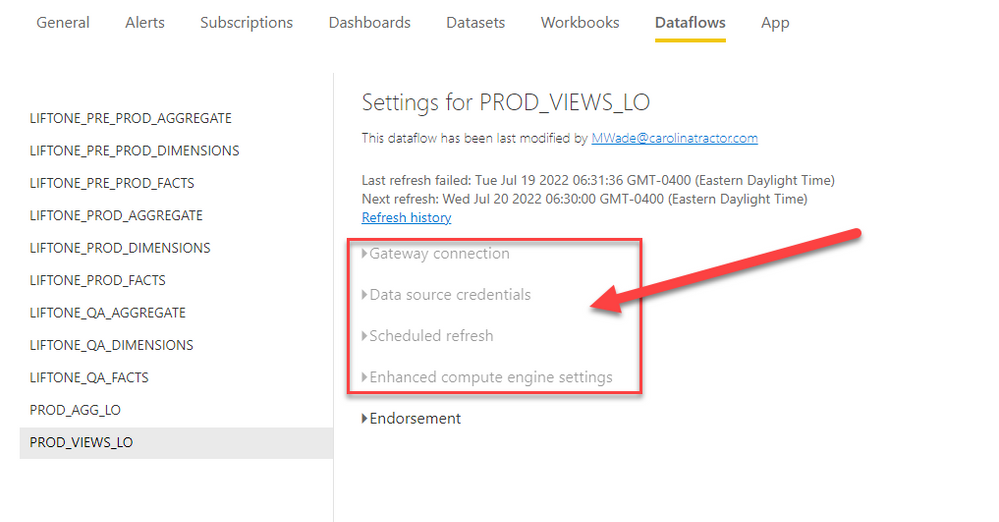FabCon is coming to Atlanta
Join us at FabCon Atlanta from March 16 - 20, 2026, for the ultimate Fabric, Power BI, AI and SQL community-led event. Save $200 with code FABCOMM.
Register now!- Power BI forums
- Get Help with Power BI
- Desktop
- Service
- Report Server
- Power Query
- Mobile Apps
- Developer
- DAX Commands and Tips
- Custom Visuals Development Discussion
- Health and Life Sciences
- Power BI Spanish forums
- Translated Spanish Desktop
- Training and Consulting
- Instructor Led Training
- Dashboard in a Day for Women, by Women
- Galleries
- Data Stories Gallery
- Themes Gallery
- Contests Gallery
- QuickViz Gallery
- Quick Measures Gallery
- Visual Calculations Gallery
- Notebook Gallery
- Translytical Task Flow Gallery
- TMDL Gallery
- R Script Showcase
- Webinars and Video Gallery
- Ideas
- Custom Visuals Ideas (read-only)
- Issues
- Issues
- Events
- Upcoming Events
The Power BI Data Visualization World Championships is back! Get ahead of the game and start preparing now! Learn more
- Power BI forums
- Forums
- Get Help with Power BI
- Service
- Re: Dataflow Scheduled Refresh option Greyed Out
- Subscribe to RSS Feed
- Mark Topic as New
- Mark Topic as Read
- Float this Topic for Current User
- Bookmark
- Subscribe
- Printer Friendly Page
- Mark as New
- Bookmark
- Subscribe
- Mute
- Subscribe to RSS Feed
- Permalink
- Report Inappropriate Content
Dataflow Scheduled Refresh option Greyed Out
Community,
For a few days now, our corporate dataflows "scheduled refresh" option has been greyed out. I have searched through our Tenant settings to see if something has been disabled but everything looks to be in order. We have been using daily scheduled refreshes for years but recently I did incorporate integration through Power Automate to trigger Dataflow refreshes after our Snowflake datawarehouse updates. I don't think this is causing the issue however. Anyone else have this issue? Any ideas?
Solved! Go to Solution.
- Mark as New
- Bookmark
- Subscribe
- Mute
- Subscribe to RSS Feed
- Permalink
- Report Inappropriate Content
All I have a great update from a call with Microsoft. Here is the update below...
Hello Marcus,
Thank you so much for your precious time over the phone call.
As informed , the issue you were facing was due to a known issue and our product team has identified the root cause and is actively working to fix the issue as soon as possible.
The ETA of the fix as per the update from Product team is end of the day 7/22/2022 .
Attaching the known issue information screenshot for your reference
We should be good by the end of the day.
- Mark as New
- Bookmark
- Subscribe
- Mute
- Subscribe to RSS Feed
- Permalink
- Report Inappropriate Content
...and another one here !
- Mark as New
- Bookmark
- Subscribe
- Mute
- Subscribe to RSS Feed
- Permalink
- Report Inappropriate Content
All I have a great update from a call with Microsoft. Here is the update below...
Hello Marcus,
Thank you so much for your precious time over the phone call.
As informed , the issue you were facing was due to a known issue and our product team has identified the root cause and is actively working to fix the issue as soon as possible.
The ETA of the fix as per the update from Product team is end of the day 7/22/2022 .
Attaching the known issue information screenshot for your reference
We should be good by the end of the day.
- Mark as New
- Bookmark
- Subscribe
- Mute
- Subscribe to RSS Feed
- Permalink
- Report Inappropriate Content
Glad I found this. I was just confused why all of a sudden I can't see the data refresh settings.
- Mark as New
- Bookmark
- Subscribe
- Mute
- Subscribe to RSS Feed
- Permalink
- Report Inappropriate Content
Hi, @mwade_cte1926 ;
This is a known issue and have submitted this issue to ICM , ID is 321682293 . If there is news, I will come back and update .
Best Regards,
Community Support Team _ Yalan Wu
If this post helps, then please consider Accept it as the solution to help the other members find it more quickly.
- Mark as New
- Bookmark
- Subscribe
- Mute
- Subscribe to RSS Feed
- Permalink
- Report Inappropriate Content
I'm having the same issue
- Mark as New
- Bookmark
- Subscribe
- Mute
- Subscribe to RSS Feed
- Permalink
- Report Inappropriate Content
+ 1 here too...
Could this be related to 2 factor authentication somehow
- Mark as New
- Bookmark
- Subscribe
- Mute
- Subscribe to RSS Feed
- Permalink
- Report Inappropriate Content
This is formally logged as an issue, please vote on it too so MS can see the scope of the issue and get some traction on it.
Issue - Cannot seem to edit DataFlows Settings on ... - Microsoft Power BI Community
- Mark as New
- Bookmark
- Subscribe
- Mute
- Subscribe to RSS Feed
- Permalink
- Report Inappropriate Content
All,
First, you aren't doing anything to cause this.
I opened a ticket with Microsoft Support yesterday. Today they confirmed it's an issue impacting many users (obvious by this thread). I don't know about you but I've reached the end of my rope on the unstable world of dataflows. Shame, datamarts seems to have some promise, but so do dataflows for certain use cases. I've been fighting issues since January, ever since Prem Gen 2 became GA.
Not the answer anyone is looking for.
Thanks
- Mark as New
- Bookmark
- Subscribe
- Mute
- Subscribe to RSS Feed
- Permalink
- Report Inappropriate Content
I have been using dataflows for the last 3 or 4 months, they work great except for today. But good to know it is on the MS side and they will fix the issue 🙂
- Mark as New
- Bookmark
- Subscribe
- Mute
- Subscribe to RSS Feed
- Permalink
- Report Inappropriate Content
thanks m-colbert. Good to hear it's an actual issue and not some weird data source conflict. In general I've had no issues with data flows because I keep them spreadout and manageable. In general I think the slow speed in refreshing flows and datasets, and the purposeful time-out limitations, does result in a poor experience and an obvious money-grab from microsift. But I still opt for the poorer experience that I can control end-to-end than the big-company beurocracy of siloing these functions. I have access to Alteryx and Tableau but opt for BI becasue I need approval for Alteryx application, approval to schedule Alterx workflows, approval to create Tableua reports, etc. It's a larger headache to jump through those hoops.
- Mark as New
- Bookmark
- Subscribe
- Mute
- Subscribe to RSS Feed
- Permalink
- Report Inappropriate Content
@Anonymous
Are you on premium capacity? Ever since Prem Gen 2 went GA we have intermittent days when no dataflows will refresh for most of the morning. Then magically they start again. Support is worthless on this issue since it's caused by the supposedly superior Gen 2.
Known issue - Long running, failed or stuck dataflow in Premium Gen2 - Power BI | Microsoft Docs
I have had to move some dataflows to a workspace that is outside our capacity just to get them to refresh reliably. And guess what, the dataflows refresh without error and also very consistent in terms of duration. In Prem Gen 2 I have wild swings in refresh times, from an avg of 4 min with highs of over an hour, with many times being 20 min. We never had any of these issues before MS split the workloads and started this new Gen 2 sharing across regions. At least before I felt like I had some semblance of control. Now, when the sh#@ hits the fan I can only sit around and wait.
It's hard to imagine they forced everyone with a Prem capacity to move to Gen2. Maybe some premium tenants don't have this problem, but when you do it will always strike at the most inopportune time. And it's been nearly 8 months of this issue!!!
And then this latest one pops up. I know the grass is always greener, but why do we pay so much to get premium capacity features and then can't use them. 😞
- Mark as New
- Bookmark
- Subscribe
- Mute
- Subscribe to RSS Feed
- Permalink
- Report Inappropriate Content
Nope just a pro user. I pull almost exclusively from Salesforce and SharePoint and from my experience most of the delays came from pulling down the detail tables to then be crunched, grouped, trended, etc. I use dataflows almost exclusively to just pull down the detail. I do some light clean up but otherwise its to make the data readily available.
Almost all my dataflows complete with 10 minutes and the few bigger ones may take 40 min. Everything is then pulled into a dataset which is where the crunching happens. That takes about 40 min or so to schedule refresh (8 minutes on desktop).
All my reports feed from that dataset.
It's not perfect, nor industry standard I'd assume, but I'm essentially an analytics team of one and own all the metrics and analysis for my business line.
- Mark as New
- Bookmark
- Subscribe
- Mute
- Subscribe to RSS Feed
- Permalink
- Report Inappropriate Content
count me in as having issues. Everything is still scheduled but can't update it. I recently added on on-premise gateway for a SQL server. Not sure if the mix on on-premise and cloud gateways is the problem but it shouldn't be since only one report/dataset/dataflow has the on-premise connection. Really need a remedy here.
- Mark as New
- Bookmark
- Subscribe
- Mute
- Subscribe to RSS Feed
- Permalink
- Report Inappropriate Content
Also having this issue as well.
- Mark as New
- Bookmark
- Subscribe
- Mute
- Subscribe to RSS Feed
- Permalink
- Report Inappropriate Content
+1 on this issue here... hoping someone can help!
Helpful resources

Power BI Dataviz World Championships
The Power BI Data Visualization World Championships is back! Get ahead of the game and start preparing now!