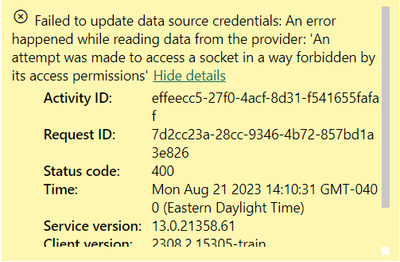Fabric Data Days starts November 4th!
Advance your Data & AI career with 50 days of live learning, dataviz contests, hands-on challenges, study groups & certifications and more!
Get registered- Power BI forums
- Get Help with Power BI
- Desktop
- Service
- Report Server
- Power Query
- Mobile Apps
- Developer
- DAX Commands and Tips
- Custom Visuals Development Discussion
- Health and Life Sciences
- Power BI Spanish forums
- Translated Spanish Desktop
- Training and Consulting
- Instructor Led Training
- Dashboard in a Day for Women, by Women
- Galleries
- Data Stories Gallery
- Themes Gallery
- Contests Gallery
- QuickViz Gallery
- Quick Measures Gallery
- Visual Calculations Gallery
- Notebook Gallery
- Translytical Task Flow Gallery
- TMDL Gallery
- R Script Showcase
- Webinars and Video Gallery
- Ideas
- Custom Visuals Ideas (read-only)
- Issues
- Issues
- Events
- Upcoming Events
Get Fabric Certified for FREE during Fabric Data Days. Don't miss your chance! Request now
- Power BI forums
- Forums
- Get Help with Power BI
- Service
- Re: Data source refresh is disabled because at le...
- Subscribe to RSS Feed
- Mark Topic as New
- Mark Topic as Read
- Float this Topic for Current User
- Bookmark
- Subscribe
- Printer Friendly Page
- Mark as New
- Bookmark
- Subscribe
- Mute
- Subscribe to RSS Feed
- Permalink
- Report Inappropriate Content
Data source refresh is disabled because at least one data source is missing credential
- Data source errorScheduled refresh is disabled because at least one data source is missing credentials. To start the refresh again, go to this dataset's settings page and enter credentials for all data sources. Then reactivate scheduled refresh.
- Cluster URIWABI-US-EAST2-C-PRIMARY-redirect.analysis.windows.net
- Activity IDd71d7771-8d0e-4574-9f04-fa688be65ace
- Request ID07ec2a09-1e60-bbcb-0da0-2766b732c364
- Time2023-01-04 10:26:58ZCopy
Solved! Go to Solution.
- Mark as New
- Bookmark
- Subscribe
- Mute
- Subscribe to RSS Feed
- Permalink
- Report Inappropriate Content
Hi @Suraj_raju ,
Seems to be an issue with data source credentials.
Please check that all data source credentials have been entered and validated.
Please go to this dataset's settings page and enter credentials for all data sources.
Configure scheduled refresh - Power BI | Microsoft Learn
I have also found a similar post, please refer to it to see if it helps you.
Solved: Scheduled refresh is disabled because at least one... - Microsoft Power BI Community
- I forgot to add the mapping of each data source as you can see in the screenshot, the "Maps to" is empty.
Solved: Scheduled refresh is disabled because at least one... - Microsoft Power BI Community
- For One drive no gateway need but for Active Directory Yes ( Personal Gateway ) this is what PBI Service is throwing at me when I tried to do an on-demand refresh. I setup the gateway looks everything is working fine .
If it still does not help, please provide a screenshot with the error.
Best Regards
Community Support Team _ Polly
If this post helps, then please consider Accept it as the solution to help the other members find it more quickly.
- Mark as New
- Bookmark
- Subscribe
- Mute
- Subscribe to RSS Feed
- Permalink
- Report Inappropriate Content
So I got this issue when I added a excel file to my PBI, credentials were greyed out. Mine i believe is the permissions linked to the excel file so I got data from Sharepoint folder and narrowed it down to the file then when i refereshed everything was fine. Hope this helps someone 🙂
- Mark as New
- Bookmark
- Subscribe
- Mute
- Subscribe to RSS Feed
- Permalink
- Report Inappropriate Content
i am also getting same issue in my Usage metrix report now i want to reactivate schedule refresh how can i do this please help!!
- Mark as New
- Bookmark
- Subscribe
- Mute
- Subscribe to RSS Feed
- Permalink
- Report Inappropriate Content
Hi, I've been getting this error the last 2 weeks and need to go into the report and refresh the data to get the data to update. Once inside the report in desktop app it works but the scheduled refreshes don't work and I can't re-fresh on demand in the web service either. I get this issue:
| Data source error: | Scheduled refresh is disabled because at least one data source is missing credentials. To start the refresh again, go to this dataset's settings page and enter credentials for all data sources. Then reactivate scheduled refresh. |
| Cluster URI: | WABI-WEST-EUROPE-redirect.analysis.windows.net |
| Activity ID: | 2a3a83cf-89e8-4c41-8620-48640636dd5c |
| Request ID: | 8822eb07-e1c9-806d-0e7d-b2011ae8e63e |
- Mark as New
- Bookmark
- Subscribe
- Mute
- Subscribe to RSS Feed
- Permalink
- Report Inappropriate Content
Hi @Suraj_raju ,
Seems to be an issue with data source credentials.
Please check that all data source credentials have been entered and validated.
Please go to this dataset's settings page and enter credentials for all data sources.
Configure scheduled refresh - Power BI | Microsoft Learn
I have also found a similar post, please refer to it to see if it helps you.
Solved: Scheduled refresh is disabled because at least one... - Microsoft Power BI Community
- I forgot to add the mapping of each data source as you can see in the screenshot, the "Maps to" is empty.
Solved: Scheduled refresh is disabled because at least one... - Microsoft Power BI Community
- For One drive no gateway need but for Active Directory Yes ( Personal Gateway ) this is what PBI Service is throwing at me when I tried to do an on-demand refresh. I setup the gateway looks everything is working fine .
If it still does not help, please provide a screenshot with the error.
Best Regards
Community Support Team _ Polly
If this post helps, then please consider Accept it as the solution to help the other members find it more quickly.
- Mark as New
- Bookmark
- Subscribe
- Mute
- Subscribe to RSS Feed
- Permalink
- Report Inappropriate Content
There is NO solution in the thread of this Fabtric Community communicating the steps correcting the problem.
- Mark as New
- Bookmark
- Subscribe
- Mute
- Subscribe to RSS Feed
- Permalink
- Report Inappropriate Content
I generated this report and don't even have the option to refresh/enter credentials. Im pulling data from oracle database and a microsoft teams web link. Any help would be appreciated
- Mark as New
- Bookmark
- Subscribe
- Mute
- Subscribe to RSS Feed
- Permalink
- Report Inappropriate Content
Hi Power BI Team,
I have a similar issue on my side when I want to open up my PowerBI from my company's MS team.
I've also tried to login using the right credentials to the DB but still to no avail.
Kindly please advise.
Thank you!
- Mark as New
- Bookmark
- Subscribe
- Mute
- Subscribe to RSS Feed
- Permalink
- Report Inappropriate Content
Hello,
I am also facing the same issue. But when i go to setting my Data Source and Credentials option is greyed out so i am not able to update the credentials of data source.
[NOTE:- I am trying to refresh the dataset using Power Automate as refresh option in Power BI service is greyed out too.]
Can you please help me out with this ??
- Mark as New
- Bookmark
- Subscribe
- Mute
- Subscribe to RSS Feed
- Permalink
- Report Inappropriate Content
I am receiving following error message when i try to update the credentials and signin in dataset settings page
- Mark as New
- Bookmark
- Subscribe
- Mute
- Subscribe to RSS Feed
- Permalink
- Report Inappropriate Content
I keep getting this error while i'm trying to connect a json source data which is in a remote server, i can refresh it in power BI desktop but once publish there is'nt option to refresh it, kindly help me out on this,thanks
Helpful resources

Fabric Data Days
Advance your Data & AI career with 50 days of live learning, contests, hands-on challenges, study groups & certifications and more!

Power BI Monthly Update - October 2025
Check out the October 2025 Power BI update to learn about new features.