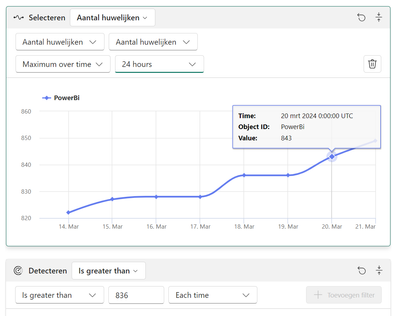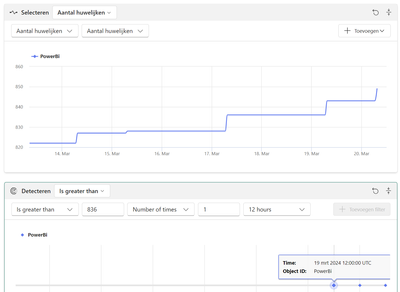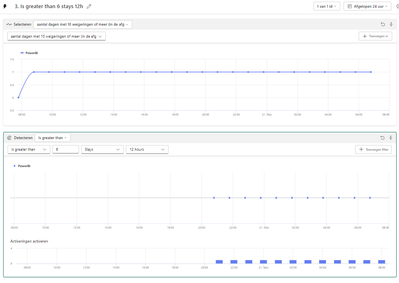FabCon is coming to Atlanta
Join us at FabCon Atlanta from March 16 - 20, 2026, for the ultimate Fabric, Power BI, AI and SQL community-led event. Save $200 with code FABCOMM.
Register now!- Power BI forums
- Get Help with Power BI
- Desktop
- Service
- Report Server
- Power Query
- Mobile Apps
- Developer
- DAX Commands and Tips
- Custom Visuals Development Discussion
- Health and Life Sciences
- Power BI Spanish forums
- Translated Spanish Desktop
- Training and Consulting
- Instructor Led Training
- Dashboard in a Day for Women, by Women
- Galleries
- Data Stories Gallery
- Themes Gallery
- Contests Gallery
- QuickViz Gallery
- Quick Measures Gallery
- Visual Calculations Gallery
- Notebook Gallery
- Translytical Task Flow Gallery
- TMDL Gallery
- R Script Showcase
- Webinars and Video Gallery
- Ideas
- Custom Visuals Ideas (read-only)
- Issues
- Issues
- Events
- Upcoming Events
Get Fabric Certified for FREE during Fabric Data Days. Don't miss your chance! Request now
- Power BI forums
- Forums
- Get Help with Power BI
- Service
- Data activator: I want only 1 trigger per day, aft...
- Subscribe to RSS Feed
- Mark Topic as New
- Mark Topic as Read
- Float this Topic for Current User
- Bookmark
- Subscribe
- Printer Friendly Page
- Mark as New
- Bookmark
- Subscribe
- Mute
- Subscribe to RSS Feed
- Permalink
- Report Inappropriate Content
Data activator: I want only 1 trigger per day, after the automatic data refresh
Case: As long as field 'Number of marriages' is higher than X, then I want every day 1 mail after data refresh around 9.30AM.
Problem: I don't know how to configure the trigger so it is triggered only once a day = at the time of the data refresh. And not 12 hours later, or more than once a day.
I tried:
1) Select: maximum over time = 24h
Detect: is greater than X each time
Problem: data refreshes around 9.30AM (day 1), so the trigger will only detect/work at day 2, 0:00 AM.
Option: maximum over time = 12h, but in that case people will receive at a given time 2 mails/day, as the data refreshes only 1x/day, but the trigger is set per 12h.
Same issue with following settings
2) Select: (nothing added)
Detect: Is greater than X, number of times: 1 per 12h
Thanks for your help!
- Mark as New
- Bookmark
- Subscribe
- Mute
- Subscribe to RSS Feed
- Permalink
- Report Inappropriate Content
It used to allow you to add another check in the condition section for that. Now that they updated the interface, I don't see it any longer and am now having this issue. There is an occurance, but the options are:
* None - Not sure what this one is and haven't been successful in finding documentation on it yet
* Everytime the condition is met - this triggers every hour so an email gets sent every hour. Not good when needing only once per day
* When it has been true for - set a time period for how long the condition is true
I'm testing out the "None" option in hopes that it means it checks once and none after. So far it did trigger and the email was sent. I'll update this post if that resolves the issue.
**Update
Setting the occurance to None, did not resolve this. It still triggers the email every hour.
- Mark as New
- Bookmark
- Subscribe
- Mute
- Subscribe to RSS Feed
- Permalink
- Report Inappropriate Content
Figured it out. Set the condition to Changes and Occurrance to Everytime the condition is met. Then set a filter. Since the data changes only once per day, the condition will catch that. In your case, the filter will be set to "Number of Marriages" higher than x. The only other thing to consider is that the data activator usually updates hourly so your email may not get sent exactly when the data refresh occurs.
- Mark as New
- Bookmark
- Subscribe
- Mute
- Subscribe to RSS Feed
- Permalink
- Report Inappropriate Content
Thanks! This seems to have done the trick for me
- Mark as New
- Bookmark
- Subscribe
- Mute
- Subscribe to RSS Feed
- Permalink
- Report Inappropriate Content
Any update on this? Why is this critical feature missing from data activator?
- Mark as New
- Bookmark
- Subscribe
- Mute
- Subscribe to RSS Feed
- Permalink
- Report Inappropriate Content
I have this same problem. Has anyone out there in the ether found a solution?
- Mark as New
- Bookmark
- Subscribe
- Mute
- Subscribe to RSS Feed
- Permalink
- Report Inappropriate Content
I have the same question. Seems logical to me that the activator could be configured to only check after each refresh of the semantic model. But haven't a good solution either.
- Mark as New
- Bookmark
- Subscribe
- Mute
- Subscribe to RSS Feed
- Permalink
- Report Inappropriate Content
Hi, @tine_p
First, make sure that you've set up a custom action for sending emails. This action should be configured with the necessary input fields, such as the recipient email address and the message content. More details on creating custom actions:
Use custom actions to trigger Power Automate flows - Microsoft Fabric | Microsoft Learn
When setting up a trigger, use the Stays conditional timer. This option allows you to activate the trigger for a specified amount of time when the condition is continuous true. Set this timer to closely match the data refresh interval to ensure that it aligns after the expected data refresh completion time.
Once the trigger is configured, it's important to monitor the results for a few days to ensure that it's active as expected. If you notice any differences, you may need to adjust the time settings slightly to better match the data refresh schedule.
It's also worth noting that the design of the data activator trigger is flexible, so you may need to experiment with the time setting to find a balance that perfectly matches the data refresh cycle
How to Get Your Question Answered Quickly
Best Regards
Yongkang Hua
If this post helps, then please consider Accept it as the solution to help the other members find it more quickly.
- Mark as New
- Bookmark
- Subscribe
- Mute
- Subscribe to RSS Feed
- Permalink
- Report Inappropriate Content
Hi @Anonymous ,
Thanks for taking a look at my question.
I also used the 'Stays' trigger. It reacts as expected: at 8.00 AM the data refreshed, 12hours later (around 20PM) the trigger started sending mails. Hower every hour I then get a mail.
This does not meet my requirements: I want 1 mail at 8.00AM (when data refreshes), not x hours later and then every hour.
Thanks for your help,
Tine
- Mark as New
- Bookmark
- Subscribe
- Mute
- Subscribe to RSS Feed
- Permalink
- Report Inappropriate Content
For a more detailed guide to configuring triggers and actions in Data Activator, see the official documentation here:
Create Data Activator triggers in design mode - Microsoft Fabric | Microsoft Learn
Best Regards
Yongkang Hua
- Mark as New
- Bookmark
- Subscribe
- Mute
- Subscribe to RSS Feed
- Permalink
- Report Inappropriate Content
Thank you, but that did unfortunately not solve my case.
Helpful resources

Power BI Monthly Update - November 2025
Check out the November 2025 Power BI update to learn about new features.

Fabric Data Days
Advance your Data & AI career with 50 days of live learning, contests, hands-on challenges, study groups & certifications and more!