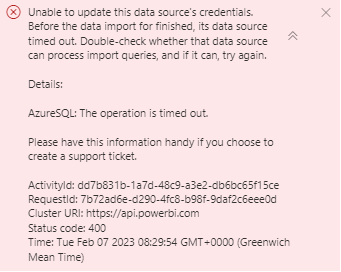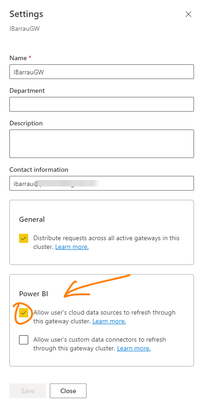Fabric Data Days starts November 4th!
Advance your Data & AI career with 50 days of live learning, dataviz contests, hands-on challenges, study groups & certifications and more!
Get registered- Power BI forums
- Get Help with Power BI
- Desktop
- Service
- Report Server
- Power Query
- Mobile Apps
- Developer
- DAX Commands and Tips
- Custom Visuals Development Discussion
- Health and Life Sciences
- Power BI Spanish forums
- Translated Spanish Desktop
- Training and Consulting
- Instructor Led Training
- Dashboard in a Day for Women, by Women
- Galleries
- Data Stories Gallery
- Themes Gallery
- Contests Gallery
- Quick Measures Gallery
- Visual Calculations Gallery
- Notebook Gallery
- Translytical Task Flow Gallery
- TMDL Gallery
- R Script Showcase
- Webinars and Video Gallery
- Ideas
- Custom Visuals Ideas (read-only)
- Issues
- Issues
- Events
- Upcoming Events
Get Fabric Certified for FREE during Fabric Data Days. Don't miss your chance! Learn more
- Power BI forums
- Forums
- Get Help with Power BI
- Service
- Data Source offline - unable to refresh data throu...
- Subscribe to RSS Feed
- Mark Topic as New
- Mark Topic as Read
- Float this Topic for Current User
- Bookmark
- Subscribe
- Printer Friendly Page
- Mark as New
- Bookmark
- Subscribe
- Mute
- Subscribe to RSS Feed
- Permalink
- Report Inappropriate Content
Data Source offline - unable to refresh data through PowerBI service
Hi,
Over the last few days i have been having some issues with the on-premise gateway connection going offline and requirng to be restarted, this issue has now been resolved and with a server restart and updating to the latest version of the gateway.
I have now encountered another issue with the data sources, the gateway is shown as online but the datasource linking to our reports which all have schduled refreshes have all broken and went offline. The inital error i got from the schduled refresh was
"Before the data import for "X" finished, its data source timed out. Double-check whether that data source can process import queries, and if it can, try again."
I have then been into the data source section with the PowerBI service and tried to update the credentials for each of the data source and get the following error:
Other than updating the gateway there has been no other changes to the reports.
Would anyone be able to assist in helping me understand what could be causing this issue?
Solved! Go to Solution.
- Mark as New
- Bookmark
- Subscribe
- Mute
- Subscribe to RSS Feed
- Permalink
- Report Inappropriate Content
Hi,
Thanks for your reply.
Im not sure if i have found the solution but after creating addtional space on the server (i noticed that there was limted free space), the data sources are no longer timing out and seem to be refreshing fine.
- Mark as New
- Bookmark
- Subscribe
- Mute
- Subscribe to RSS Feed
- Permalink
- Report Inappropriate Content
Hi. Let me check if got this right. You have a PBI dataset connected to an Azure SQL Database and other sources that require a gateway, because if you are just using Azure SQL Database you don't need a gateway.
In order to make cloud and onpremises sources work properly, you need to enable an option on the gateway
That's a start. Then regarding the message of the issue it says there is a timeout. It's not offline. The timeout can be for two reasons. One, the query is taking more than the command timeout specified by the Power Query code on the source step. If not specified it's between 10 or 15 minutes. Two, there is another timeout that can be configured at SQL Servers regarding how much time a query can take. That last might be more difficult to find, I would suggest talking with a DBA if all the things I have said before are ok.
I hope that helps,
Happy to help!
- Mark as New
- Bookmark
- Subscribe
- Mute
- Subscribe to RSS Feed
- Permalink
- Report Inappropriate Content
Hi,
Thanks for your reply.
Im not sure if i have found the solution but after creating addtional space on the server (i noticed that there was limted free space), the data sources are no longer timing out and seem to be refreshing fine.
- Mark as New
- Bookmark
- Subscribe
- Mute
- Subscribe to RSS Feed
- Permalink
- Report Inappropriate Content
Well if the memory of the server is busy almost everyday or the disk is out of space it can response a timeout because it needs some memory to use from the server and sometimes it creates a copy of the pbix while refreshing on the disk as temporal file. If it can do it, then fails.
I hope you solution keeps working! just remember to monitor the space on the server
Happy to help!
Helpful resources

Fabric Data Days
Advance your Data & AI career with 50 days of live learning, contests, hands-on challenges, study groups & certifications and more!

Power BI Monthly Update - October 2025
Check out the October 2025 Power BI update to learn about new features.