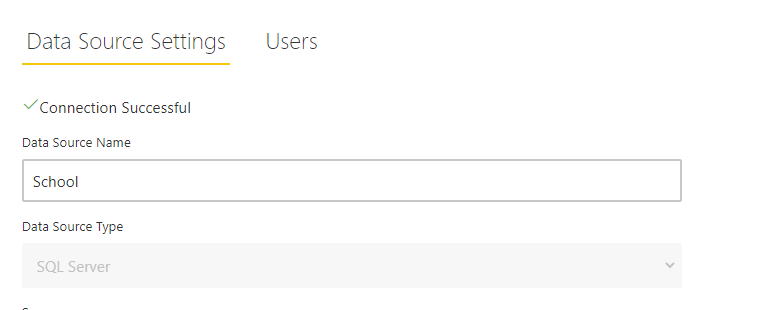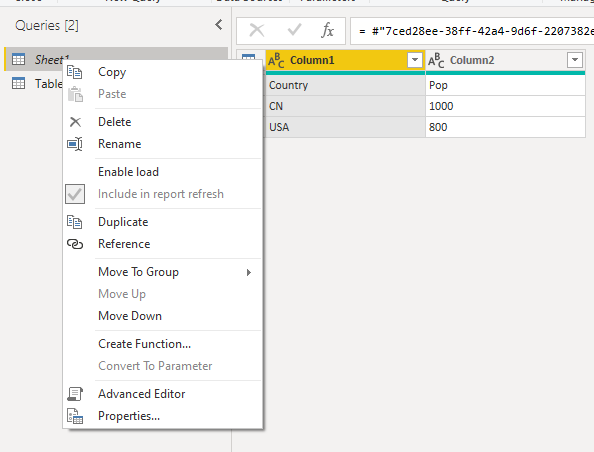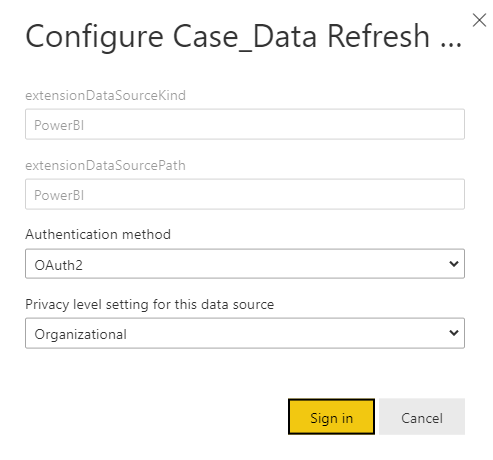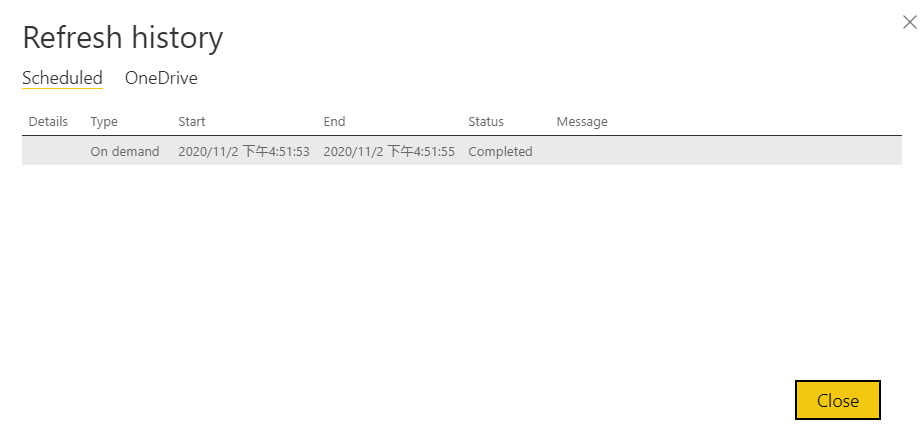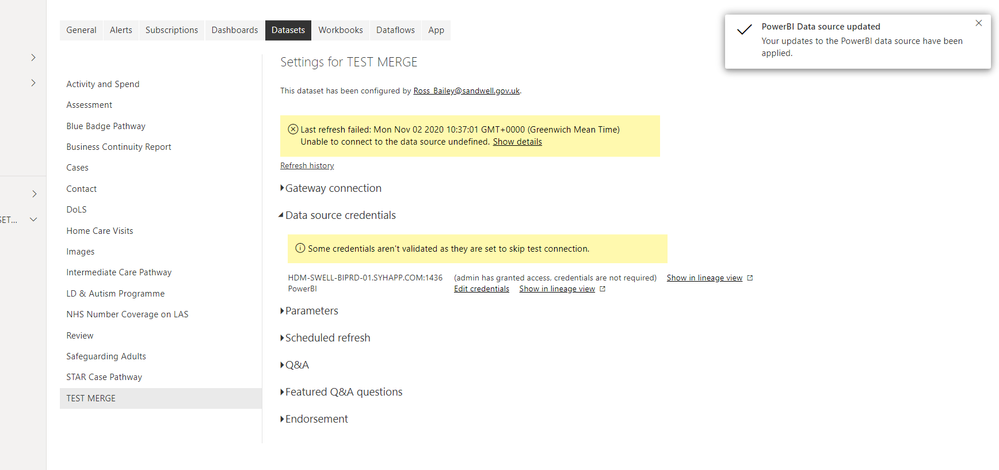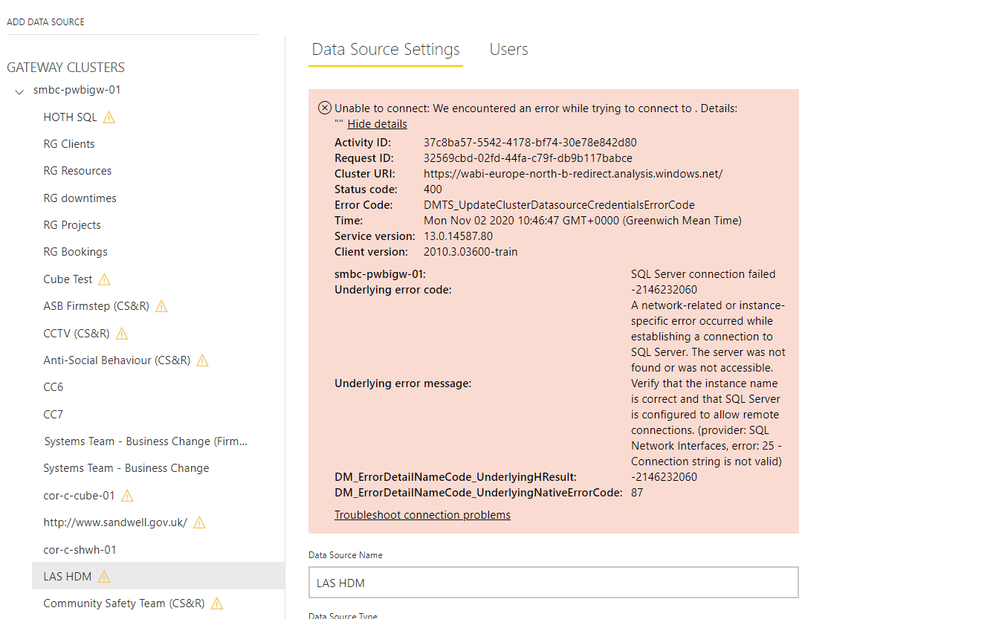FabCon is coming to Atlanta
Join us at FabCon Atlanta from March 16 - 20, 2026, for the ultimate Fabric, Power BI, AI and SQL community-led event. Save $200 with code FABCOMM.
Register now!- Power BI forums
- Get Help with Power BI
- Desktop
- Service
- Report Server
- Power Query
- Mobile Apps
- Developer
- DAX Commands and Tips
- Custom Visuals Development Discussion
- Health and Life Sciences
- Power BI Spanish forums
- Translated Spanish Desktop
- Training and Consulting
- Instructor Led Training
- Dashboard in a Day for Women, by Women
- Galleries
- Data Stories Gallery
- Themes Gallery
- Contests Gallery
- QuickViz Gallery
- Quick Measures Gallery
- Visual Calculations Gallery
- Notebook Gallery
- Translytical Task Flow Gallery
- TMDL Gallery
- R Script Showcase
- Webinars and Video Gallery
- Ideas
- Custom Visuals Ideas (read-only)
- Issues
- Issues
- Events
- Upcoming Events
The Power BI Data Visualization World Championships is back! Get ahead of the game and start preparing now! Learn more
- Power BI forums
- Forums
- Get Help with Power BI
- Service
- Re: Data Refresh Fails When Report Merges Data Flo...
- Subscribe to RSS Feed
- Mark Topic as New
- Mark Topic as Read
- Float this Topic for Current User
- Bookmark
- Subscribe
- Printer Friendly Page
- Mark as New
- Bookmark
- Subscribe
- Mute
- Subscribe to RSS Feed
- Permalink
- Report Inappropriate Content
Data Refresh Fails When Report Merges Data Flow with Another Query Created in Desktop
I have created a report that contains two queries. One is a dataflow and the other is a query that i created in desktop.
I merge the two queries and disable the load of the data flow from the model.
The report refreshes fine in desktop but fails in the service.
I have all my privacy settings to organisation in the gateway - i assume it is something to do with these settings
Can anyone suggest what i am doing wrong please?
Solved! Go to Solution.
- Mark as New
- Bookmark
- Subscribe
- Mute
- Subscribe to RSS Feed
- Permalink
- Report Inappropriate Content
Hi @RossB
Please check whether your SQL Date Source setting is correct. If you set it correctly, it may show connection successful.
Here are some blogs about refresh, I hope they could help you.
Blog: Troubleshooting refresh scenarios
Blog: Configure scheduled refresh
Blog: Data refresh in Power BI
Best Regards,
Rico Zhou
If this post helps, then please consider Accept it as the solution to help the other members find it more quickly.
- Mark as New
- Bookmark
- Subscribe
- Mute
- Subscribe to RSS Feed
- Permalink
- Report Inappropriate Content
Hi @RossB
I followed your steps to have a test.
Firstly I get data from dataflow (Sheet1) and enter data (Table) directly into Power BI Desktop.
Then I merge two tables in Table and disable load Sheet1.
Then publish this report into Service.
Please check whether your gateway works normally.
If it works well, then check your Data source credentials in Setting - Datasets in Service. Click Edit credentials , select Authentication method and Privacy level. And sign in by your power bi account.
Then I refresh the dataset, it works well.
Best Regards,
Rico Zhou
If this post helps, then please consider Accept it as the solution to help the other members find it more quickly.
- Mark as New
- Bookmark
- Subscribe
- Mute
- Subscribe to RSS Feed
- Permalink
- Report Inappropriate Content
Hi @Anonymous that you for the quick response, but i am still having trouble. Perhaps i can clarify a few things
I am merging the data flow with a query that connects to an off premise sql database rather than data i have entered myself . The error message is as follows
I have gone into the credentials and tried to update them however i get the following error message for the SQL connection
I am usually able to run reports from this SQL connection even though i have set skip test connections in the gateway.
Next i tried to update my gateway connection by unchecking skip test connections, however....
when i uncheck skip test connection i get the following error
Could this be the cause of the issue? If so, how do i resolve this, it is a network issue?
Thanks in advance
Ross
- Mark as New
- Bookmark
- Subscribe
- Mute
- Subscribe to RSS Feed
- Permalink
- Report Inappropriate Content
Hi @RossB
Please check whether your SQL Date Source setting is correct. If you set it correctly, it may show connection successful.
Here are some blogs about refresh, I hope they could help you.
Blog: Troubleshooting refresh scenarios
Blog: Configure scheduled refresh
Blog: Data refresh in Power BI
Best Regards,
Rico Zhou
If this post helps, then please consider Accept it as the solution to help the other members find it more quickly.
Helpful resources

Power BI Monthly Update - November 2025
Check out the November 2025 Power BI update to learn about new features.

Fabric Data Days
Advance your Data & AI career with 50 days of live learning, contests, hands-on challenges, study groups & certifications and more!