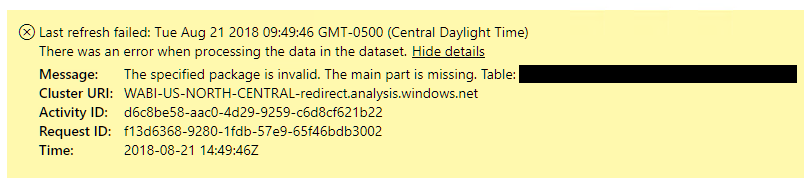Join us at FabCon Vienna from September 15-18, 2025
The ultimate Fabric, Power BI, SQL, and AI community-led learning event. Save €200 with code FABCOMM.
Get registered- Power BI forums
- Get Help with Power BI
- Desktop
- Service
- Report Server
- Power Query
- Mobile Apps
- Developer
- DAX Commands and Tips
- Custom Visuals Development Discussion
- Health and Life Sciences
- Power BI Spanish forums
- Translated Spanish Desktop
- Training and Consulting
- Instructor Led Training
- Dashboard in a Day for Women, by Women
- Galleries
- Data Stories Gallery
- Themes Gallery
- Contests Gallery
- Quick Measures Gallery
- Notebook Gallery
- Translytical Task Flow Gallery
- TMDL Gallery
- R Script Showcase
- Webinars and Video Gallery
- Ideas
- Custom Visuals Ideas (read-only)
- Issues
- Issues
- Events
- Upcoming Events
Enhance your career with this limited time 50% discount on Fabric and Power BI exams. Ends September 15. Request your voucher.
- Power BI forums
- Forums
- Get Help with Power BI
- Service
- Re: Data Refresh Error: The specified package is i...
- Subscribe to RSS Feed
- Mark Topic as New
- Mark Topic as Read
- Float this Topic for Current User
- Bookmark
- Subscribe
- Printer Friendly Page
- Mark as New
- Bookmark
- Subscribe
- Mute
- Subscribe to RSS Feed
- Permalink
- Report Inappropriate Content
Data Refresh Error: The specified package is invalid. The main part is missing.
Hello, I am experiencing an error that I haven't experienced yet.
During a refresh in the PBI Service, I am receiving the below error:
The table is similar to any other table in the dataset, nothing unique about it. If I disable the table and disable the refresh for the table, the dataset refreshes correctly. If I refresh in PBI Desktop, the dataset refreshes fine. It is a large dataset and not sure if that would have any impact on this.
After doing some research I do not see any other sources about what this error message means or how to resolve it.
Thanks for all your help!
- Mark as New
- Bookmark
- Subscribe
- Mute
- Subscribe to RSS Feed
- Permalink
- Report Inappropriate Content
I was receiving the same error.
The problem for me was my source file was saved as 'Strict Open XML Spreadsheet' format, not 'Excel Workbook' format.
Both files are saved as a '.xlsx' format, so you wont easily realize its wrong, so I opened the source file in Excel, 'save as' and change the file type to 'Excel Workbook.xlsx'. I was then asked if I wanted to replace the 'Strict Open XML' version, and I said yes.
This worked for me and my refreshes were back to normal.
- Mark as New
- Bookmark
- Subscribe
- Mute
- Subscribe to RSS Feed
- Permalink
- Report Inappropriate Content
Thank you.It helped me 🙂
- Mark as New
- Bookmark
- Subscribe
- Mute
- Subscribe to RSS Feed
- Permalink
- Report Inappropriate Content
This may have already been answered, but I was able to resolve this by removing word wrap on my column headers (row 1 for me) in Excel. I have not tested whether other formatting causes the same error.
Hope this helps
- Mark as New
- Bookmark
- Subscribe
- Mute
- Subscribe to RSS Feed
- Permalink
- Report Inappropriate Content
What do you mean by removing word wrap? Can you please explain?
- Mark as New
- Bookmark
- Subscribe
- Mute
- Subscribe to RSS Feed
- Permalink
- Report Inappropriate Content
Word wrap is an option in the alignment section of the home ribbon. It can also be found as the "wrap text" checkbox in the format cells dialog. Select your header row and make sure this option/checkbox is unchecked.
- Mark as New
- Bookmark
- Subscribe
- Mute
- Subscribe to RSS Feed
- Permalink
- Report Inappropriate Content
Hi @cnelson,
What is your data source? What do you mean "disable the table and disable the refresh for the table"? Please update data gateway to the latest version for a test.
Regards,
Yuliana Gu
If this post helps, then please consider Accept it as the solution to help the other members find it more quickly.
- Mark as New
- Bookmark
- Subscribe
- Mute
- Subscribe to RSS Feed
- Permalink
- Report Inappropriate Content
Hello @v-yulgu-msft!
The data source is an excel spreadsheet located in a SharePoint document library.
What I mean't by "disable the table and disable the refresh for the table" was in power query disabling the load and disabling the refresh for the table. This shows that I was able to reduce the issue down to this specific table.
Data Gateway in not needed in this instance because it is a cloud storage location.
I haven't ran across this error before and am not sure what it means nor how to resolve it.
Thanks!
Carl Nelson