FabCon is coming to Atlanta
Join us at FabCon Atlanta from March 16 - 20, 2026, for the ultimate Fabric, Power BI, AI and SQL community-led event. Save $200 with code FABCOMM.
Register now!- Power BI forums
- Get Help with Power BI
- Desktop
- Service
- Report Server
- Power Query
- Mobile Apps
- Developer
- DAX Commands and Tips
- Custom Visuals Development Discussion
- Health and Life Sciences
- Power BI Spanish forums
- Translated Spanish Desktop
- Training and Consulting
- Instructor Led Training
- Dashboard in a Day for Women, by Women
- Galleries
- Data Stories Gallery
- Themes Gallery
- Contests Gallery
- QuickViz Gallery
- Quick Measures Gallery
- Visual Calculations Gallery
- Notebook Gallery
- Translytical Task Flow Gallery
- TMDL Gallery
- R Script Showcase
- Webinars and Video Gallery
- Ideas
- Custom Visuals Ideas (read-only)
- Issues
- Issues
- Events
- Upcoming Events
The Power BI Data Visualization World Championships is back! Get ahead of the game and start preparing now! Learn more
- Power BI forums
- Forums
- Get Help with Power BI
- Service
- Re: Data Colours change in Power BI Service
- Subscribe to RSS Feed
- Mark Topic as New
- Mark Topic as Read
- Float this Topic for Current User
- Bookmark
- Subscribe
- Printer Friendly Page
- Mark as New
- Bookmark
- Subscribe
- Mute
- Subscribe to RSS Feed
- Permalink
- Report Inappropriate Content
Data Colours change in Power BI Service
Hi,
I find my a particular bar graph in my Power BI desktop has the data colour as Blue. After publishing to the service, the data colour changes to maroon. Tried everything.. doesn't seem to remain blue. How to fix this? Is there a bug?
Thanks,
Aasheesh
Solved! Go to Solution.
- Mark as New
- Bookmark
- Subscribe
- Mute
- Subscribe to RSS Feed
- Permalink
- Report Inappropriate Content
@Anonymous, @Anonymous,
I used a work around by adding multiple values and then changing the default colour to the colour i wanted and then removing the multiple values. It works.
Thanks for all your inputs.
- Mark as New
- Bookmark
- Subscribe
- Mute
- Subscribe to RSS Feed
- Permalink
- Report Inappropriate Content
Use sample data and set a color once you set the color remove the sample data and when the original data shows up you will be seeing the color which you set for the sample data. It will remain the same even after publishing.
- Mark as New
- Bookmark
- Subscribe
- Mute
- Subscribe to RSS Feed
- Permalink
- Report Inappropriate Content
- Mark as New
- Bookmark
- Subscribe
- Mute
- Subscribe to RSS Feed
- Permalink
- Report Inappropriate Content
This worked for me, ....clicked on another theme, back to my custom theme, republished.... and solved!! Colours correct in the Service
Thanks for sharing
- Mark as New
- Bookmark
- Subscribe
- Mute
- Subscribe to RSS Feed
- Permalink
- Report Inappropriate Content
This bug seems to be back and it's killing me!
My bar chart and pie chart colors change when I publish to the web, and my image file is missing completely.
Help!!!
- Mark as New
- Bookmark
- Subscribe
- Mute
- Subscribe to RSS Feed
- Permalink
- Report Inappropriate Content
I had the same issue with custom colours set in the Desktop then changing upon publishing to the service. I am pretty sure I used Format Painter to apply the colours to a new visual from an exisiting one with the correct pallette, so I think this was the cause in my case.
My fix was to go into each colour and open the custom colour dialogue, delete the last character of the hex string and then immediatly replace it (tricked it into thinking there was a colour change) and hit enter. Had to do this for each colour in each new visual but it stuck upon publishing to the service.
Cheers
Gavin
- Mark as New
- Bookmark
- Subscribe
- Mute
- Subscribe to RSS Feed
- Permalink
- Report Inappropriate Content
Seems like it works. Thank you!
- Mark as New
- Bookmark
- Subscribe
- Mute
- Subscribe to RSS Feed
- Permalink
- Report Inappropriate Content
That worked fine for me, thanks. That bug was driving me nuts.
- Mark as New
- Bookmark
- Subscribe
- Mute
- Subscribe to RSS Feed
- Permalink
- Report Inappropriate Content
Just wanted to say that the trick of "changing" the last char of the color code worked for me (for now).
- Mark as New
- Bookmark
- Subscribe
- Mute
- Subscribe to RSS Feed
- Permalink
- Report Inappropriate Content
I've just had this same issue - very annoying because my end user needed to notify me about many of my custom colours changing to yellow, making my report unreadable! Retyping the last digit of the colour code fixed it, for the colours that autochanged in the service. This is an embarrassing error, and I hope it can be fixed soon.
- Mark as New
- Bookmark
- Subscribe
- Mute
- Subscribe to RSS Feed
- Permalink
- Report Inappropriate Content
I do see similar issue when I publish the report. I have pie chart and clustered bar chart with multiple values, I manually edited the color in clustered bar chart to sync with pie chart. Once I deploy this report these changes are gone. This there any work around for this issue?
- Mark as New
- Bookmark
- Subscribe
- Mute
- Subscribe to RSS Feed
- Permalink
- Report Inappropriate Content
I'm also having a similar issue. I have a line chart with 8 lines. Each line is a unique color. Once the report is published the chart color formatting is changed and two of the 8 lines are the same color. The chart reverts back to the desired color formatting from my power bi desktop file after refreshing the browser. It would be much more convinient if I didn't have to tell my end users they need to refresh their browser upon opening my report.
- Mark as New
- Bookmark
- Subscribe
- Mute
- Subscribe to RSS Feed
- Permalink
- Report Inappropriate Content
I can reproduce and confirm this issue occurs when published with one value.
As an additional issue it is now also not possible to use a color other than the standard color (with a single value) in Power BI desktop with the latest update (May 2017).
I have created a workaround by adding a dummy value in order to use more than one value.
- Mark as New
- Bookmark
- Subscribe
- Mute
- Subscribe to RSS Feed
- Permalink
- Report Inappropriate Content
@Anonymous, @Anonymous,
I used a work around by adding multiple values and then changing the default colour to the colour i wanted and then removing the multiple values. It works.
Thanks for all your inputs.
- Mark as New
- Bookmark
- Subscribe
- Mute
- Subscribe to RSS Feed
- Permalink
- Report Inappropriate Content
I created an issue about this yesterday. There seems to be a bug in the service.
- Mark as New
- Bookmark
- Subscribe
- Mute
- Subscribe to RSS Feed
- Permalink
- Report Inappropriate Content
Hi @Anonymous,
Which visual you use? Can you share some detail content about this issue?
Regards,
Xiaoxin Sheng
- Mark as New
- Bookmark
- Subscribe
- Mute
- Subscribe to RSS Feed
- Permalink
- Report Inappropriate Content
hi @Anonymous,
I am using a normal stacked column chart. the second visualisation icon in the power bi desktop.
The column is coloured in blue (colour code - 008AFF) in my power BI desktop.. but when i publish it to power BI Service the same column changes to maroon with the same colour code.
- Mark as New
- Bookmark
- Subscribe
- Mute
- Subscribe to RSS Feed
- Permalink
- Report Inappropriate Content
Hi @Anonymous,
I can't reproduce your issue, it works on my side.(the custom color not changed, other color has changed)
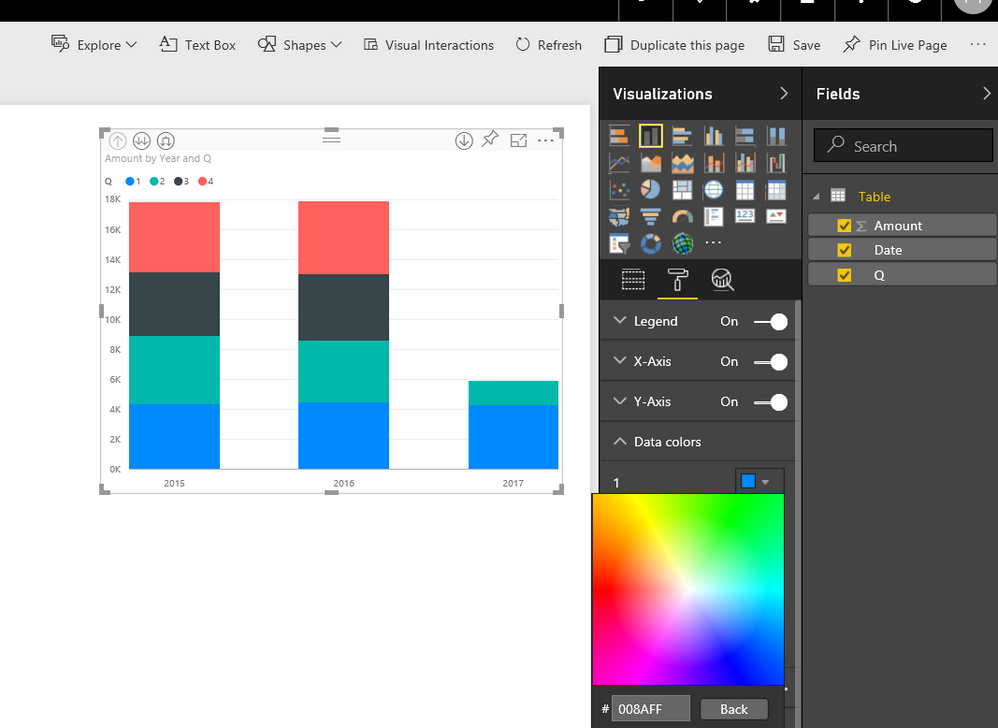
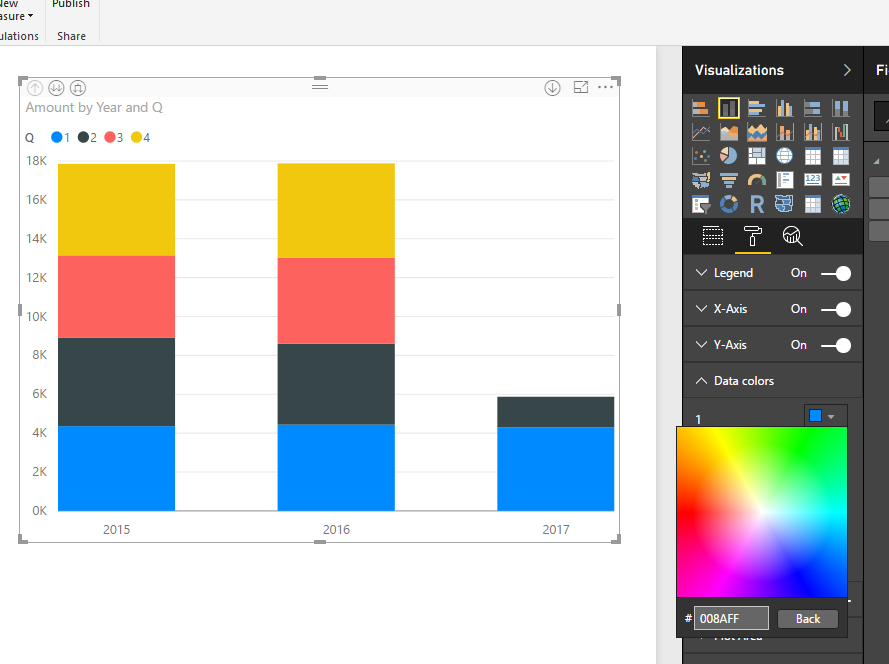
Which version of power bi desktop you used? If you re-publish a report with sample content, does this issue appears again?
My test environment: Win10 64bit, power bi Version: 2.45.4704.442 64-bit (April 2017).
Regards,
Xiaoxin Sheng
- Mark as New
- Bookmark
- Subscribe
- Mute
- Subscribe to RSS Feed
- Permalink
- Report Inappropriate Content
Hi Xiaoxin Sheng
looks like this problem still exists. Do you know what is the best workaround please?
thank you
- Mark as New
- Bookmark
- Subscribe
- Mute
- Subscribe to RSS Feed
- Permalink
- Report Inappropriate Content
@Anonymous Try it with bars that have only a single color/value.
Helpful resources

Power BI Dataviz World Championships
The Power BI Data Visualization World Championships is back! Get ahead of the game and start preparing now!

Power BI Monthly Update - November 2025
Check out the November 2025 Power BI update to learn about new features.

