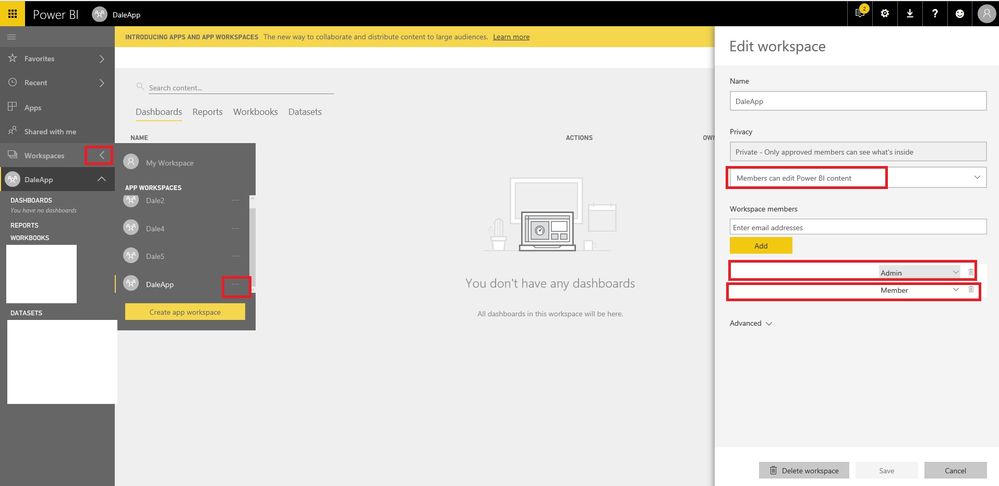European Microsoft Fabric Community Conference
The ultimate Microsoft Fabric, Power BI, Azure AI, and SQL learning event! Join us in Stockholm, Sweden from September 24-27, 2024.
2-for-1 sale on June 20 only!
- Power BI forums
- Updates
- News & Announcements
- Get Help with Power BI
- Desktop
- Service
- Report Server
- Power Query
- Mobile Apps
- Developer
- DAX Commands and Tips
- Custom Visuals Development Discussion
- Health and Life Sciences
- Power BI Spanish forums
- Translated Spanish Desktop
- Training and Consulting
- Instructor Led Training
- Dashboard in a Day for Women, by Women
- Galleries
- Community Connections & How-To Videos
- COVID-19 Data Stories Gallery
- Themes Gallery
- Data Stories Gallery
- R Script Showcase
- Webinars and Video Gallery
- Quick Measures Gallery
- 2021 MSBizAppsSummit Gallery
- 2020 MSBizAppsSummit Gallery
- 2019 MSBizAppsSummit Gallery
- Events
- Ideas
- Custom Visuals Ideas
- Issues
- Issues
- Events
- Upcoming Events
- Community Blog
- Power BI Community Blog
- Custom Visuals Community Blog
- Community Support
- Community Accounts & Registration
- Using the Community
- Community Feedback
Find everything you need to get certified on Fabric—skills challenges, live sessions, exam prep, role guidance, and more. Get started
- Power BI forums
- Forums
- Get Help with Power BI
- Service
- Re: Dashboard Disappeared on Power BI Service
- Subscribe to RSS Feed
- Mark Topic as New
- Mark Topic as Read
- Float this Topic for Current User
- Bookmark
- Subscribe
- Printer Friendly Page
- Mark as New
- Bookmark
- Subscribe
- Mute
- Subscribe to RSS Feed
- Permalink
- Report Inappropriate Content
Dashboard Disappeared on Power BI Service
Hi,
For some reason, a Dashboard I have created disappeared on the Power BI Service.
1) How can I investigate what happened or if it was accidentally deleted by others who are part of my Workspace?
2) I have already re-created the Dashboard. Is there a way to change the link so that it will be the same as the original one? I have already shared my original Dashboard with several folks so I don't want them to be alarmed when they try to access the original link and then find that the dashboard no longer exist.
Thanks,
KC
- Mark as New
- Bookmark
- Subscribe
- Mute
- Subscribe to RSS Feed
- Permalink
- Report Inappropriate Content
@a-kachua You could enable the audit logs as you can see who delete's a dashboard. More info here. The link in the original email won't work, but you can just reshare the new dashboard and disable the notification/email to the end users. If they log in to Power BI to see the dashboard they won't realize anything changed just because it is a different URL.
Looking for more Power BI tips, tricks & tools? Check out PowerBI.tips the site I co-own with Mike Carlo. Also, if you are near SE WI? Join our PUG Milwaukee Brew City PUG
- Mark as New
- Bookmark
- Subscribe
- Mute
- Subscribe to RSS Feed
- Permalink
- Report Inappropriate Content
Hi Eno1978,
Thanks for looking into my query.
I followed the steps in the link you shared. But under Admin portal, I can only find Premium settings. It's possible that the feature is not available to me as I am based outside the US.
Do you know if there is an alternative? Or if there is a Power BI support alias that can I ask to help me on this?
I discovered that another dashboard in the same workspace had also disappeared. So I hope to understand what had happened.
Thanks,
KC
- Mark as New
- Bookmark
- Subscribe
- Mute
- Subscribe to RSS Feed
- Permalink
- Report Inappropriate Content
Hi KC,
1. Only the admin accounts have the global settings. So please ask your admins to enable audit logs.
2. According to your descriptions, it seems the workspace is an App workspace. Indeed the workspace members can delete the dashboards if the members have edit permission.
You can check the settings of App workspace and the members of it as the picture showed. Only admin can edit the settings while other can view them.
BTW, you can submit a support ticket here if you want to. Pro licence is needed.
Best Regards!
Dale
If this post helps, then please consider Accept it as the solution to help the other members find it more quickly.
Helpful resources

Europe’s largest Microsoft Fabric Community Conference
Join the community in Stockholm for expert Microsoft Fabric learning including a very exciting keynote from Arun Ulag, Corporate Vice President, Azure Data.

Power BI Monthly Update - June 2024
Check out the June 2024 Power BI update to learn about new features.

| User | Count |
|---|---|
| 55 | |
| 40 | |
| 31 | |
| 27 | |
| 24 |