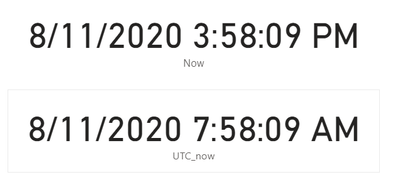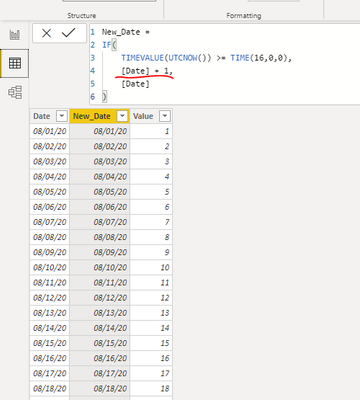FabCon is coming to Atlanta
Join us at FabCon Atlanta from March 16 - 20, 2026, for the ultimate Fabric, Power BI, AI and SQL community-led event. Save $200 with code FABCOMM.
Register now!- Power BI forums
- Get Help with Power BI
- Desktop
- Service
- Report Server
- Power Query
- Mobile Apps
- Developer
- DAX Commands and Tips
- Custom Visuals Development Discussion
- Health and Life Sciences
- Power BI Spanish forums
- Translated Spanish Desktop
- Training and Consulting
- Instructor Led Training
- Dashboard in a Day for Women, by Women
- Galleries
- Data Stories Gallery
- Themes Gallery
- Contests Gallery
- QuickViz Gallery
- Quick Measures Gallery
- Visual Calculations Gallery
- Notebook Gallery
- Translytical Task Flow Gallery
- TMDL Gallery
- R Script Showcase
- Webinars and Video Gallery
- Ideas
- Custom Visuals Ideas (read-only)
- Issues
- Issues
- Events
- Upcoming Events
The Power BI Data Visualization World Championships is back! Get ahead of the game and start preparing now! Learn more
- Power BI forums
- Forums
- Get Help with Power BI
- Service
- DAX time intelligence question
- Subscribe to RSS Feed
- Mark Topic as New
- Mark Topic as Read
- Float this Topic for Current User
- Bookmark
- Subscribe
- Printer Friendly Page
- Mark as New
- Bookmark
- Subscribe
- Mute
- Subscribe to RSS Feed
- Permalink
- Report Inappropriate Content
DAX time intelligence question
Hi,
I have been troubled by this problem for a long time.
So my data source is a data table from a MSSQL server and my data is updated in the real time.
Now I want to get my today's sales, so I create this measure to calculate today's sales:
Sales Today= SUM(fact_sales[dollar sales])
(Noticed that my sales data is based on item level)
Now in the report, I can filter out my today sales using relative filter => "in this day"
Every thing works perfect in power bi desktop. However, when I publish this report to Power BI services, the relative filter won't work for me. It will filter out my next days sales after 5:00 PM, I am EST time zone. I already know it because in power bi services, the time intelligence dax measure is using UTC time.
Any solution to make my today sales always reporting today sales in Power BI services?
Thanks,
Solved! Go to Solution.
- Mark as New
- Bookmark
- Subscribe
- Mute
- Subscribe to RSS Feed
- Permalink
- Report Inappropriate Content
All the Power BI Servers have their dates set to UTC.
In my blog post below I detail why this is and how to make the required changes to your dataset
https://www.fourmoo.com/2017/10/03/power-bi-did-you-know-all-power-bi-services-servers-are-in-utc-no...
- Mark as New
- Bookmark
- Subscribe
- Mute
- Subscribe to RSS Feed
- Permalink
- Report Inappropriate Content
After I reviewed all answers in this post, I don't think I was very clear with my questions.
My ideally solution was creating an EST timezone calendar table using DAX.
This is a common date table I used in my report:
''' DAX
Calendar =
ADDCOLUMNS (
CALENDAR (DATE(2020,01,01)),DATE(2020,12,31)),
"DateAsInteger", FORMAT ( [Date], "YYYYMMDD" ),
"MDY",FORMAT([Date],"MM/DD/YYYY/dddd"),
"YMD",FORMAT([Date],"YYYY/MM/DD"),
"Year", YEAR ( [Date] ),
"Monthnumber", FORMAT ( [Date], "MM" ),
"ISO Week",WEEKNUM([Date],1),
"YearMonthnumber", FORMAT ( [Date], "DDmmm" ),
"DayMonthShort", FORMAT ( [Date], "YYYY/mmm" ),
"MonthNameShort", FORMAT ( [Date], "mmm" ),
"MonthNameLong", FORMAT ( [Date], "mmmm" ),
"DayOfWeekNumber", WEEKDAY ( [Date] , 2),
"DayOfWeek", FORMAT ( [Date], "dddd" ),
"DayOfWeekShort", FORMAT ( [Date], "ddd" ),
"Quarter", "Q" & FORMAT ( [Date], "Q" ),
"YearQuarter", FORMAT ( [Date], "YYYY" ) & "/Q" & FORMAT ( [Date], "Q" )
)
```
Most answers in this post are solving this problem in the power query stage which lead me to the right direction. I have followed @GilbertQ BLOG to solved my question, but I would thank you all for the answers provided.
Regards,
- Mark as New
- Bookmark
- Subscribe
- Mute
- Subscribe to RSS Feed
- Permalink
- Report Inappropriate Content
- Mark as New
- Bookmark
- Subscribe
- Mute
- Subscribe to RSS Feed
- Permalink
- Report Inappropriate Content
Hi @Anonymous ,
As you can see, my local time is 8 hours ahead of UTC time, so when UTC time is 4 pm, my local time is already the next day.
So I created a condition column as follows and add this column to the slicer.
Best regards,
Lionel Chen
If this post helps, then please consider Accept it as the solution to help the other members find it more quickly.
- Mark as New
- Bookmark
- Subscribe
- Mute
- Subscribe to RSS Feed
- Permalink
- Report Inappropriate Content
Hi @Anonymous ,
On Power BI Service, the now() function will return the UTC time. I don't think we can set the time zone on Power BI Service. To get the correct local time, we can add time different in your DAX formula, or use Power Query to get the local time zone datetime.
Please refer to below links and that should probably solve your concern:
https://www.youtube.com/watch?v=2kmFfbOeFJg
https://www.youtube.com/watch?v=M1zquwmpnZE
You can also view to the solution of below thread:
https://community.powerbi.com/t5/Service/changing-timezone-of-powerbi-service/td-p/153663
Refer below link:
https://radacad.com/solving-dax-time-zone-issue-in-power-bi
Give a thumbs up if this post helped you in any way and mark this post as solution if it solved your query !!!
- Mark as New
- Bookmark
- Subscribe
- Mute
- Subscribe to RSS Feed
- Permalink
- Report Inappropriate Content
All the Power BI Servers have their dates set to UTC.
In my blog post below I detail why this is and how to make the required changes to your dataset
https://www.fourmoo.com/2017/10/03/power-bi-did-you-know-all-power-bi-services-servers-are-in-utc-no...
- Mark as New
- Bookmark
- Subscribe
- Mute
- Subscribe to RSS Feed
- Permalink
- Report Inappropriate Content
@Anonymous ,
Is there an option to update time zone on Power BI Service (so that it is compatible with your time zone on dekstop version)?
Example: if you use Office365 there is option to change time zone. Office365 settings will have impact on Power BI Service as well.
- Mark as New
- Bookmark
- Subscribe
- Mute
- Subscribe to RSS Feed
- Permalink
- Report Inappropriate Content
Helpful resources

Power BI Dataviz World Championships
The Power BI Data Visualization World Championships is back! Get ahead of the game and start preparing now!