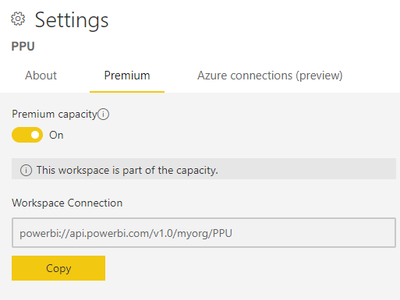FabCon is coming to Atlanta
Join us at FabCon Atlanta from March 16 - 20, 2026, for the ultimate Fabric, Power BI, AI and SQL community-led event. Save $200 with code FABCOMM.
Register now!- Power BI forums
- Get Help with Power BI
- Desktop
- Service
- Report Server
- Power Query
- Mobile Apps
- Developer
- DAX Commands and Tips
- Custom Visuals Development Discussion
- Health and Life Sciences
- Power BI Spanish forums
- Translated Spanish Desktop
- Training and Consulting
- Instructor Led Training
- Dashboard in a Day for Women, by Women
- Galleries
- Data Stories Gallery
- Themes Gallery
- Contests Gallery
- QuickViz Gallery
- Quick Measures Gallery
- Visual Calculations Gallery
- Notebook Gallery
- Translytical Task Flow Gallery
- TMDL Gallery
- R Script Showcase
- Webinars and Video Gallery
- Ideas
- Custom Visuals Ideas (read-only)
- Issues
- Issues
- Events
- Upcoming Events
The Power BI Data Visualization World Championships is back! Get ahead of the game and start preparing now! Learn more
- Power BI forums
- Forums
- Get Help with Power BI
- Service
- DAX Studio live connection
- Subscribe to RSS Feed
- Mark Topic as New
- Mark Topic as Read
- Float this Topic for Current User
- Bookmark
- Subscribe
- Printer Friendly Page
- Mark as New
- Bookmark
- Subscribe
- Mute
- Subscribe to RSS Feed
- Permalink
- Report Inappropriate Content
DAX Studio live connection
Hello,
I attempted to connect DAX Studio to a report that uses a the Power BI Dataset to create a live connection to the data model.
The DAX studio guide says that this can be done by getting the powerbi:// link from the Power BI service settings.
I did this and input it into the DAX Studio connect interface. But I got the error message stating Workspace not found.
My best guess is that the workspace name is four words separated by spaces. I have tried reentering the URL without the spaces and also tried replacing the spaces with "_" but neither of these worked either.
I am fairly new to Power BI and entirely new to DAX studio so it may be something fairly elemental that I've overlooked.
Any suggestions welcome 🙂
Solved! Go to Solution.
- Mark as New
- Bookmark
- Subscribe
- Mute
- Subscribe to RSS Feed
- Permalink
- Report Inappropriate Content
Hi @WHH
Yes that could certainly be it
What if you tried the following: powerbi://api.powerbi.com/v1.0/myorg/Word1%20Word2%20Word3%20Word4
- Mark as New
- Bookmark
- Subscribe
- Mute
- Subscribe to RSS Feed
- Permalink
- Report Inappropriate Content
Hi @WHH
Can you connect DAX Studio to a Power BI dataset now? I connected it to a PPU workspace in two URL formats (one has spaces in workspace name and the other replace spaces with %20) and both of them succeeded. Does it work at your side?
Regards,
Community Support Team _ Jing Zhang
- Mark as New
- Bookmark
- Subscribe
- Mute
- Subscribe to RSS Feed
- Permalink
- Report Inappropriate Content
Just tried it and delighted to say the solution works, thank you @v-jingzhang & @GilbertQ.
Apolgies if I didn't respond quickly enough, I'll check back more frequently next time I have a live question.
- Mark as New
- Bookmark
- Subscribe
- Mute
- Subscribe to RSS Feed
- Permalink
- Report Inappropriate Content
Thanks for letting us know!
- Mark as New
- Bookmark
- Subscribe
- Mute
- Subscribe to RSS Feed
- Permalink
- Report Inappropriate Content
Hi @WHH
What you can do is to go into the Premium App Workspace and then click on Settings and then Premium
And then click on Copy to copy the link which you can then use in DAX studio
- Mark as New
- Bookmark
- Subscribe
- Mute
- Subscribe to RSS Feed
- Permalink
- Report Inappropriate Content
Thank you for the prompt reply.
The workspace is premium, and I used this method to generate the link which I paste into the Studio connector, but still generated the 'not found' error. Or it generates an error "(400) Bad Request"
Do you think it might be because the URL has spaces?
The link reads powerbi://api.powerbi.com/v1.0/myorg/Word1 Word2 Word3 Word4
- Mark as New
- Bookmark
- Subscribe
- Mute
- Subscribe to RSS Feed
- Permalink
- Report Inappropriate Content
Hi @WHH
Yes that could certainly be it
What if you tried the following: powerbi://api.powerbi.com/v1.0/myorg/Word1%20Word2%20Word3%20Word4
Helpful resources

Power BI Dataviz World Championships
The Power BI Data Visualization World Championships is back! Get ahead of the game and start preparing now!

| User | Count |
|---|---|
| 68 | |
| 56 | |
| 27 | |
| 20 | |
| 19 |