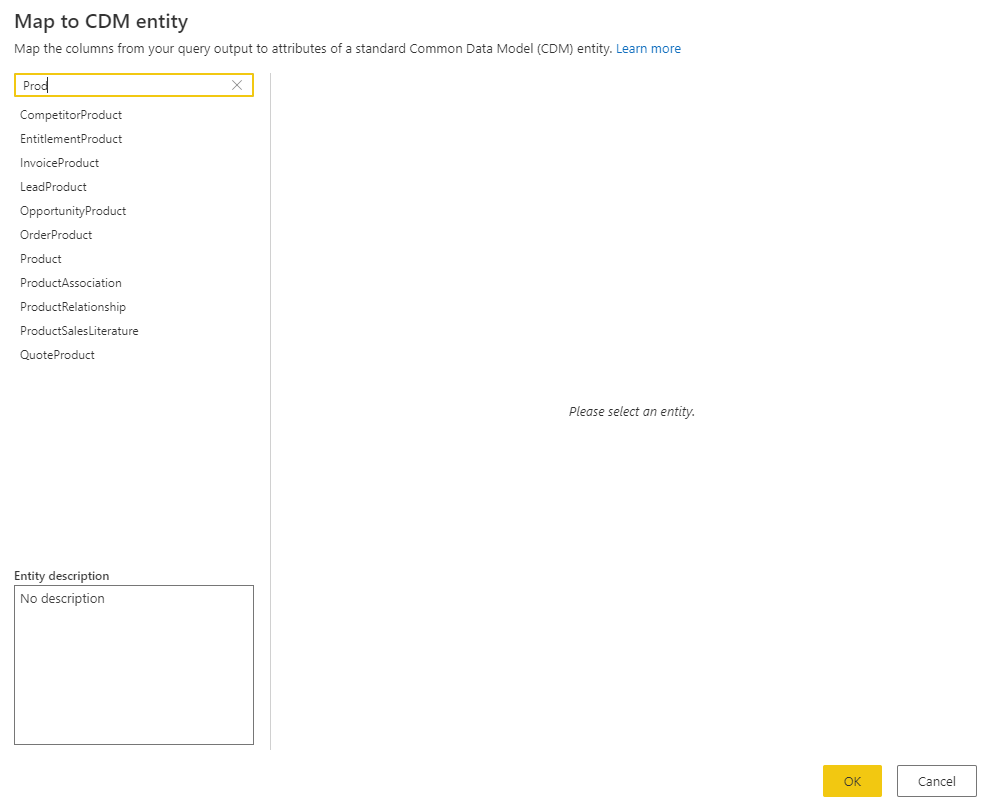Fabric Data Days starts November 4th!
Advance your Data & AI career with 50 days of live learning, dataviz contests, hands-on challenges, study groups & certifications and more!
Get registered- Power BI forums
- Get Help with Power BI
- Desktop
- Service
- Report Server
- Power Query
- Mobile Apps
- Developer
- DAX Commands and Tips
- Custom Visuals Development Discussion
- Health and Life Sciences
- Power BI Spanish forums
- Translated Spanish Desktop
- Training and Consulting
- Instructor Led Training
- Dashboard in a Day for Women, by Women
- Galleries
- Data Stories Gallery
- Themes Gallery
- Contests Gallery
- QuickViz Gallery
- Quick Measures Gallery
- Visual Calculations Gallery
- Notebook Gallery
- Translytical Task Flow Gallery
- TMDL Gallery
- R Script Showcase
- Webinars and Video Gallery
- Ideas
- Custom Visuals Ideas (read-only)
- Issues
- Issues
- Events
- Upcoming Events
Get Fabric Certified for FREE during Fabric Data Days. Don't miss your chance! Request now
- Power BI forums
- Forums
- Get Help with Power BI
- Service
- Custom Common Data Model not showing up in list?
- Subscribe to RSS Feed
- Mark Topic as New
- Mark Topic as Read
- Float this Topic for Current User
- Bookmark
- Subscribe
- Printer Friendly Page
- Mark as New
- Bookmark
- Subscribe
- Mute
- Subscribe to RSS Feed
- Permalink
- Report Inappropriate Content
Custom Common Data Model not showing up in list?
Hi
I have created a model.json that describe a CDM for "Prod" (just for test purpose). I have connect the PowerBI to Azure ADLS 2 with hierarcy enables. I have uploaded the model to Container. I have attached the model to the Power BI Workspace.
Now, I would like to map my data to the model within the Dataflow operation. However, my model does not show up in the list of models. How is that?
My Model:
{
"application": "MyApplication",
"name": "Prods",
"description": "Model containing data for Order and Products.",
"version": "1.0",
"modifiedTime": "2018-01-02T12:00:00+08:00",
"entities": [
{
"$type": "LocalEntity",
"name": "Products",
"description": "Information about products and their pricing information.",
"attributes": [
{
"name": "productId",
"description": "The unique identifier of the product.",
"dataType": "string"
}
]
}
]
}
- Mark as New
- Bookmark
- Subscribe
- Mute
- Subscribe to RSS Feed
- Permalink
- Report Inappropriate Content
Hi @KNO
I am sorry that I have not done any related operations, but I have found some related documents, maybe you can refer to them .
https://docs.microsoft.com/en-us/common-data-model/use
https://adatis.co.uk/the-common-data-model-in-azure-data-lake-storage-power-bi-dataflows/
Best Regards
Community Support Team _ Ailsa Tao
If this post helps, then please consider Accept it as the solution to help the other members find it more quickly.
- Mark as New
- Bookmark
- Subscribe
- Mute
- Subscribe to RSS Feed
- Permalink
- Report Inappropriate Content
No one?
Helpful resources

Fabric Data Days
Advance your Data & AI career with 50 days of live learning, contests, hands-on challenges, study groups & certifications and more!

Power BI Monthly Update - October 2025
Check out the October 2025 Power BI update to learn about new features.

| User | Count |
|---|---|
| 60 | |
| 18 | |
| 12 | |
| 11 | |
| 10 |