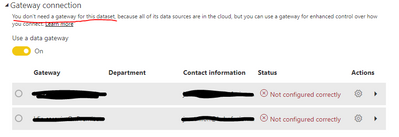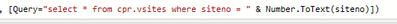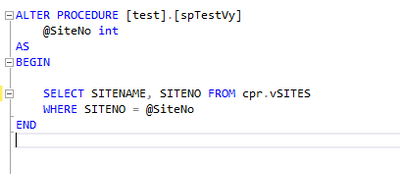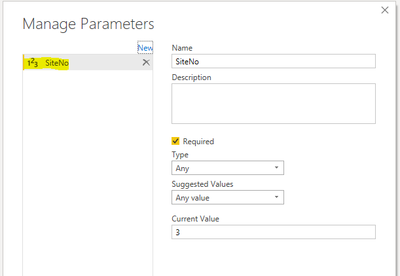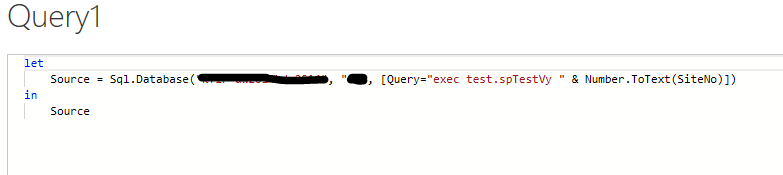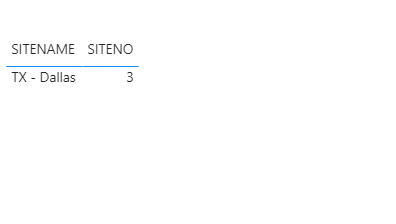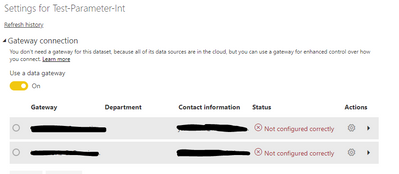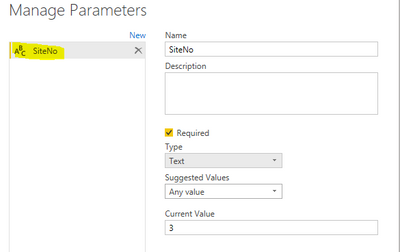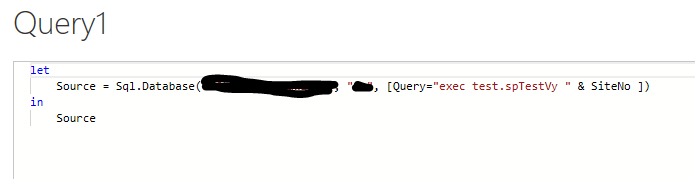FabCon is coming to Atlanta
Join us at FabCon Atlanta from March 16 - 20, 2026, for the ultimate Fabric, Power BI, AI and SQL community-led event. Save $200 with code FABCOMM.
Register now!- Power BI forums
- Get Help with Power BI
- Desktop
- Service
- Report Server
- Power Query
- Mobile Apps
- Developer
- DAX Commands and Tips
- Custom Visuals Development Discussion
- Health and Life Sciences
- Power BI Spanish forums
- Translated Spanish Desktop
- Training and Consulting
- Instructor Led Training
- Dashboard in a Day for Women, by Women
- Galleries
- Data Stories Gallery
- Themes Gallery
- Contests Gallery
- QuickViz Gallery
- Quick Measures Gallery
- Visual Calculations Gallery
- Notebook Gallery
- Translytical Task Flow Gallery
- TMDL Gallery
- R Script Showcase
- Webinars and Video Gallery
- Ideas
- Custom Visuals Ideas (read-only)
- Issues
- Issues
- Events
- Upcoming Events
The Power BI Data Visualization World Championships is back! Get ahead of the game and start preparing now! Learn more
- Power BI forums
- Forums
- Get Help with Power BI
- Service
- Credentials are required to connect to the SQL sou...
- Subscribe to RSS Feed
- Mark Topic as New
- Mark Topic as Read
- Float this Topic for Current User
- Bookmark
- Subscribe
- Printer Friendly Page
- Mark as New
- Bookmark
- Subscribe
- Mute
- Subscribe to RSS Feed
- Permalink
- Report Inappropriate Content
Credentials are required to connect to the SQL source when using parameter for query
Hello,
I have a report that is scheduled to refresh everyday and it has been working fine until yesterday. I noticed that it failed to refresh and it looked like gateway not configured correctly (see image below). The gateway is fine for other report. I could not figure out what caused the problem so I changed the query then able to select the gateway but getting another error 'Credentials are required to connect to the SQL source' when trying to refresh. My query has parameter. If I remove the parameter then I'm able to refresh the dataset. I don't understand. I can refresh the report with parameter query before. Not sure what happened or what I need to change in order for this to work again. Please advise.
Thanks
Vy
- Mark as New
- Bookmark
- Subscribe
- Mute
- Subscribe to RSS Feed
- Permalink
- Report Inappropriate Content
I'm having the same problem, was working fine last week not getting this error but only for some of the reports.
I think Microsoft may have PATCH something and broke it as usual. Hope they fix this soon as refreshing manually now.
- Mark as New
- Bookmark
- Subscribe
- Mute
- Subscribe to RSS Feed
- Permalink
- Report Inappropriate Content
Same here, but with Oracle data source and on-premises properly configured.
Other reports ( without parameters used in the query text) updating nice using the same gateway with the same credentials.
- Mark as New
- Bookmark
- Subscribe
- Mute
- Subscribe to RSS Feed
- Permalink
- Report Inappropriate Content
You will have to turn off the Gateway option for it to work?
- Mark as New
- Bookmark
- Subscribe
- Mute
- Subscribe to RSS Feed
- Permalink
- Report Inappropriate Content
Hi @GilbertQ ,
I turned off the Gateway but still getting this error 'Credentials are required to connect to the SQL source.' when trying to refresh. Please advise what else can I try.
Thanks
Vy
- Mark as New
- Bookmark
- Subscribe
- Mute
- Subscribe to RSS Feed
- Permalink
- Report Inappropriate Content
As well as the actual error message?
- Mark as New
- Bookmark
- Subscribe
- Mute
- Subscribe to RSS Feed
- Permalink
- Report Inappropriate Content
Hi @GilbertQ ,
So I created two reports, the first one is calling stored procedures test.spTest and passing in 3 like below
let
Source = Sql.Database("server", "database", [Query="exec [test].[spTest] @SiteNo = 3"])
in
Source
The second report calling the same stored procedures but passing in the parameter SiteNo. Both of reports are working fine in Power BI desktop.
let
Source = Sql.Database("server", "database", [Query="exec [test].[spTest] @SiteNo = " & Number.ToText(SiteNo)])
in
Source
When I publish to my dashboard, I can see the gateway and able to select the data source then refresh the first report but get the message 'not configured correctly' when turn on gateway on the second report. This just happened recently as of June 25. Could you please try create a simple report with one parameter and see if it works for you? Also, I notice if the parameter I have as string then it's working but if parameter is number and I have to use Number.ToText then it's not working. Same as using Date.ToText() then it's not working.
- Mark as New
- Bookmark
- Subscribe
- Mute
- Subscribe to RSS Feed
- Permalink
- Report Inappropriate Content
I have a similar problem.
Same reports works on desktop PBI but does not work when trying to update data from web using a gateway.
Examples:
I build the query with strings/variables concatenation.
Depending how I set the concatenated variable, it works on both the environments or only from desktop:
variable = "" WORKS
variable = if 1=1 then "" else "" WORKS ONLY FROM DESKTOP
variable = "'" & "0" & "'" WORKS
variable = "'" & Number.ToText(0) & "'" WORKS ONLY FROM DESKTOP
(These examples are real tests made after I became desperate)
- Mark as New
- Bookmark
- Subscribe
- Mute
- Subscribe to RSS Feed
- Permalink
- Report Inappropriate Content
Hi @Anonymous ,
It seems to me when use Number.ToText(0) or Date.ToText() then only work in desktop and it's not working when publish. This just happened recently. Not sure if need to report this issue.
- Mark as New
- Bookmark
- Subscribe
- Mute
- Subscribe to RSS Feed
- Permalink
- Report Inappropriate Content
- Mark as New
- Bookmark
- Subscribe
- Mute
- Subscribe to RSS Feed
- Permalink
- Report Inappropriate Content
Hi @GilbertQ ,
This is my steps:
1. Created a stored procedures called spTestVy (see below)
2. In my Power BI report, added Parameter called 'SiteNo' with type interger
3. In my power query, I have the following. Need to use Number.ToText() to convert. If not, I'm getting error can't concatenate string with number
4. In my report, only display this
5. Published the report to my dashboard. Go to settings -> under Gateway connection, I get the message not configured correctly.
6. Now if I change my parameter type to string then the gateway can see datasource.
Something changed because it was working before when having the paramter as integer.
Helpful resources

Power BI Monthly Update - November 2025
Check out the November 2025 Power BI update to learn about new features.

Fabric Data Days
Advance your Data & AI career with 50 days of live learning, contests, hands-on challenges, study groups & certifications and more!