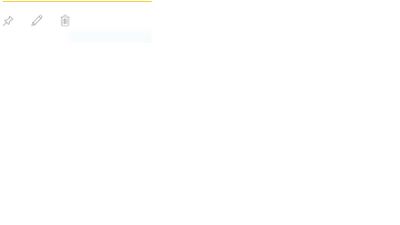Fabric Data Days starts November 4th!
Advance your Data & AI career with 50 days of live learning, dataviz contests, hands-on challenges, study groups & certifications and more!
Get registered- Power BI forums
- Get Help with Power BI
- Desktop
- Service
- Report Server
- Power Query
- Mobile Apps
- Developer
- DAX Commands and Tips
- Custom Visuals Development Discussion
- Health and Life Sciences
- Power BI Spanish forums
- Translated Spanish Desktop
- Training and Consulting
- Instructor Led Training
- Dashboard in a Day for Women, by Women
- Galleries
- Data Stories Gallery
- Themes Gallery
- Contests Gallery
- QuickViz Gallery
- Quick Measures Gallery
- Visual Calculations Gallery
- Notebook Gallery
- Translytical Task Flow Gallery
- TMDL Gallery
- R Script Showcase
- Webinars and Video Gallery
- Ideas
- Custom Visuals Ideas (read-only)
- Issues
- Issues
- Events
- Upcoming Events
Get Fabric Certified for FREE during Fabric Data Days. Don't miss your chance! Request now
- Power BI forums
- Forums
- Get Help with Power BI
- Service
- Creating an Alert for a card displaying Accounts R...
- Subscribe to RSS Feed
- Mark Topic as New
- Mark Topic as Read
- Float this Topic for Current User
- Bookmark
- Subscribe
- Printer Friendly Page
- Mark as New
- Bookmark
- Subscribe
- Mute
- Subscribe to RSS Feed
- Permalink
- Report Inappropriate Content
Creating an Alert for a card displaying Accounts Receivable balance
Hi,
I am trying to create an alert that will notify me when the Accounts Recievable balance changes. On the page within the dashboard there are three tiles: a data card that presents the total AR Balance, as well as two other tiles that displace AR by Client and then AR by Age. When I drill into the dashboard (click on the ellipses), I know it's difficult to see, but in the image below there is no "bell" icon to select to create an alert.
I'm guessing that the problem is that my data card is pulling from a field that includes a "date/time" component. Unfortunately, I am using a third party content pack for QuickBooks Online from which the only field I've selected for this card is the sum of "A/R Balance" so I'm not able to see the calc behind the field. That said, it's a numeric field and not a date/time field.
Is there another reason that I may not be able to see/access the ability to add an alert?
- Mark as New
- Bookmark
- Subscribe
- Mute
- Subscribe to RSS Feed
- Permalink
- Report Inappropriate Content
below are three limitations listed for data alerts. i think if you're sure its a numeric column then there shouldn't be an issue. have you ensured that you have enabled schedule refresh for that dataset ? as it only works with schedule refresh atm.
Alerts are currently not supported for Bing tiles, or card tiles with date/time measures.
Alerts only work with numeric data types.
Alerts only work on data that is refreshed. They do not work on static data
- Mark as New
- Bookmark
- Subscribe
- Mute
- Subscribe to RSS Feed
- Permalink
- Report Inappropriate Content
same issue for me, please vote the idea https://ideas.powerbi.com/forums/265200-power-bi-ideas/suggestions/32535922-alert
Helpful resources

Power BI Monthly Update - November 2025
Check out the November 2025 Power BI update to learn about new features.

Fabric Data Days
Advance your Data & AI career with 50 days of live learning, contests, hands-on challenges, study groups & certifications and more!

| User | Count |
|---|---|
| 51 | |
| 24 | |
| 13 | |
| 12 | |
| 11 |