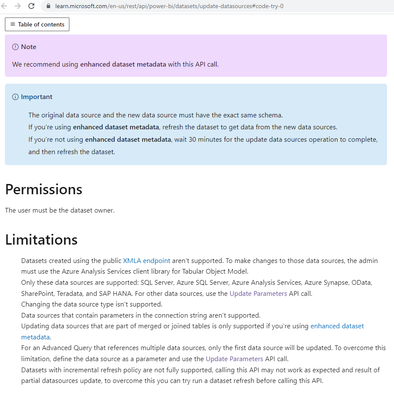- Power BI forums
- Updates
- News & Announcements
- Get Help with Power BI
- Desktop
- Service
- Report Server
- Power Query
- Mobile Apps
- Developer
- DAX Commands and Tips
- Custom Visuals Development Discussion
- Health and Life Sciences
- Power BI Spanish forums
- Translated Spanish Desktop
- Power Platform Integration - Better Together!
- Power Platform Integrations (Read-only)
- Power Platform and Dynamics 365 Integrations (Read-only)
- Training and Consulting
- Instructor Led Training
- Dashboard in a Day for Women, by Women
- Galleries
- Community Connections & How-To Videos
- COVID-19 Data Stories Gallery
- Themes Gallery
- Data Stories Gallery
- R Script Showcase
- Webinars and Video Gallery
- Quick Measures Gallery
- 2021 MSBizAppsSummit Gallery
- 2020 MSBizAppsSummit Gallery
- 2019 MSBizAppsSummit Gallery
- Events
- Ideas
- Custom Visuals Ideas
- Issues
- Issues
- Events
- Upcoming Events
- Community Blog
- Power BI Community Blog
- Custom Visuals Community Blog
- Community Support
- Community Accounts & Registration
- Using the Community
- Community Feedback
Register now to learn Fabric in free live sessions led by the best Microsoft experts. From Apr 16 to May 9, in English and Spanish.
- Power BI forums
- Forums
- Get Help with Power BI
- Service
- Re: Creating a dynamic calculated column based on ...
- Subscribe to RSS Feed
- Mark Topic as New
- Mark Topic as Read
- Float this Topic for Current User
- Bookmark
- Subscribe
- Printer Friendly Page
- Mark as New
- Bookmark
- Subscribe
- Mute
- Subscribe to RSS Feed
- Permalink
- Report Inappropriate Content
Creating a dynamic calculated column based on 'Parametised' data source
Hi all,
I'm trying to automate a PowerBi report that I have published that uses parameters to change the values for data coming from AzureBlobs. I have one report and I'm using powershell to deploy changes to various workspaces such as changing the title of the report. However, I have a calculated called Area (below) that checks for specific strings in another column and renames them.
Area = SWITCH (
Thanks,
Marl
- Mark as New
- Bookmark
- Subscribe
- Mute
- Subscribe to RSS Feed
- Permalink
- Report Inappropriate Content
You can use the Power BI REST API to update the calculated column in your report. You can use PowerShell to call the API and pass the appropriate parameters to update the column.
First, you'll need to get the report ID and dataset ID of the report you want to update. You can do this using the Power BI API or by navigating to the report in Power BI and looking at the URL.
Then, you can use the Update Dataset API endpoint to update the calculated column. In the request body, you can include the updated DAX expression for the calculated column.
Here's an example PowerShell script to update the calculated column:
$ReportId = "<your report ID>"
$DatasetId = "<your dataset ID>"
$Token = "<your access token>"
$Headers = @{
"Content-Type" = "application/json"
"Authorization" = "Bearer $Token"
}
$Body = @{
updateDetails = @{
resourcePackage = @{
properties = @{
content = @{
DataTransformations = @{
Transformations = @{
CalculationGroups = @{
[guid]::NewGuid().ToString() = @{
Tables = @{
Data = @{
CalculatedColumns = @{
Area = "SWITCH ( TRUE(), CONTAINSSTRING(Data[Service],`"Dev`"),`"Test`", CONTAINSSTRING(Data[Service],`"demo`"),`"Demo`",`"Other`" )"
}
}
}
}
}
}
}
}
}
}
}
} | ConvertTo-Json
Invoke-RestMethod -Method Post -Uri "https://api.powerbi.com/v1.0/myorg/groups/$($WorkspaceId)/datasets/$($DatasetId)/Default.UpdateDatas..." -Headers $Headers -Body $Body
This script will update the Area calculated column in the Data table of your dataset. You can modify the DAX expression to fit your specific needs.
- Mark as New
- Bookmark
- Subscribe
- Mute
- Subscribe to RSS Feed
- Permalink
- Report Inappropriate Content
Hi @Adamboer,
I'm getting the error below when running the above query;
Before the error, using the Microsoft API test https://learn.microsoft.com/en-us/rest/api/power-bi/datasets/update-datasources#code-try-0 threw a "connection details" error which I added into the above code using the format
"connectionDetails": {
"account": "AzureBlobAccount",
"domain": "blob.core.windows.net"},
On further reading the Update Datasources documentation it seems that Azure Blob Storage are not supported under "Limitations". Would this be the case or I'm missing something?
- Mark as New
- Bookmark
- Subscribe
- Mute
- Subscribe to RSS Feed
- Permalink
- Report Inappropriate Content
Hi , @mm456
Depending on your requirements, it seems that you have some dynamic calculated columns, you need to deploy changes to various workspaces such as changing the title of the report, if convenient, you can try the "deployment pipelines" feature that comes with Power BI:
According to my research, it can also support editing the deployment rule when deploying, and modifying the corresponding data source of the data set after the deploy:
Create deployment rules Power BI Application lifecycle management (ALM) - Power BI | Microsoft Learn
Thank you for your time and sharing, and thank you for your support and understanding of PowerBI!
Best Regards,
Aniya Zhang
If this post helps, then please consider Accept it as the solution to help the other members find it more quickly
Helpful resources

Microsoft Fabric Learn Together
Covering the world! 9:00-10:30 AM Sydney, 4:00-5:30 PM CET (Paris/Berlin), 7:00-8:30 PM Mexico City

Power BI Monthly Update - April 2024
Check out the April 2024 Power BI update to learn about new features.